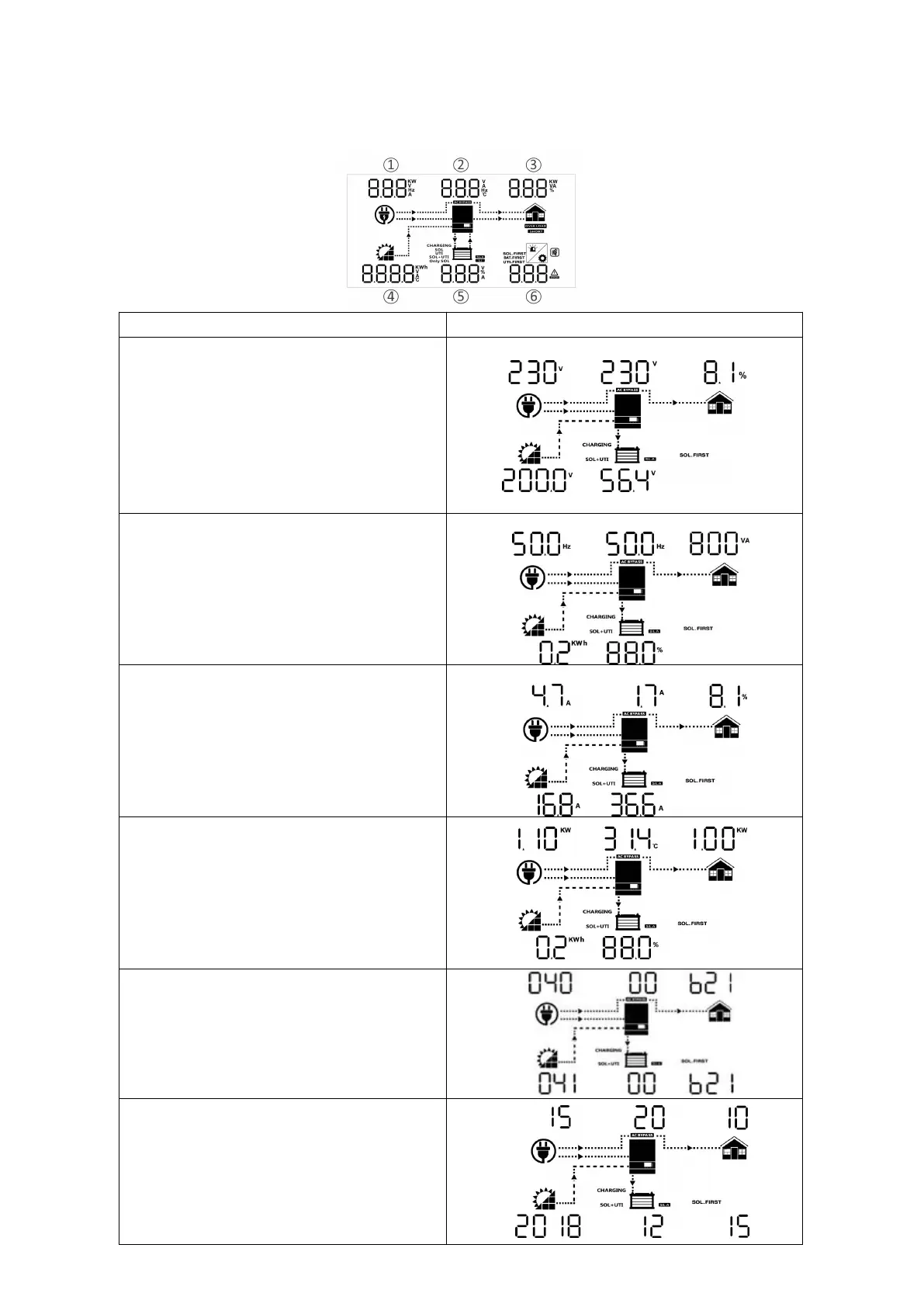Display Information
The LCD display information will be switched in turns by pressing “UP” or “DOWN” key. The selectable
information is switched as below order: voltage, frequency, current, power, firmware version.
① AC Input voltage
② Output voltage
③ Load percentage
④ PV input voltage
⑤ Battery voltage
⑥ Warning or Fault code
(Default Display Screen)
① AC Input frequency
② Output frequency
③ Load power in VA
④ PV energy sum in KWH
⑤ Battery percentage
⑥ Warning or Fault code
① AC Input current
② Output current
③ Load percentage
④ PV input current
⑤ Battery charging current
⑥ Warning or Fault code
① AC input power in Watts
② Inverter temperature
③ Load power in Watts
④ PV energy sum in KWH
⑤ Battery percentage
⑥ Warning or Fault code
Firmware version
(CPU1: 040-00-b21; CPU2:041-00-b21)
Time
(15:20:10, December 15, 2018)
