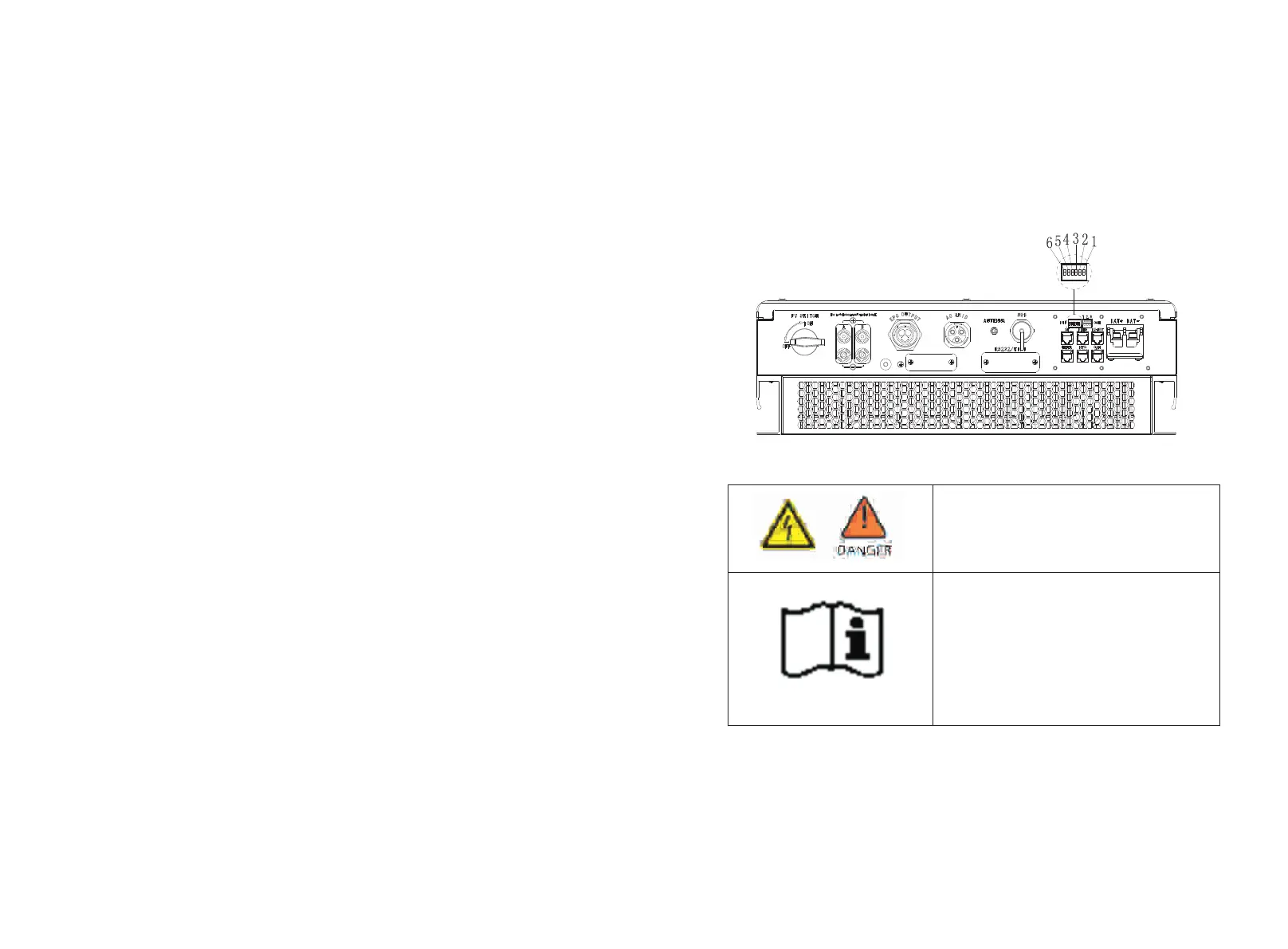37 38
Backup mode
If Grid lost ,system would turn to backup mode(user can disable it ,refer to
6.3.4)and AC output from EPS LOAD port,all the energy from PV and battery ,if the
battery also lost ,then only battery discharge. Mind you ,SPH maximum output
power is 3000W in this mode, the load which connect with EPS LOAD should less
6.2.2 Fault mode
6.2.3 Programming mode
6.2.4 Checking mode
6.2.5 Standby mode
The SPH's intelligent control system could monitor and adjustment system's
status continuously, when SPH inverter monitoring anything unexpected happen,
such as system fault or machine fault ,the LCD will display the fault information, in
fault mode, the LED light will be lighten.
Programming mode indicates the SPH is updating ,don't cut out power when it's
updating until the processing is finish,SPH inverter would log out automatically
when the updating finish and turn to other mode .
Before SPH work in normal mode, it will go to self-check mode. If all are ok, system
will go to normal mode , otherwise, it will go to fault mode .
If the system hasn't fault while the condition is not qualified,SPH would stay at
standby mode.
6.2.6 Shutdown mode
If customer need SPH inverter stop working, customer must disconnect all the
energy source, then SPH inverter will turn into shutdown mode automatically.
The following is the shutdown procedure:
1. Shutdown the PV side
2.Turn off battery switch.
3.Shut down AC power of SPH. Then you can see the both LED and LCD of SP
are off.
6.3 Country setting
Growatt can provide various regulations of the machine, after customers
receive the machine, according to their country, by dialing DIP switch to set the
corresponding regulations. Following is the DIP switch introduction.
Chart 6.1
Caution :
When you setting the DIP, you must turn off
PV switch, AC breaker and Battery to make
sure all of the power are off.
Caution:
If the country is set incorrectly, please shut
1. After setting the DIP, please power on the
inverter and check the model display (show
as 6.3.1). If the model display is match what
you want, it means your setting is
successful.
2. You need to calibrate the time that the
machine is showing after inverter starts up.
3.Grid-first : When SPH working in Grid-first mode, the PV energy would feed to
Grid first. User can choose the period when electric charge is high. User need to
set the mode ON and OFF time, and the end time of battery SOC. User can set
power rate which less than the battery maximum output power.
Notice:
1. User only can set one period for battery first and Grid first on the LCD,if user
need set more please login shineserver.
2.If user need Grid charge battery, user need input password on the SC surface
and set the AC CHG to enable .
Notice:
1.The detail's fault information please refer to 9.1.
2.Some fault information is in order to remind users that might have some faults
occurred in inverter side.
Notice:
After all the actions are done, you still have to wait for more than 5 minutes.
The DIP switch is composed of six-digit binary number PINS. The different
combination of the six PINS can represent different inverter's model, which is
corresponding to the local grid standard. Each small white PIN has two
statuses, when set upward to “ON”, its value turns to “1”, when set downward, its
value turns to “0”. Concerning the matching of the PIN status and the country
safety standard, please refer to the table below:
