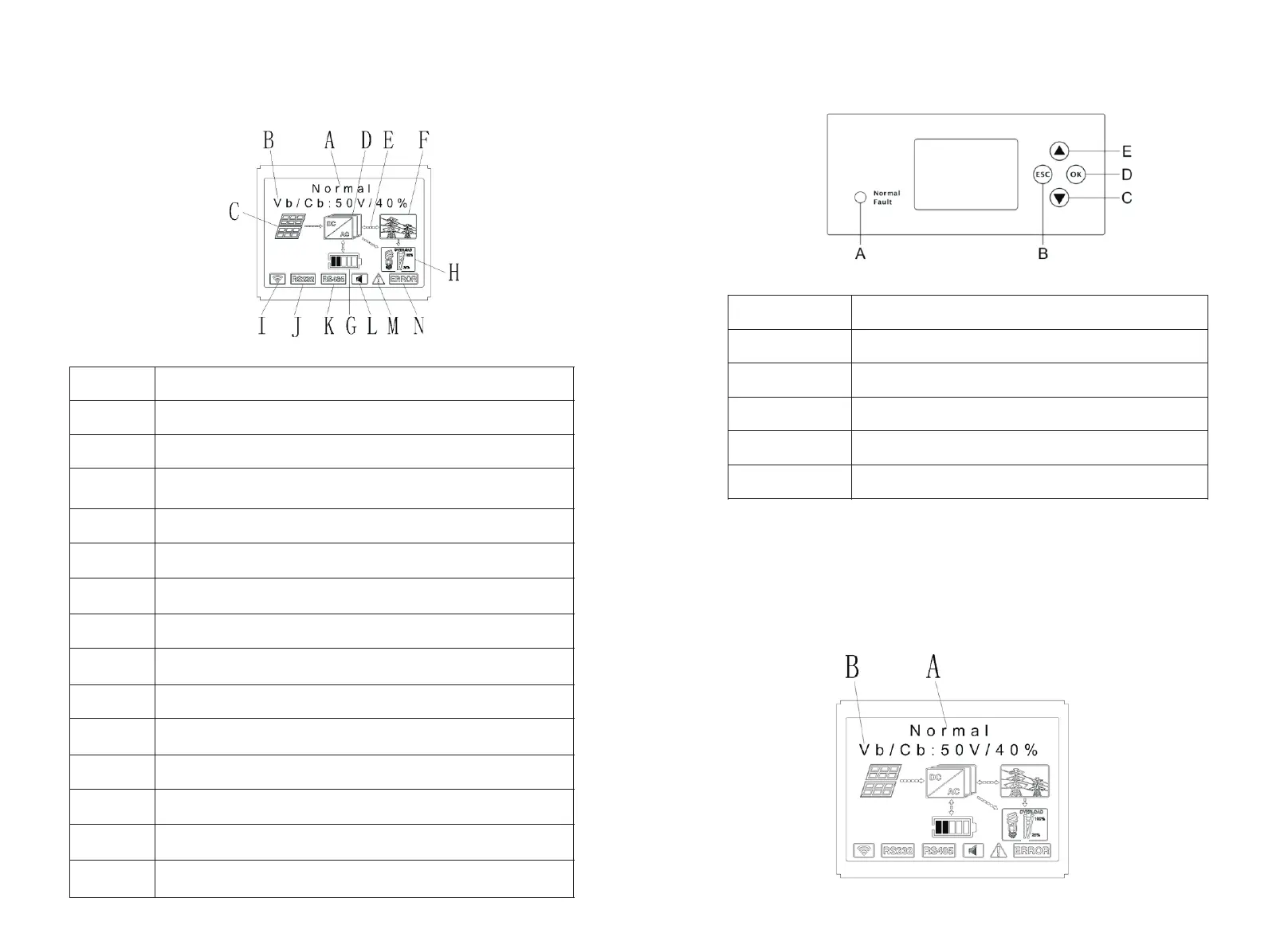41 42
6.4 Display and button
6.4.1 LCD display area
Chart 6.2
PV input (If you connect two tracks, it will show two.
Otherwise show one)
Battery (Show the SOC in five grid, Every grid represents 20%)
6.4.2 LED and button instruction
Chart 6.3
ESC- button(cancel control)
A
B
C
D
E
Notice:LED showing status of SPH, it has two color, one is green and another is red.
Please turn to 3.1 and read the detail of LED.
6.4.3 LCD display column
LCD display column is used to show the current state, basic information and fault
information. Also include language setting, program charging/discharging priority and
system time. On default condition will take turns to display the information.
Chart 6.4
