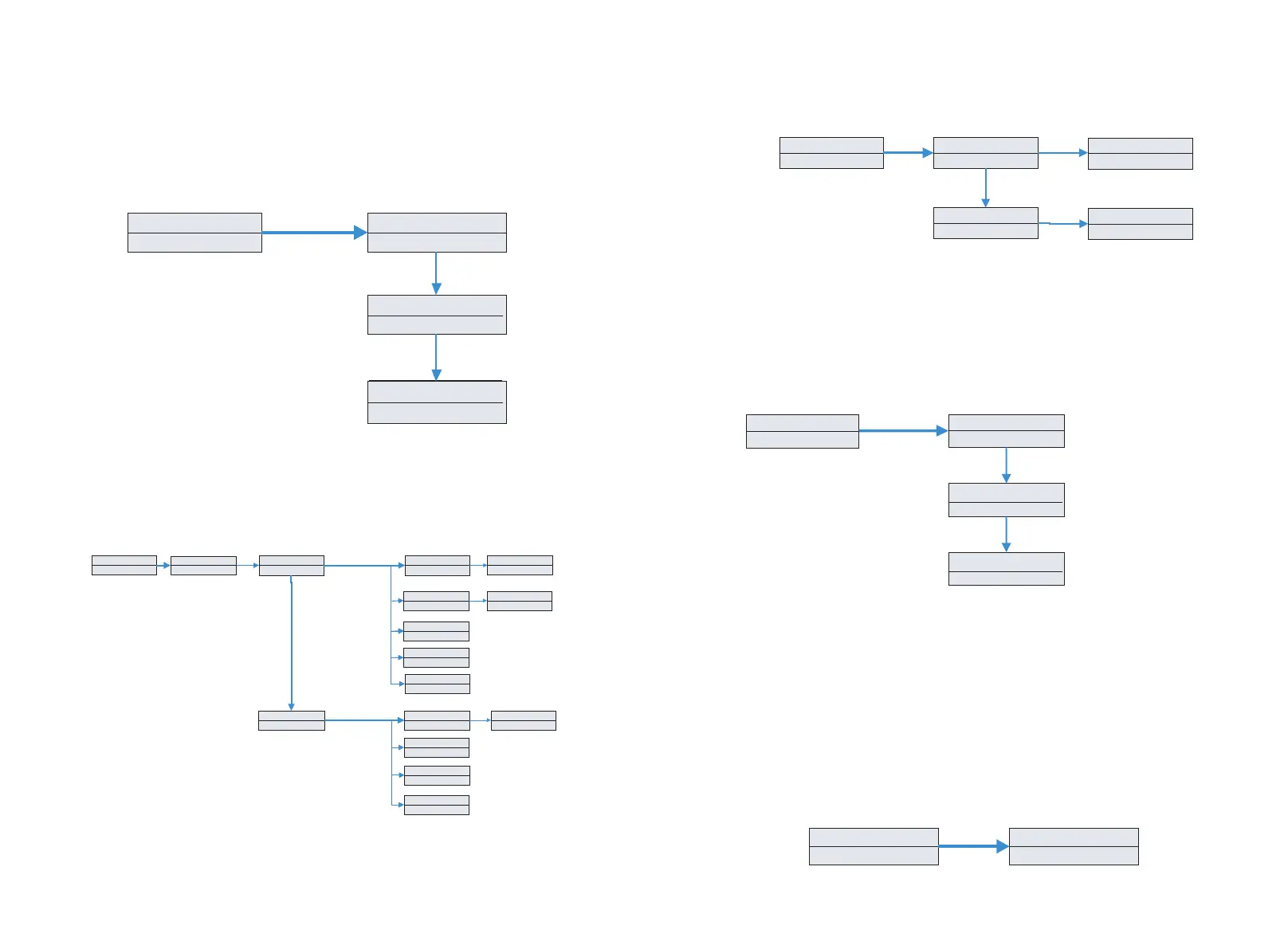45
46
In the basic Parameter,you can set language (English,Italian ,German ),system
time , lead-acid cell charging voltage (default is 58V),discharge low voltage
(default is 48V)and lead-acid constant current(default is 60A).
Chart 6.8
In the back up you can set EPS ,including enable or disable (default is enable
),AC voltage(default is 230V) and frequency(default site 50HZ).
Chart 6.9
2.Under the Back Up ,you can see the setup options below after pressing Enter for
WorkMode
BackUp
WorkMode
WorkMode
WorkMode
Backup: Enable
Disable
ACVolt: 230 V
240
208
WorkMode
AC Freq: 50 Hz
60
Press “enter” key more
than 1 seconds to make sure
Press “down” key
to the next item
Press “enter” key more
than 1 seconds to make sure
EPS setup
3.Under the Priority ,you can see the setup options below after pressing Enter:
4.Under the MODE Change ,you can see the setup options below after pressing
Chart 6.10
The MODE change has two options what are sensor and battery type,sensor is
cable CT(default),meter and SP-CT(wireless RF transfer).In the battery
type,you can choose lithium battery or lead-acid battery.
6.Under the default set ,you can see the setup options below after pressing Enter:
Default Set
WorkMode WorkMode
YES
Press “enter” key to make
sure
Press “ enter” key more
than 3 seconds to make sure
Chart 6.12Chart 6.1
Chart 6.11
Default set is “resume to default setting ”,please don't use it unless it's
MODE Change
WorkMode
Sensor
WorkMode
Cable CT
WorkMode
Meter
SP-CT
Battery Type
WorkMode
Lithium
WorkMode
Lead-acid
Press “enter” key to
make sure
Press “down” key
to the next item
Press “enter” key
to make sure
Note:
1.”Power Rate” is used to set up power of battery. So different battery may has the
different power, customer need to check the max power of battery.
2.Time setting is 24-hour. If the end time is less than beginning time, it defaults to
spanning days.
WorkMode
Stop SOC: 100%
Stop SOC: 5%
WorkMode
Time
WorkMode
Power Rate: 100 %
Power Rate: 100 %
Priority
WorkMode
WorkMode
Opt: Load First (default)
Bat First
Grid First
WorkMode
WorkMode
WorkMode
AC CHG: Enable
Disable
WorkMode
SC : _ _ _ _
WorkMode
00:00 – 00:00
WorkMode
Save :OK
NO
WorkMode
Time
WorkMode
00:00 – 00:00
WorkMode
Save :OK
NO
If battery first is choosen
WorkMode
Bat First: OK
NO
If you need to enable AC charging
function, you need key password
Range from 50 to 100%,
and the accuracy is 1%
Range from 10 to 100%,
and the accuracy is 10%
WorkMode
If Grid first is choosen
Grid First: OK
NO
Range from 50 to 100%,
and the accuracy is 1%
Range from 10 to 100%,
and the accuracy is 10%
Press “down” key
to the next item
Press “down” key
to the next item
choose “OK” to
the next item
choose “OK” to
the next item
5.Under the ExportLimit, you can see the setup options below after pressing
Exportlimit is used for users to control the energy flowing to the grid. If this
function is enabled, the feeding power to grid will be equal or less than the setup
value.The purpose of the Fail Safe function is to ensure that should any part of
the ELS fail, the Active Power exported across the Connection Point will drop to
the Agreed Export Capacity or less within the specified time.
Note:
1.Default value is 00.0%.
2.Fail safe works only in meter mode.
3. Fail safe works only in G99 or G98 certification.
4. If Exportlimit function is working, we can't setup priority of Grid first.
WorkMode
ExportLimit
WorkMode
WorkMode
ExportLimit: OFF
ON
Power Rate: 00.0%
Press “enter” key more
than 1 seconds to make sure
Press “down” key
to the next item
Press “enter” key
to make sure
Range from 00.0% to 100.0%,
and the accuracy is 0.1%
WorkMode
Fail Safe: ON
OFF
