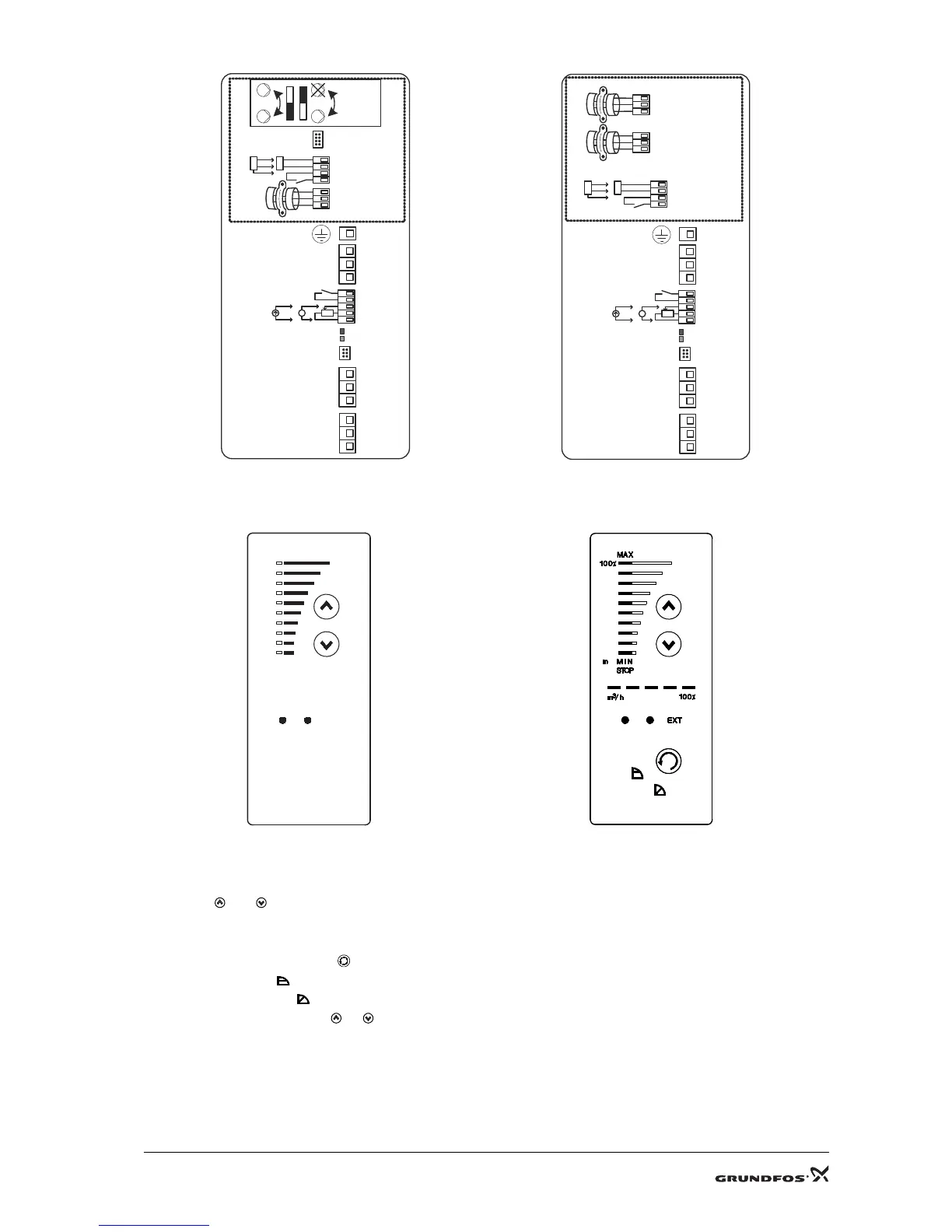7 / 32
2.2 Control panel
2.2.1 Operation
The motor control panel has the following buttons and indicator lights:
• Buttons and for setting of setpoint.
• Light fields, yellow, for indication of setpoint.
• Indicator lights, green (operation) and red (fault).
Switch control mode by pressing in this sequence:
• constant pressure,
• proportional pressure, .
Set the pump head by pressing or .
The light fields of the control panel will indicate the set head (setpoint).
TM04 2073 1908
TM04 2074 1908
Fig. 10 TPED module Fig. 11 Multi-E module
TM02 8513 0304
TM03 0126 4104
Fig. 12 CRE and TPE, TPED Fig. 13 TPE, TPED Series 2000
