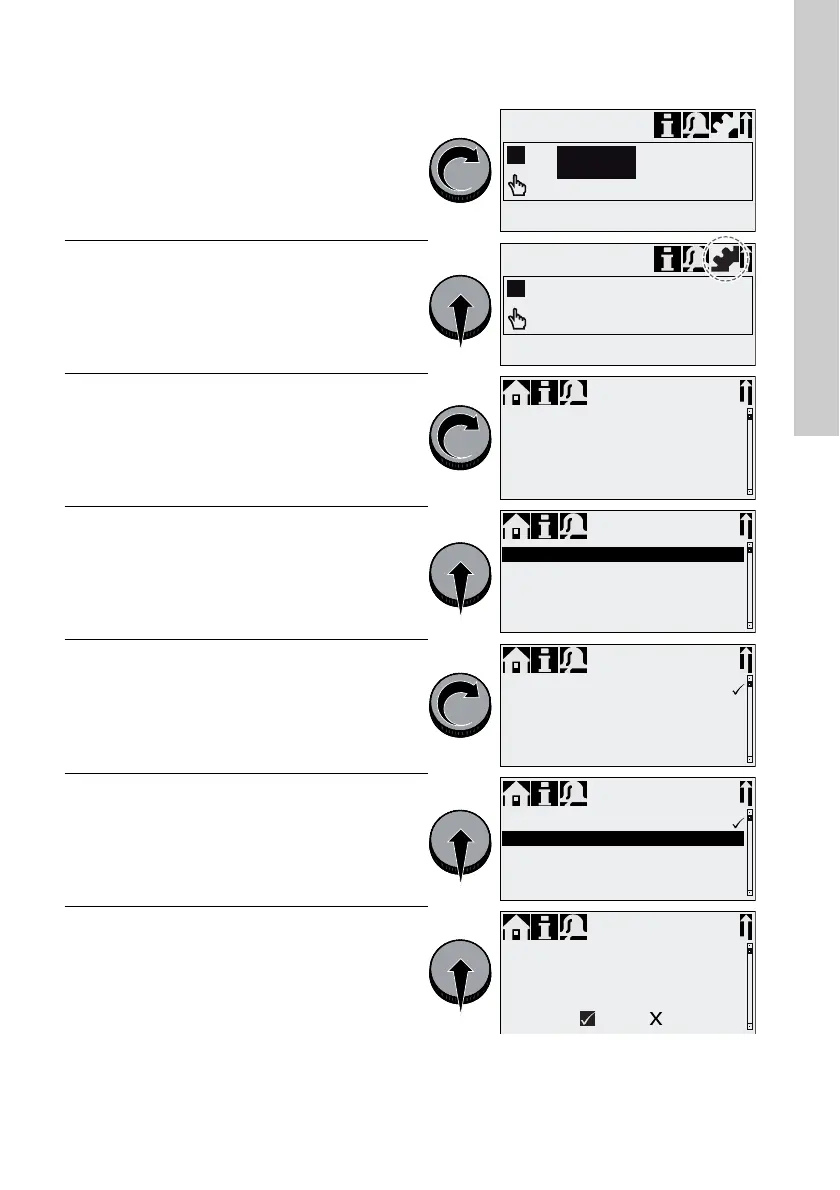English (GB)
19
6.3 Setting the menu language
For description of control elements, see section 7.
1. Turn click wheel to highlight the cog symbol.
TM06 7061 2916
2. Press the click wheel to open the "Setup" menu.
3. Turn the click wheel to highlight the "Language"
menu.
4. Press the click wheel to open the "Language"
menu.
5. Turn the click wheel to highlight the desired
language.
6. Press the click wheel to select the highlighted
language.
7. Press the click wheel again to confirm the "Confirm
settings?" prompt and apply the setting.
Fig. 15 Set menu language
Operation
English >
Manual >
Actual flow >
Off >
❑
Language
Operation mode
Analog output
SlowMode
FlowControl active
Operation
Setup
Setup
Language
Language
Language
l/h
Manual
60.0
l/h
Manual
English >
Manual >
Actual flow >
Off >
❑
Language
Operation mode
Analog output
SlowMode
FlowControl active
❑
❑
❑
❑
English
Deutsch
Francais
Espanol
Italiano
❑
❑
❑
❑
English
Deutsch
Francais
Espanol
Italiano
Confirm
settings?
60.0
