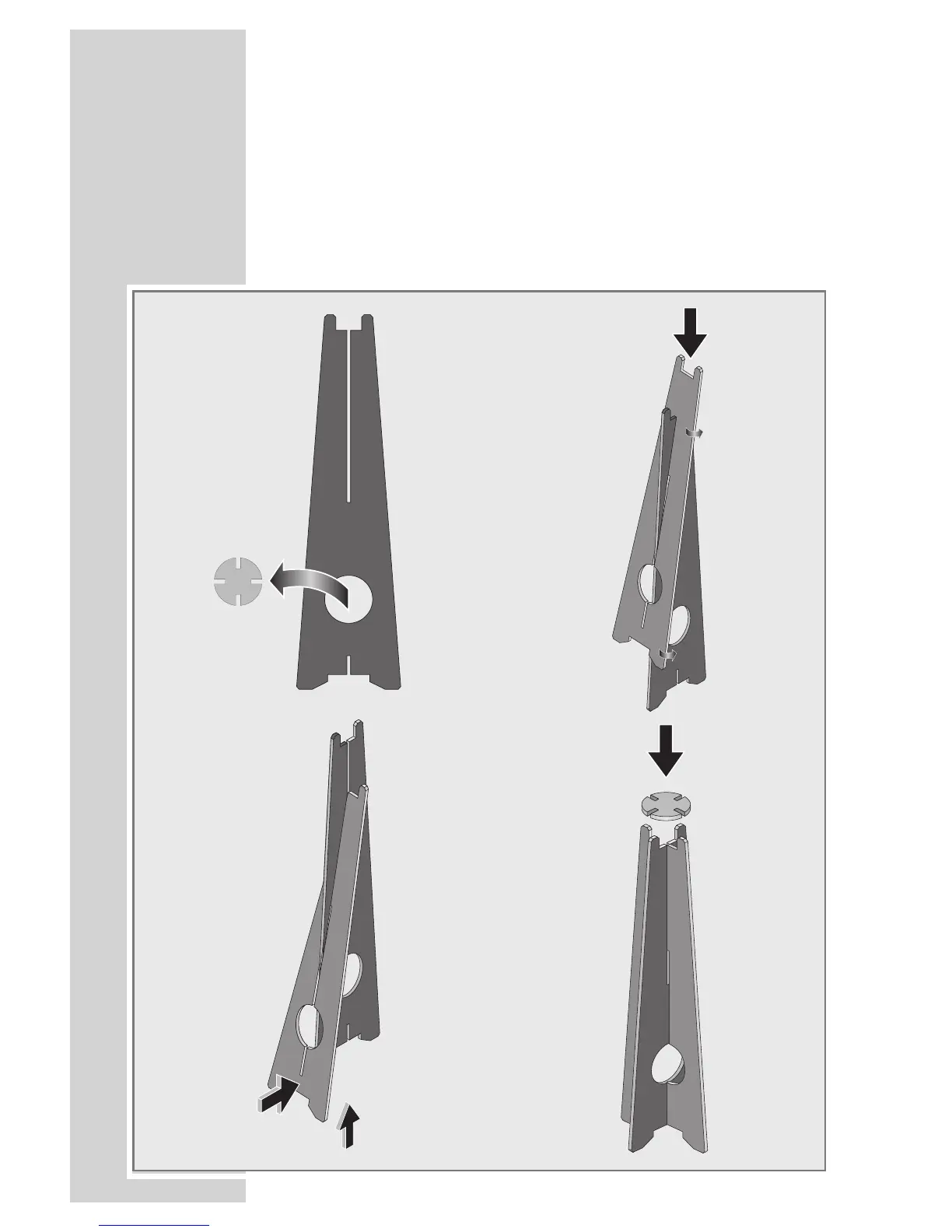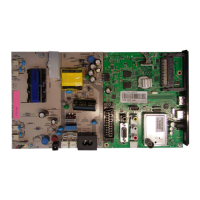20
Automatic installation of the 3-D sound projector
The sound of the 3-D sound projector needs to be directed towards
your listening position. This setting is made automatically with the
microphone supplied.
Setting up the microphone
1 Set up the stand as shown in the figure below.
SETTINGS
----------------------------------------------------------------------------------------------------
