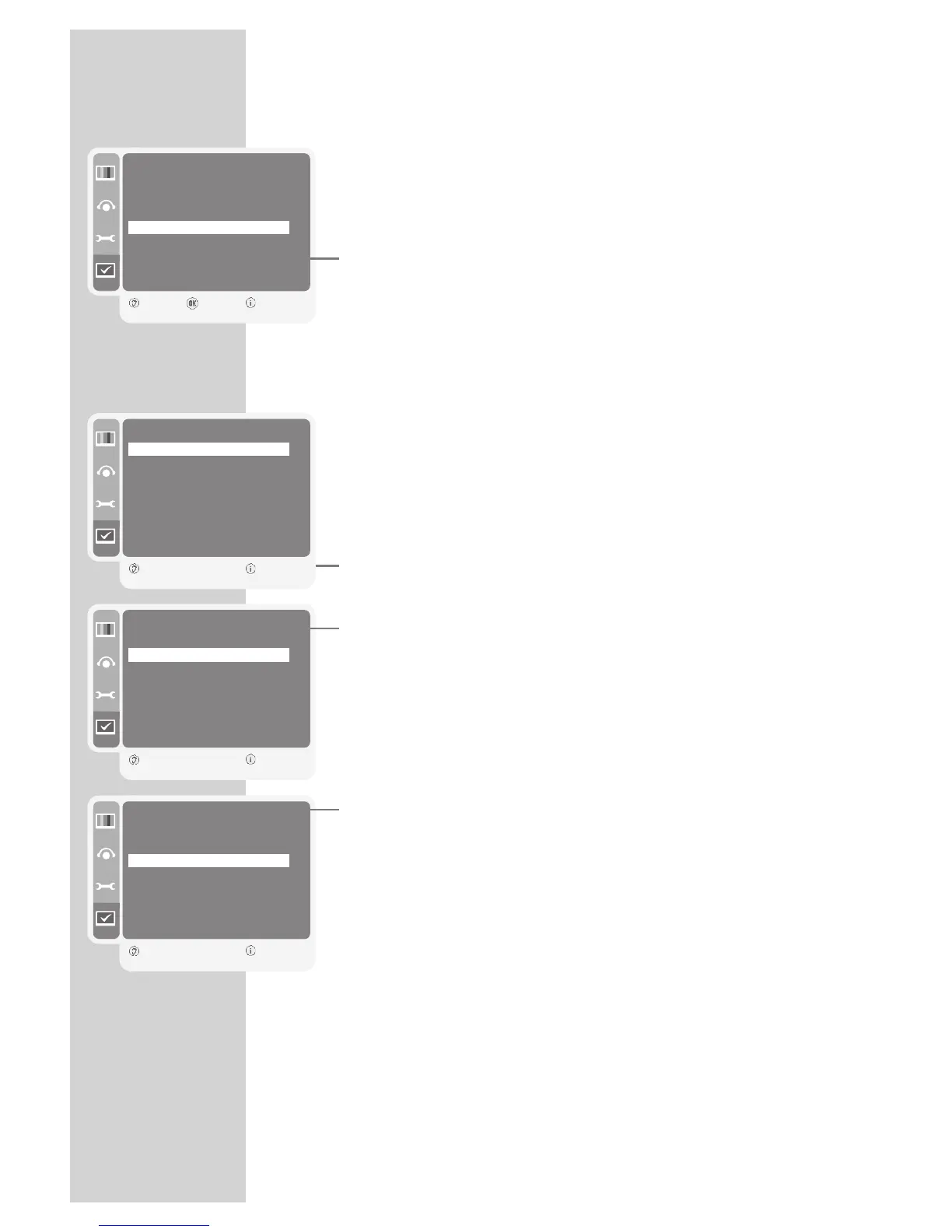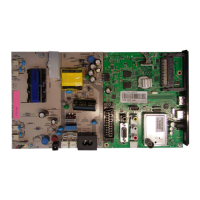38
Parental control
1 Open the menu by pressing »i«.
– The »PICTURE« menu appears.
2 Select the »FEATURES« menu with »
V
« or »
Λ
« and press »G« to
confirm.
3 Select »Parental Control« with »
V
« or »
Λ
« and press »G« to
confirm.
4 Enter the PIN code »0000« with »1 ... 0«.
Note:
Additional operations are explained in the following sections.
Authorising programmes
There are films which may be wholly or partially unsuitable for
children.
Certain programmes contain information which marks the content or
scenes with access levels of 4 to 18.
You can select one of the access levels and thus authorise playback.
1 Select »Parental Lock« with »
V
« or »
Λ
«.
2 Activate the lock with »
–
« or »
+
«.
3 Select »Parental Rating« with »
V
« or »
Λ
«.
4 Press »
–
« or »
+
« to select the access level.
5 Press »i« to end the setting.
Locking the keypad
If the keypad lock is activated, the buttons on the television will be
deactivated.
1 Select the »Keypad Lock« with »
Λ
« or »
V
«.
2 Activate (On) or deactivate (Off) the keypad lock with »
–
« or
»
+
«.
3 Press »i« to end the setting.
CONVENIENCE FUNCTIONS
------------------------------
FEATURES
Time Settings
Timer
Menu Language
Parental Control
e
Menu Transparency 0%
Software Update
Digital Features
Back Enter Close
1
PARENTAL CONTROL
Parental Lock
r
Off
e
Parental Rating 4
Keypad Lock Off
Change PIN
Back Close
1
PARENTAL CONTROL
Parental Lock Off
Parental Rating 4
Keypad Lock
r
Off
e
Change PIN
Back Close
1
PARENTAL CONTROL
Parental Lock On
Parental Rating
r
4
e
Keypad Lock Off
Change PIN
Back Close
1
