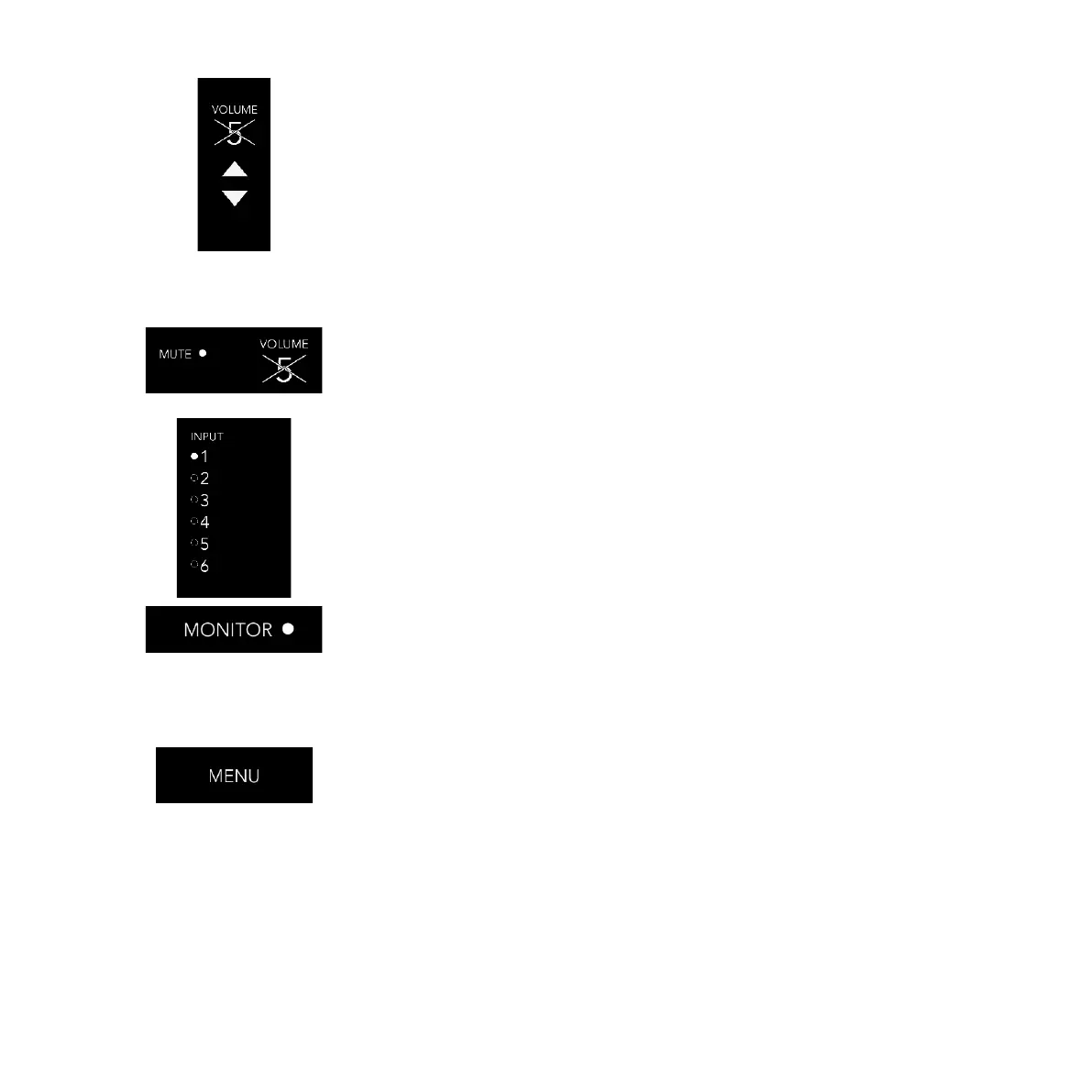21
VOLUME
The Commander Preamplifier uses a unique volume control. It is not a digital device, but a
discrete solution based on fixed resistors in an ultra-short signal path involving a very small
number of relays selected for perfect function and “sonic invisibility.” This technology can
sometimes - depending on the material played - make a very small clicking noise when used.
This is not a sign that anything is wrong and is normal.
Use the up/down arrows to adjust the volume for desired listening level. The minimum level is 0
and the default maximum level is 84. The start-up and maximum level can be set in the menu.
See the description under “Menu Activated Functions”.
MUTE
When the volume level is above 0, use this function to immediately mute the signal. Mute is
indicated with a filled white dot and a cross over the actual level.
INPUT SELECT
Use these touch buttons to select the desired input from 1-6.
The names for each input can be customized using the Menu. See the description under "Menu
Activated Functions".
MONITOR
Touch the “MONITOR” button to activate Tape Monitor. Tape Monitor is used to listen to a tape
recorder. If the recorder has a source/monitor function, this switch may be used to listen to the
tape as it is being recorded. When selected, the display shows a filled white dot next to the
MONITOR button.
MENU
Touch the “MENU” button to enter the Main Menu.
