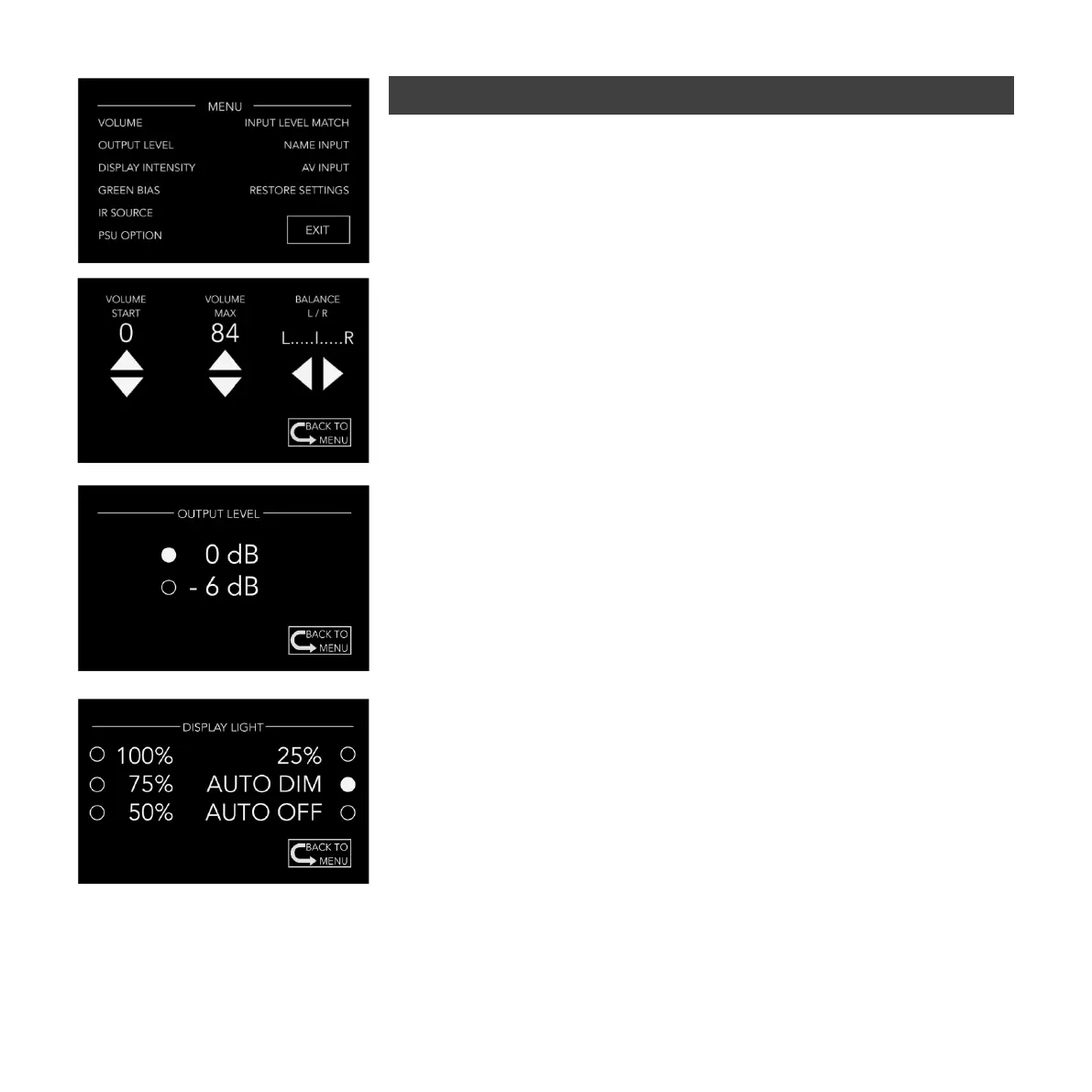22
MAIN MENU:
Select any of the menu items or press EXIT to leave the menu.
In the following section, each menu item will be described in detail:
VOLUME START: Use the “Up” and “Down” arrows to adjust the desired start volume. The next
time Commander is powered up, the volume will be set to the value of Start Volume.
VOLUME MAX: Use the “Up” and “Down” arrows to adjust the desired Max Volume.
BALANCE: Use the “Left” and “Right” arrows to adjust the inter-channel balance in 1dB steps
(+/-dB)
OUTPUT LEVEL:
In systems which include high-sensitivity loudspeakers, the “Output Level” option enables
output Level to be lowered by 6dB, which can provide better resolution of the volume control.
DISPLAY LIGHT:
Select fixed display intensity in four levels 25, 50, 75 or 100%.
Alternatively select AUTO DIM or AUTO OFF.
“AUTO DIM” when the Commander display is in "Operation" mode, the display intensity will be
100%. In "Distance" mode, the display will be 100% when the Commander is operated from the
remote control and after 20 seconds the intensity will lower to 25%, rendering the display
unobtrusive and prolonging its lifespan.
“AUTO OFF” when the Commander display is in "Operation" mode, the display intensity will be
100%. In "Distance" mode, the display will be 100% when the Commander is operated from the
remote control and after 20 seconds the display will switch off. This will prolong the lifespan of
the display. Any operation of the Commander will turn the display on again.
