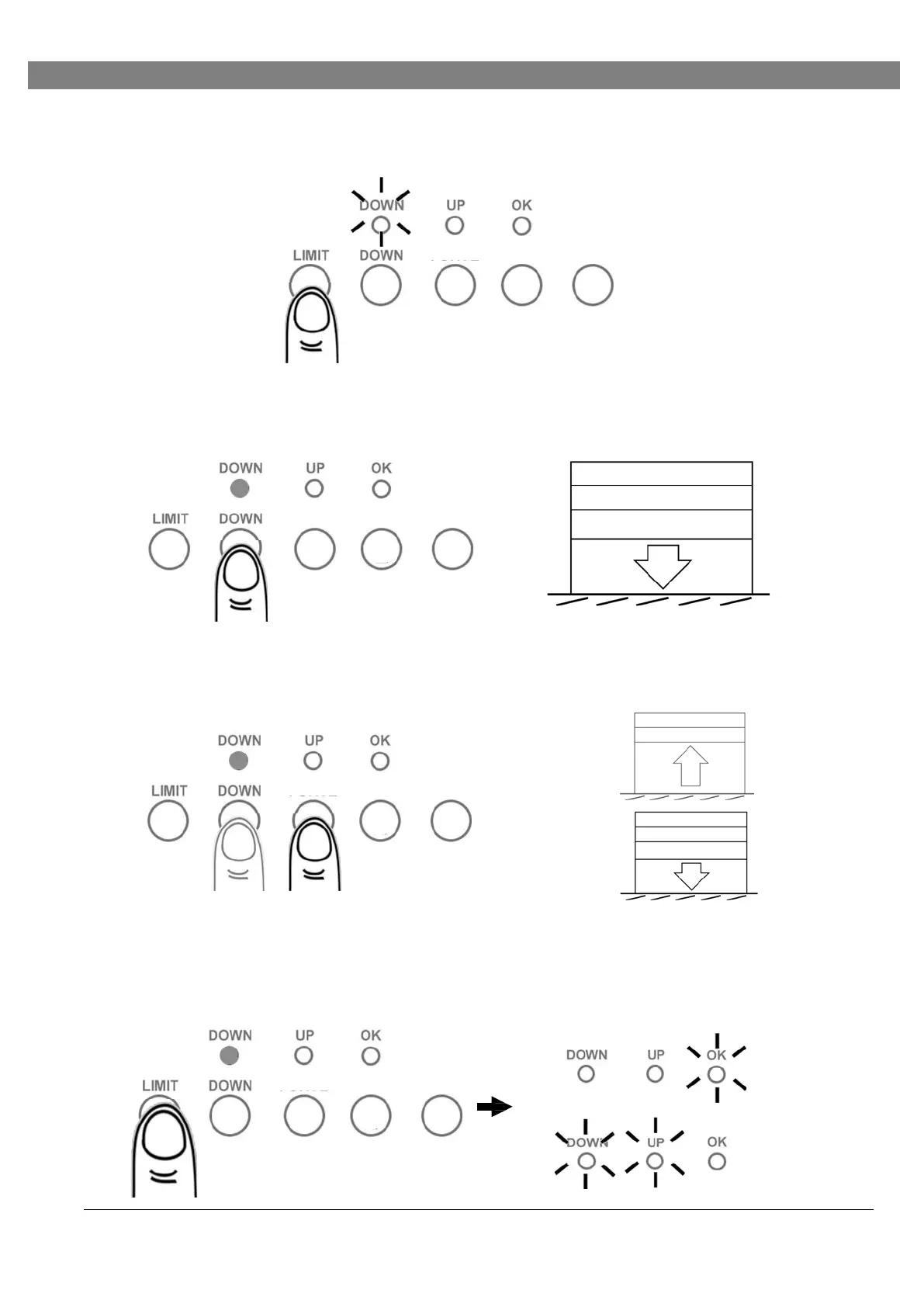Setting DOWN Limit
1.
Press “LIMIT” button twice to enter DOWN-limit setting. “DOWN” LED is on.
2.
Press & hold the “DOWN” button, release the “DOWN” button when the door
reaches the desired down limit position.
3.
During limit-setting mode, press “UP” or “DOWN” to fine-tune to desired down
limit position.
or
4.
When the door is at the desired DOWN limit position, press “LIMIT” button
once, “OK” LED flashes twice and both “UP” and “DOWN” LEDs are on.
DOWN limit is set and the operator is ready for Sensitivity Auto-Learning.
10