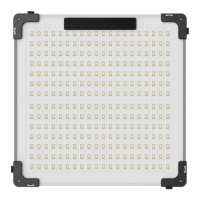This document provides a comprehensive guide for the GVM-B200C, a professional LED video light designed for photography and videography enthusiasts. It is suitable for various settings including live streams, broadcasts, outdoor shoots, and studio environments. The manual emphasizes important safety instructions, product features, installation methods, control operations, APP control, troubleshooting, and warranty information to ensure correct and safe usage of the device.
Function Description
The GVM-B200C is a versatile LED video light offering six distinct lighting modes to cater to a wide range of creative needs. These modes include CCT (Correlated Color Temperature), HSI (Hue, Saturation, Intensity), RGB (Red, Green, Blue), Color Paper, Light Source Matching, and Light Effect modes. This extensive selection of modes allows users to achieve specific lighting effects efficiently, potentially saving time during adjustments.
The CCT mode enables precise control over color temperature and brightness. Users can adjust the overall brightness (INT), color temperature (CCT), and green/magenta offset (G/M) to fine-tune the white balance and achieve desired ambient lighting.
In HSI mode, the light offers adjustable brightness, hue, and saturation. This mode is ideal for creative color lighting, allowing users to select specific colors from the color spectrum and control their intensity and vividness.
The RGB mode provides granular control over the red, green, and blue light ratios, in addition to brightness. This allows for mixing custom colors and achieving a broad spectrum of hues.
The Color Paper mode, also referred to as GEL mode, offers two types of color gels: ROSCO and LEE. Each type comes with 30 built-in color gel presets, providing a quick and convenient way to apply specific color filters. Users can adjust brightness, color temperature, and select from the various presets.
The Light Source Matching mode is designed to replicate the characteristics of 12 different common light sources, such as Tungsten, HMI5600, HMI6000, Studio Lamps, Sodium Lamp, Halogen, Arc Lamp, Candle, Sunset/Sunrise, Daylight, Overcast Sky, and CFL Cool White. This feature is particularly useful for blending the LED light with existing light sources or simulating specific environmental lighting conditions. Users can select the desired light source and adjust its brightness.
Finally, the Light Effect mode includes 16 pre-programmed lighting effects, adding dynamic elements to productions. These effects range from Lightning, CCT Loop, Candle, Bad Bulb, TV, Paparazzi, Explosion, Pulsing, Disco, Cop Car, Party, Hue Loop, Fireworks, Fire Engine, Ambulance, to SOS. For each effect, users can adjust brightness, color temperature, hue, saturation, and the speed of the effect, offering extensive customization options for dynamic scenes.
Usage Features
The GVM-B200C is designed for ease of use with multiple control methods. It features on-board controls, APP control via smart mobile devices (both iOS and Android), Bluetooth Mesh Networking, and wireless remote control.
The on-board control system includes a power ON/OFF button, a DC input port for power supply, an LCD screen that displays current settings and parameters, and a multi-functional knob. The knob allows users to navigate through menu items, select modes, and adjust parameters by turning it. A single click confirms a selection, a double-click returns to the previous menu page, and pressing and holding the knob returns to the main menu. This intuitive interface ensures that users can quickly and efficiently adjust settings directly on the device.
For advanced control and convenience, the GVM-B200C supports APP control. Users can download the dedicated APP by scanning a QR code provided in the manual. The APP facilitates device adding through Bluetooth, allowing users to discover and pair with nearby GVM-B200C units. Once connected, the APP provides a comprehensive interface for managing and controlling the lighting device, including access to all lighting modes and their respective parameters. The APP also supports Bluetooth Mesh Networking, enabling group control of multiple GVM brand equipment that are compatible with this feature. This allows for synchronized lighting setups and complex scene programming. The APP requires location permissions on Android devices for mesh technology, but the manufacturer assures that no location information is collected.
The device also includes RF settings, allowing users to view and switch the current RF status and set RF channels from 1-12, which is useful for wireless remote control operations and avoiding interference in multi-device setups.
The GVM-B200C is designed with a fold-able and splice-able structure, making it highly adaptable for various setups and easy to transport. The installation method is straightforward, involving unfolding the support frame, attaching it to the light mat, and then securing the locking bracket. The locking bracket allows for angle adjustment, providing flexibility in directing the light. A softbox can be easily attached to the light for diffusion. The power clamp attaches to a light stand, and the adapter is installed onto the power clamp, completing the setup. The light can be folded in half for compact storage, enhancing its portability.
The product is equipped with high-brightness LED beads, which are crucial for restoring and enriching the color of objects, resulting in natural and vivid images. The step-less adjustment method for light intensity allows for smooth and precise control over brightness.
Maintenance Features
The GVM-B200C is designed with several considerations for its preservation and long-term performance. The manual provides clear guidelines for use and preservation to ensure the device remains in optimal condition.
Environmental Considerations: The product should not be placed in environments with high humidity, strong electromagnetic fields, direct sunlight, or high temperatures. These conditions can adversely affect the device's performance and lifespan. When not in use for extended periods, it is recommended to disconnect the power to prevent unnecessary energy loss and potential damage.
Cleaning: Before cleaning, the power plug must be disconnected. The device should be wiped with a dry and soft cloth to remove dirt. Wet cloths or any detergents and soluble liquids should be avoided, as they can damage the surface layer of the product.
Power Supply: It is crucial to use the matching power adapter of the same specification provided by the manufacturer. Using power adapters with different output voltage parameters can lead to malfunctions or damage. The device is designed to operate within a specific power range, and exceeding or falling below this range can be detrimental. The product is not waterproof and should be used in a rainproof environment to prevent damage from moisture. It is also not anti-corrosion, so contact with corrosive liquids should be avoided.
Physical Handling: When using the product, it must be placed firmly to prevent falling and damage. The fold-able design aids in safe storage and transport, but care should be taken during setup and breakdown.
Repair and Warranty: Users are explicitly warned against disassembling the product themselves. In case of a malfunction or performance degradation, the device must be checked and repaired by the manufacturer or authorized repair personnel. Unauthorized disassembly voids the warranty and can lead to further damage. If the light source is damaged or deformed due to heat, usage should be stopped immediately, and the manufacturer or service agents should be contacted for replacement to prevent accidents. Similarly, if the product is cracked due to falling, squeezing, or strong impact, it should be stopped from use to avoid electrical shock from internal electronic components. The warranty period is one year, covering the circuit board. Consumables like batteries, adapters, power cords, and other accessories are not covered. The warranty is invalidated if the equipment is privately repaired or if malfunctions are caused by non-standard operations.
Accessories: To maximize performance and ensure safety, only accessories provided by the manufacturer and approved ones should be used.
Software and Firmware: The manual mentions that the product's firmware and hardware versions are displayed in the settings, indicating that software updates might be available. The "Studio" setting allows the video light to record and store its current settings for the next power-on (Studio ON) or restore to factory defaults after a power outage (Studio OFF), providing flexibility in workflow management. A system reset option is available to restore factory settings if needed.