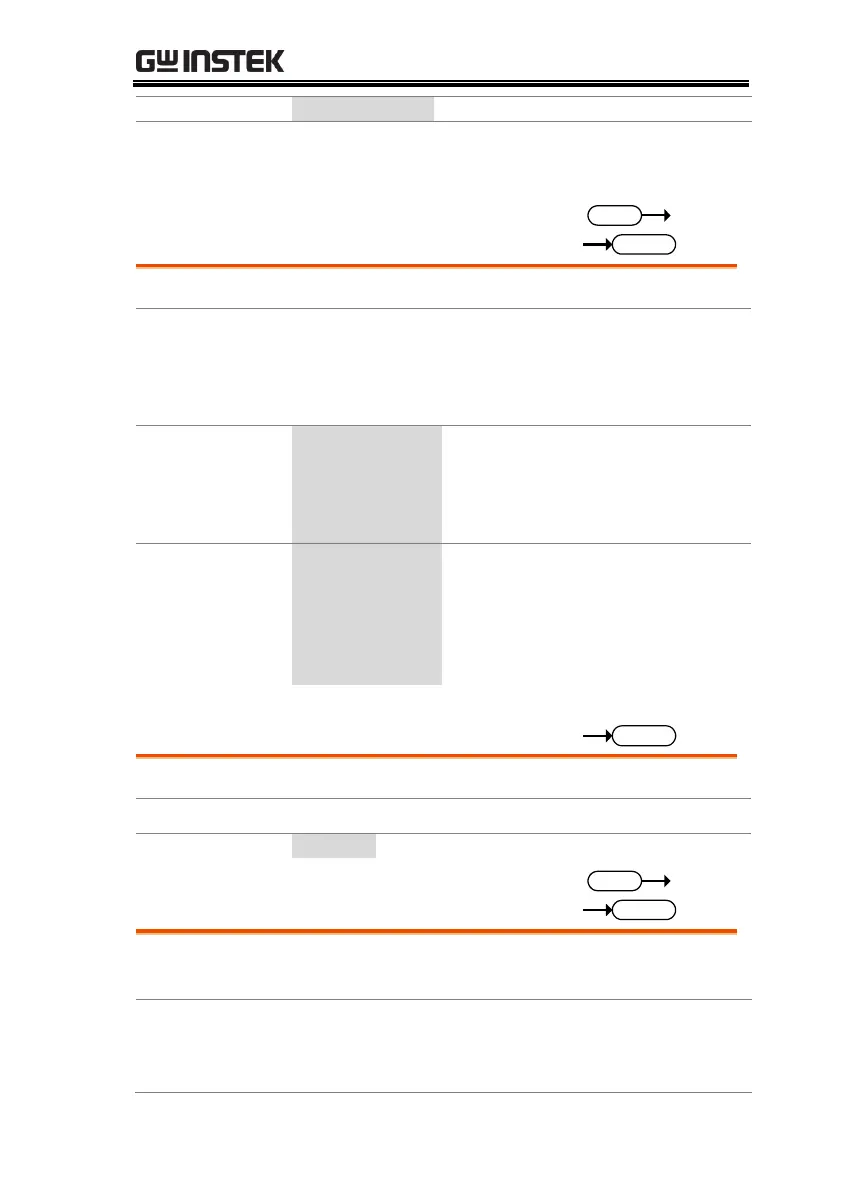REMOTE CONTROL
83
Returns the Tup,Tdn time.
:SYST:CONF:RAMP:TIME?
>+3.0000,+4.0000
Returns the Tup,Tdn values.
Sets or queries the test mode for the power supply.
:SYSTem:CONFigure[:MODE]
{<NR1>|CONTinuous|SEQuence|SIMulation|PROGra
m}
:SYSTem:CONFigure[:MODE]?
Continuous mode (normal operating
mode)
Continuous mode (normal operating
mode)
Queries the phase of the system.
:SYSTem:CONFigure:SDIP[:MODE]
Sets or queries the surge/dip mode for the power
supply or disables the surge/dip mode.
:SYSTem:CONFigure:SDIP[:MODE]
{<NR1>|DISable|MANual|AUTO }
:SYSTem:CONFigure:SDIP[:MODE]?
