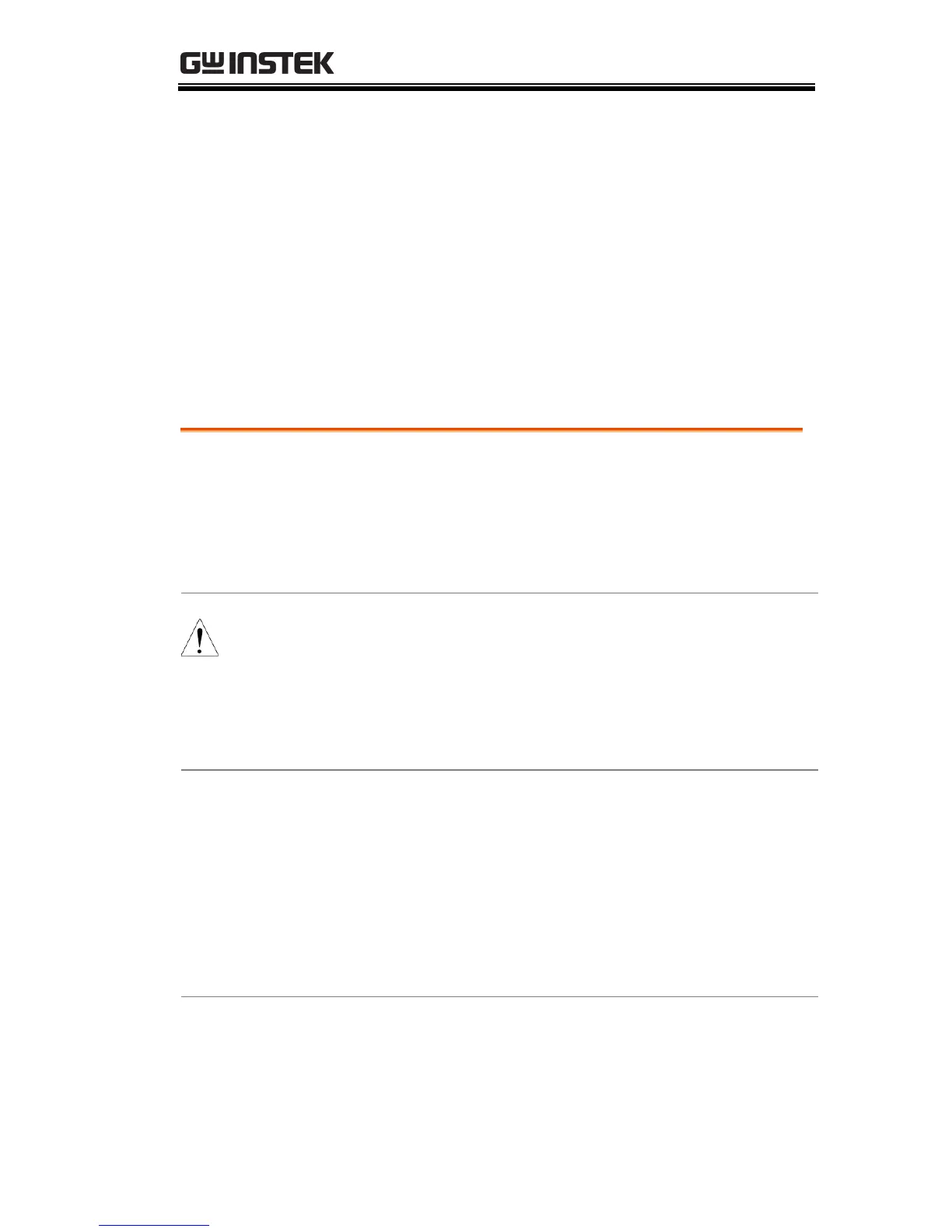OPERATION
19
OPERATION
Set Up
Line Voltage Connection
The PSU power supplies use a universal power
input that can be used with 100 and 240 Vac
systems. To connect or replace the power cord
(user supplied, specification below), use the
procedure below:
The following procedure should only be attempted
by competent persons.
Ensure the AC power cord is not connected to
power. Always allow the power supply to fully
discharge before disconnecting the AC power cord.
Recommended
Power Cord
Specifications
25A 250V, 3x12 AWG, outer diameter: 9-11mm,
rated 60 ºC min., 3m maximum length and
approved by the national safety standards for the
country of use.
The PSU has a number of power cord options
available. Please see the optional accessories on
page 8 for details.
1. Turn off the power switch and unplug the
power from the socket.
