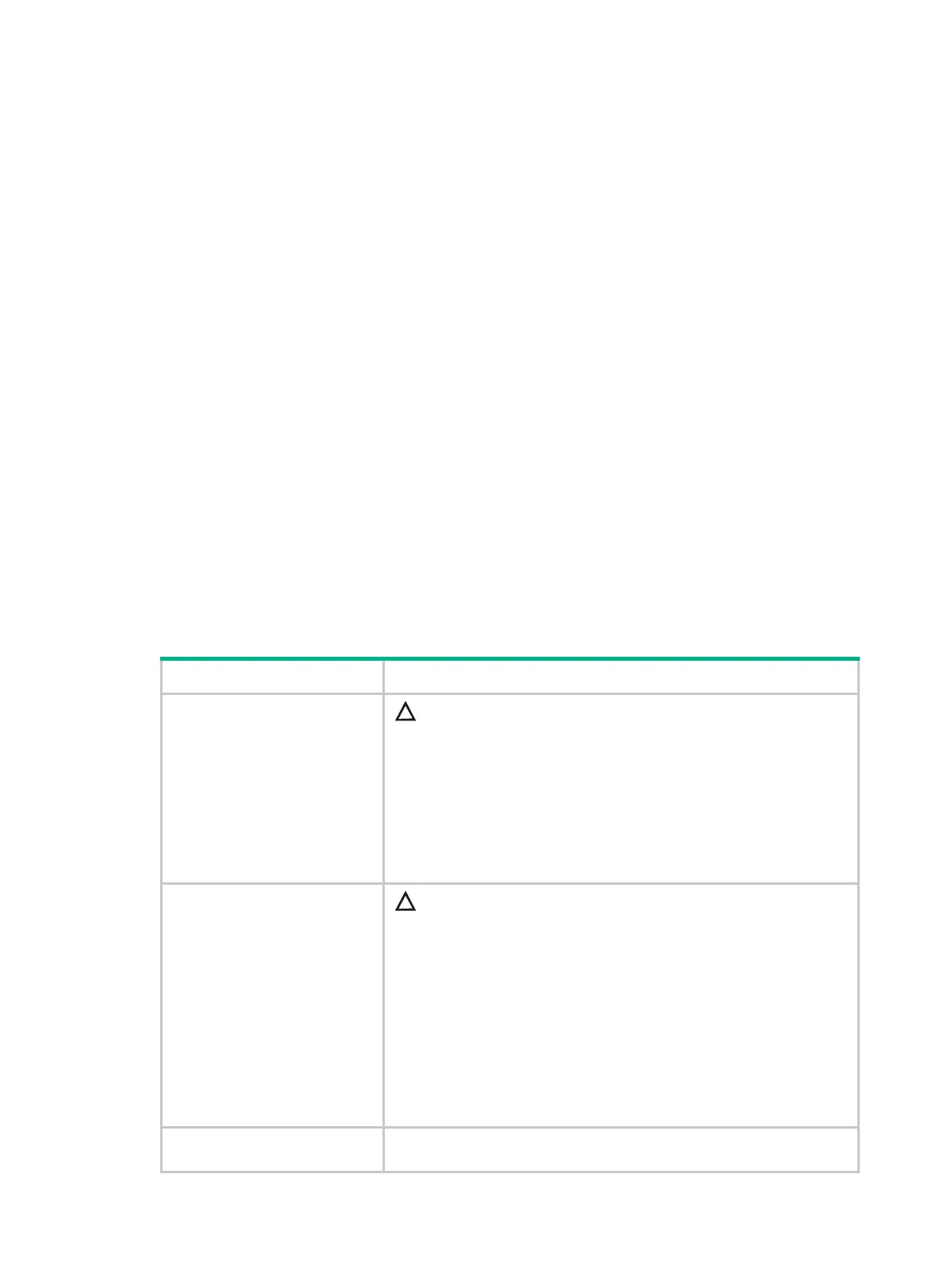2
Safety recommendations
To avoid any equipment damage or bodily injury caused by improper use, read the following safety
recommendations before installation. Note that the recommendations do not cover every possible
hazardous condition.
Before cleaning the switch, remove all power cords from the switch. Do not clean the switch
with wet cloth or liquid.
Do not place the switch near water or in a damp environment. Prevent water or moisture from
entering the switch chassis.
Do not place the switch on an unstable case or desk. The switch might be severely damaged in
case of a fall.
Ensure good ventilation of the equipment room and keep the air inlet and outlet vents of the
switch free of obstruction.
Make sure the power input voltage is as required by the power supply.
To avoid electrical shocks, do not open the chassis while the switch is operating or when the
switch is just powered off.
During switch installation, wear an ESD wrist strap. Make sure the strap makes good skin
contact and is reliably grounded.
Examining the installation environment
To ensure correct operation of your switch, make sure the installation environment meets the
requirements listed in Table 2.
Table 2 Checking list for the installation environment
Item Requirements
Ventilation and heat dissipation
CAUTION:
To ensure correct operation of your device, make sure the installation
environment is adequately ventilated to prevent the switch from
overheating.
• Ensure a minimum clearance of 10 cm (3.94 in) around the chassis.
• Do not install the device near a heat source, for example, a stove or
heater.
• Ensure air ventilation in the installation environment.
• Do not block the ventilation holes in the device or power adapter.
Anti-moisture
CAUTION:
Water or moisture might damage the circuits of the device.
• Do not place the device near water or in a damp environment.
• Install the switch in a clean, dry, and ventilated place where
temperature is controlled in a stable range.
• Make sure the installation environment is free from water leakage or
condensation. If required, install a dehumidification device (such as
an air conditioner with a dehumidification function or a dedicated
dehumidifier).
• Do not operate the device under or near the water source, such as
the wash basin, laundry room, or areas with high humidity.
• Do not touch the device with wet hands.
Temperature/humidity
For correct operation and long service life of your switch, maintain the
temperature and humidity in the equipment room at acceptable ranges.
