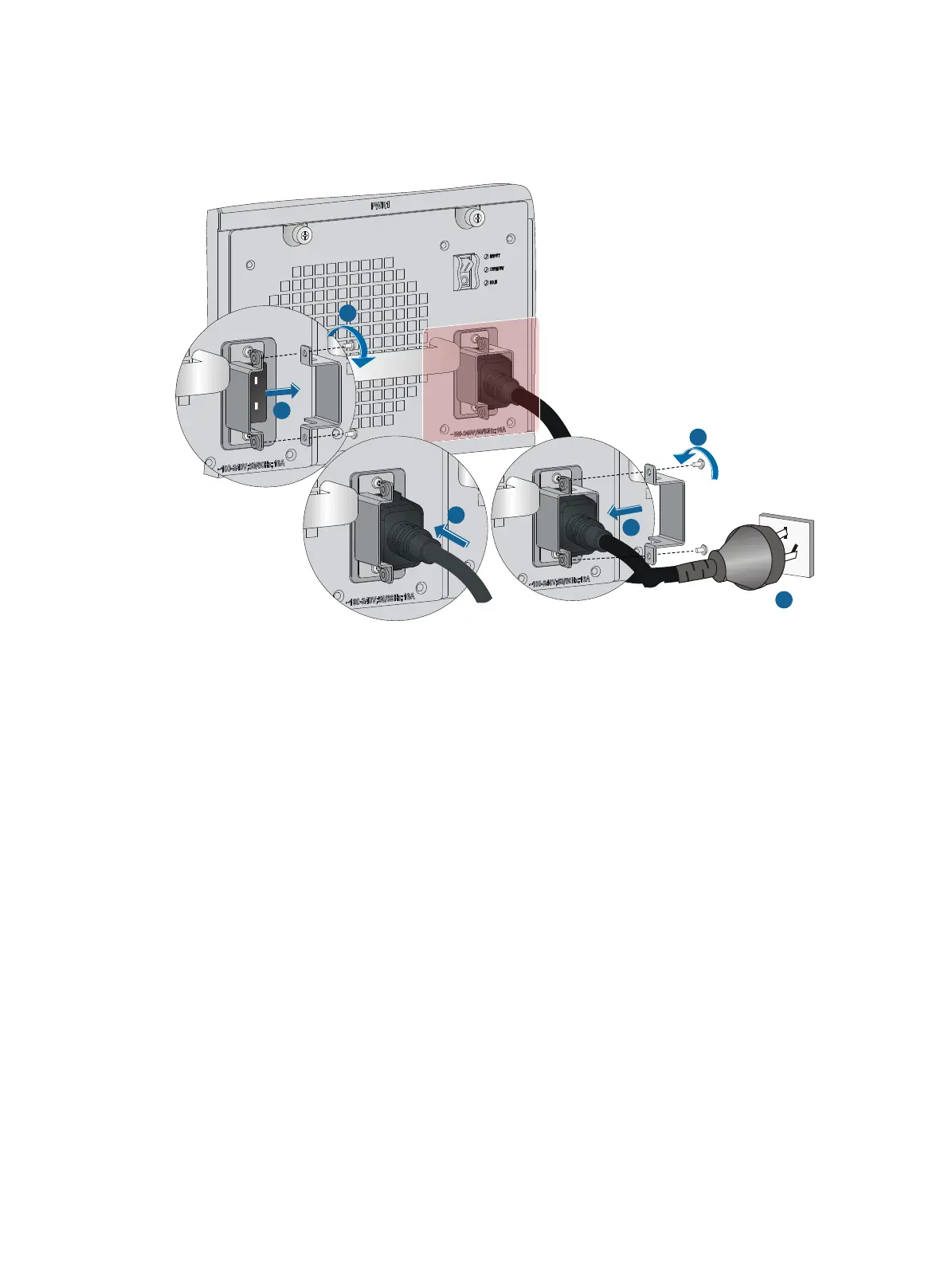15
Connecting the PSR1400-A power cord
Figure 18 Connecting the PSR1400-A power cord
Connecting the PSR2800-ACV power cord
The PSR2800-ACV is a built-in power module with AC input and DC output. It provides one system power
socket and one PoE power socket. The methods for connecting the system power cord and PoE power
cord are similar to connecting the PSR1400-A power cord. For more information, see "Connecting the
PS
R1400-A power cord."
Connecting the PSR6000-ACV power cord
The PSR6000-ACV is a built-in power module with AC input and DC output. It provides one system power
socket and three PoE power sockets. Connecting the system power cord is the same as connecting the
PoE power cord. The following illustrates how to connect the system power cord.
To attach the power cord retainer suite:
1. Fasten the retainer suite to the plug of the power cord, making sure you can align the screw holes
in the retainer suite with the screw holes in the power module.
If you cannot align the screw holes in the retainer suite with the screw holes in the power module,
pull the cable retainer suite outwards, rotate it by 180 degrees, and push it in until it is secured in
place.
2. Use a Phillips screwdriver to fasten the two parts of the retainer suite together.
3
1
6
A
4
5
6
1
2
