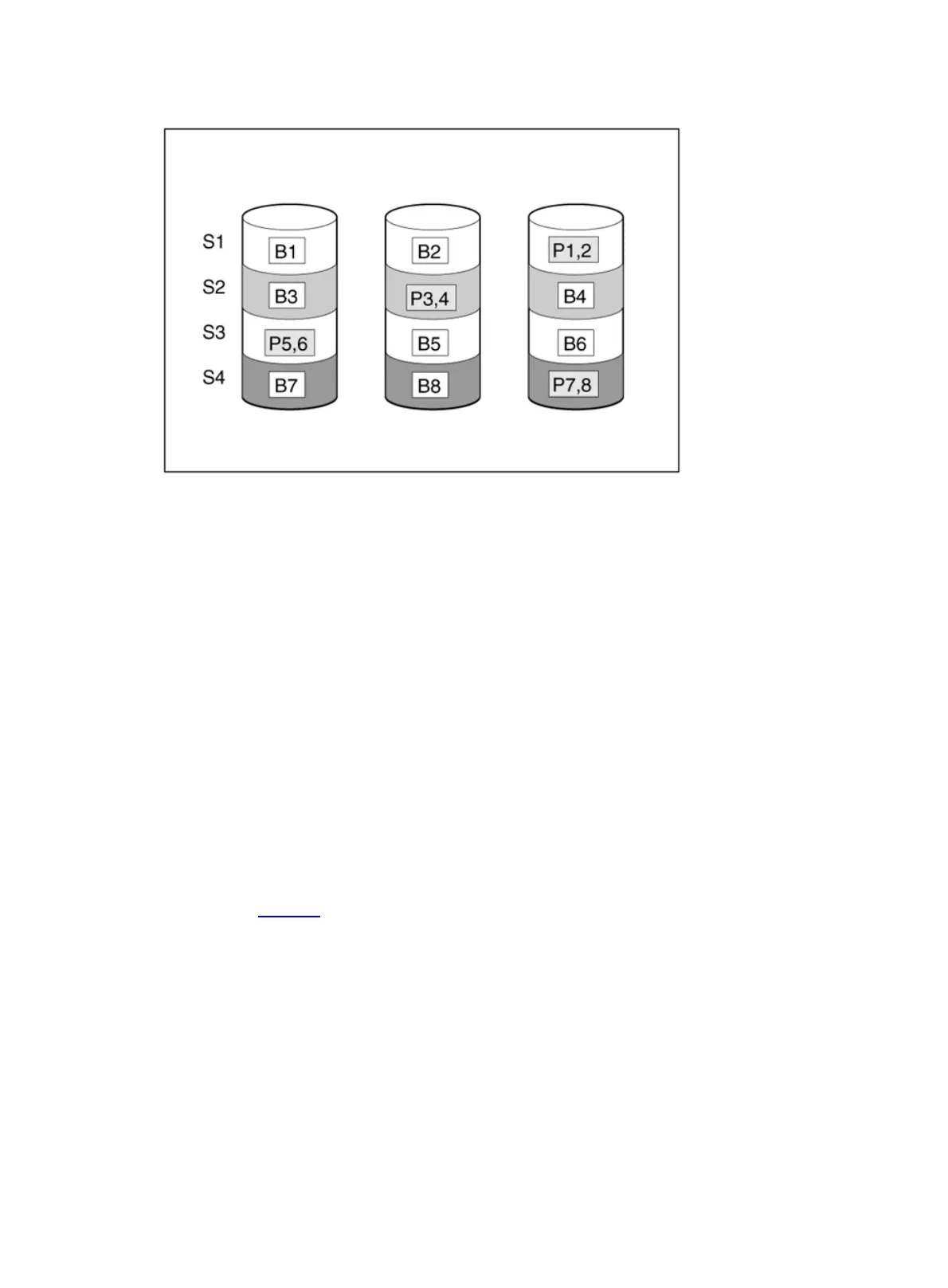7
Figure 8 RAID 5
When a physical drive fails, data that was on the failed drive can be calculated from the remaining
parity data and user data on the other drives in the array. This recovered data is usually written to
an online spare in a process called a rebuild.
Application scenarios
RAID 5 is useful when cost, performance, and data availability are equally important.
Advantages
Has high read performance.
Data is not lost if only one physical drive fails.
More drive capacity is usable than with RAID 10, because parity information requires only the
storage space equivalent to one physical drive.
Disadvantages
Has relatively low write performance.
Data is lost if a second drive fails before data from the first failed drive is rebuilt.
RAID 6
As shown in Figure 9, RAID 6, like RAID 5, generates and stores parity information to protect
against data loss caused by drive failure. However, RAID 6 uses two different sets of parity data
(denoted by P
x,y
and Q
x,y
), allowing data to still be preserved if two drives fail. Each set of parity data
uses a capacity equivalent to that of one of the constituent drives.
