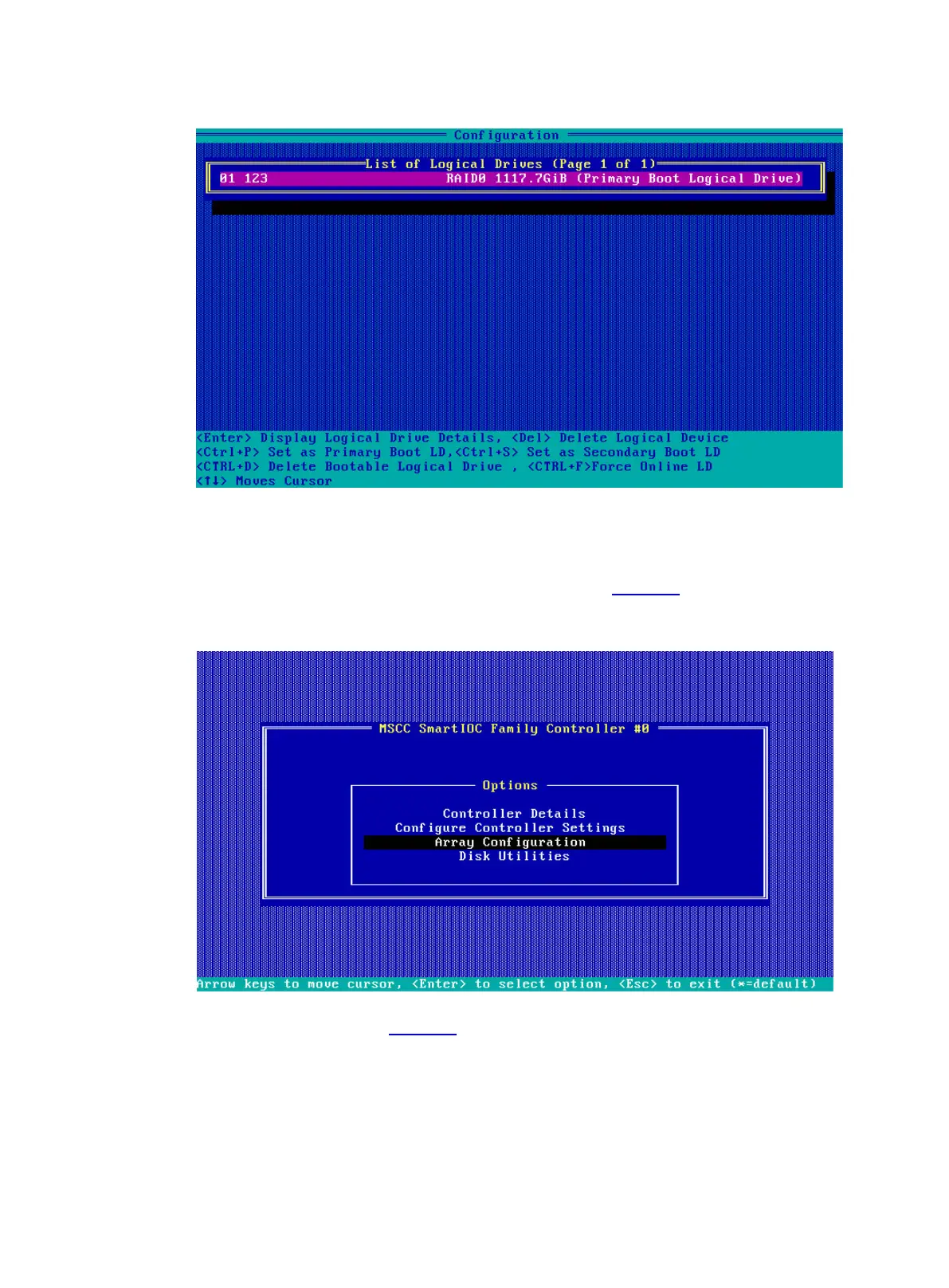41
Figure 71 Configuring the primary boot drive
Deleting a RAID array
1. On the storage controller configuration screen as shown in Figure 72, select Array
Configuration and press Enter.
Figure 72 Storage controller configuration screen
2. On the screen as shown in Figure 73, select Manage Arrays and press Enter.
