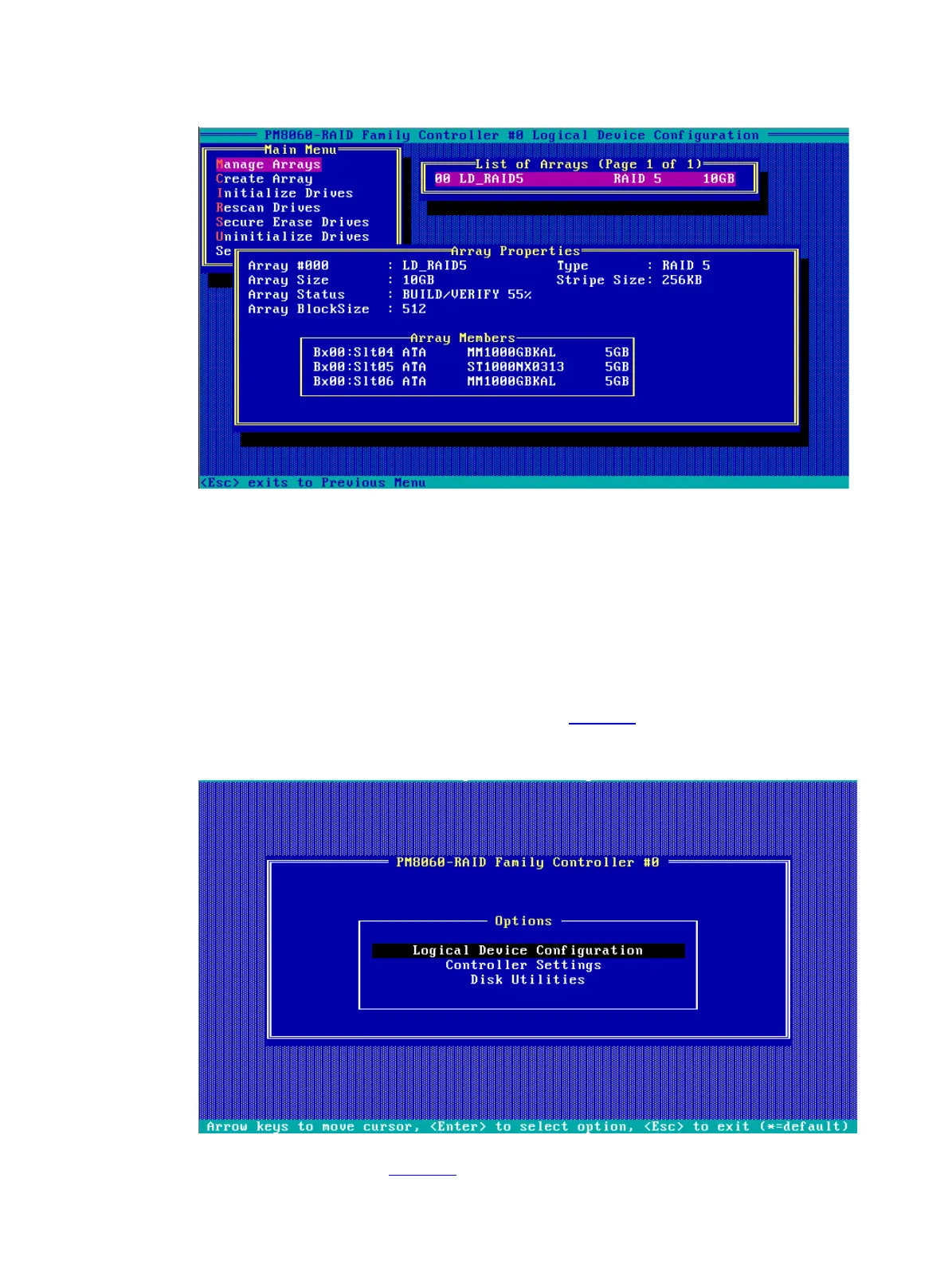46
Figure 77 Viewing RAID array information
Configuring boot options
This section describes how to configure boot options. You can configure a logical drive or physical
drive as the first boot option.
Configuring a logical drive as the first boot option
Only a logical drive in Optimal state can be configured as the first boot option.
To configure a logical drive as the first boot option:
1. On the PMC RAID management screen as shown in Figure 78, select Logical Device
Configuration, and press Enter.
Figure 78 PMC RAID management screen
2. On the screen as shown in Figure 79, select Manage Arrays, and press Enter.
