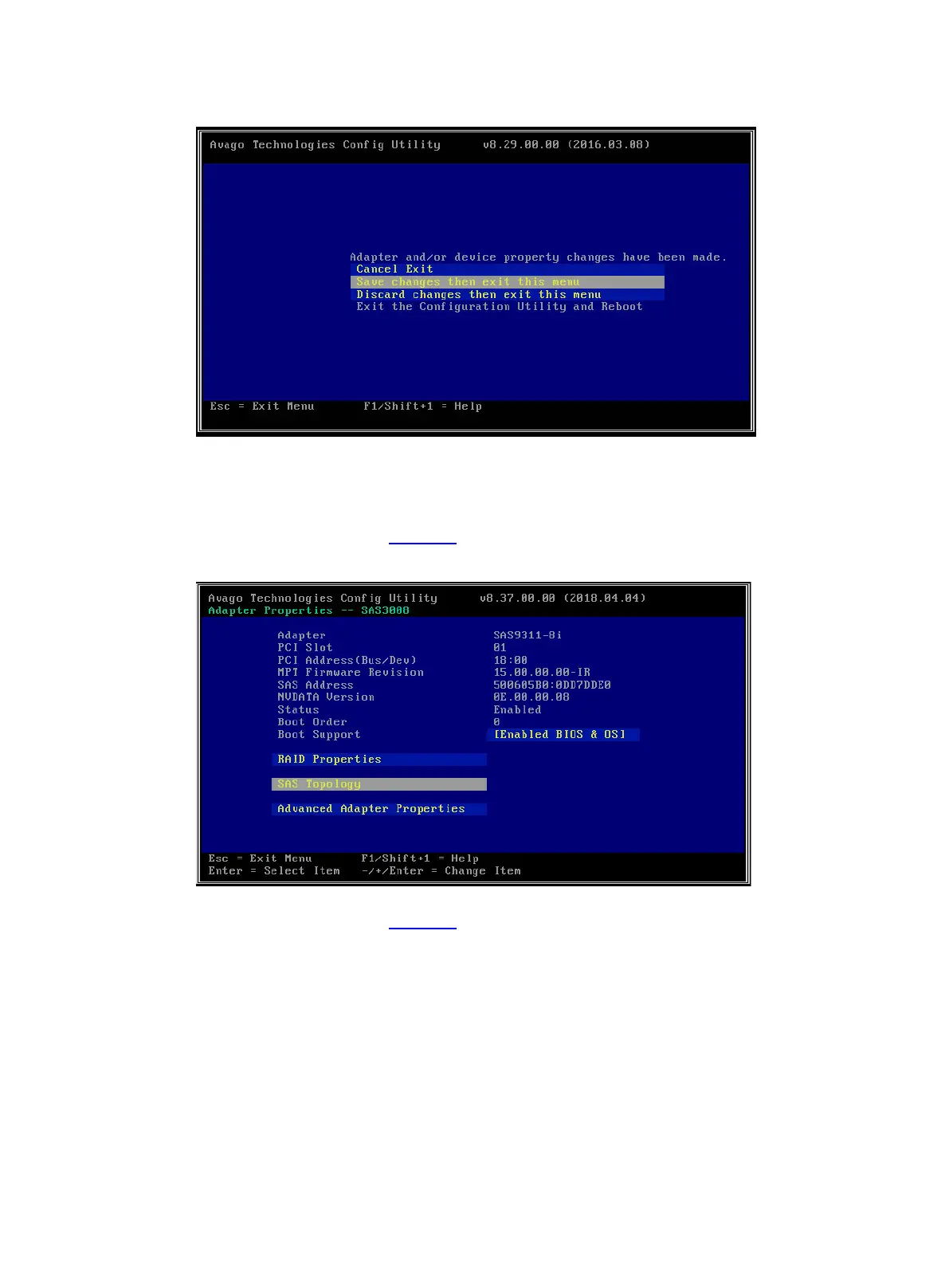18
Figure 32 Saving the controller configuration
Configuring boot options
1. On the screen as shown in Figure 33, select SAS Topology and press Enter.
Figure 33 SAS Topology screen
2. On the screen as shown in Figure 34, select the target drive, and then press Alt+B to specify
the drive as the boot device in legacy mode.
