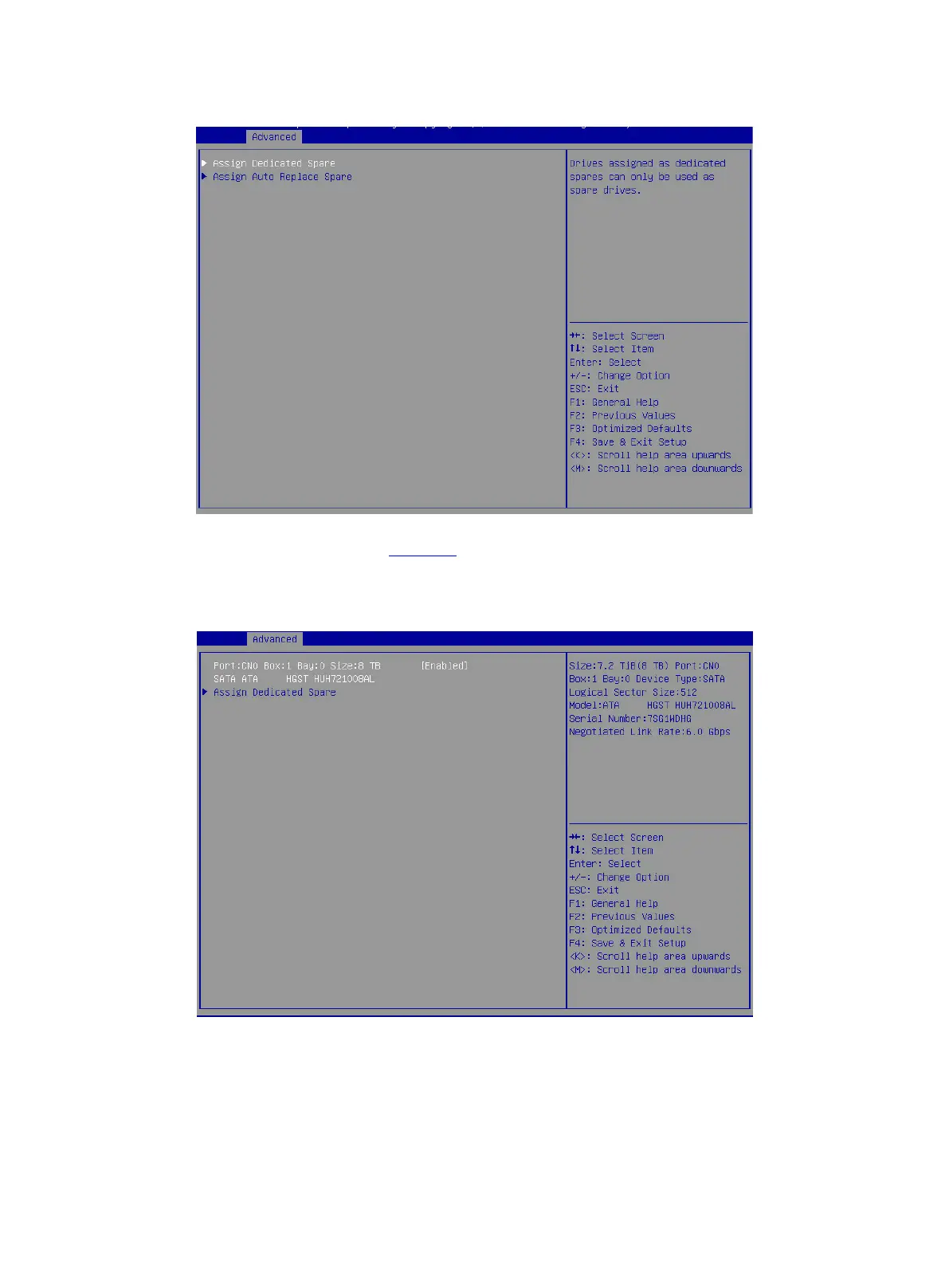14
Figure 21 Selecting the spare type
6. On the screen as shown in Figure 22, select the target drives. ([Enabled] following a drive
means that the drive has been selected.) Then, select Assign Dedicated Spare and press
Enter.
Figure 22 Selecting the target drives
Deleting a RAID array
This task allows you to delete a RAID array and the logical drives contained in it.
