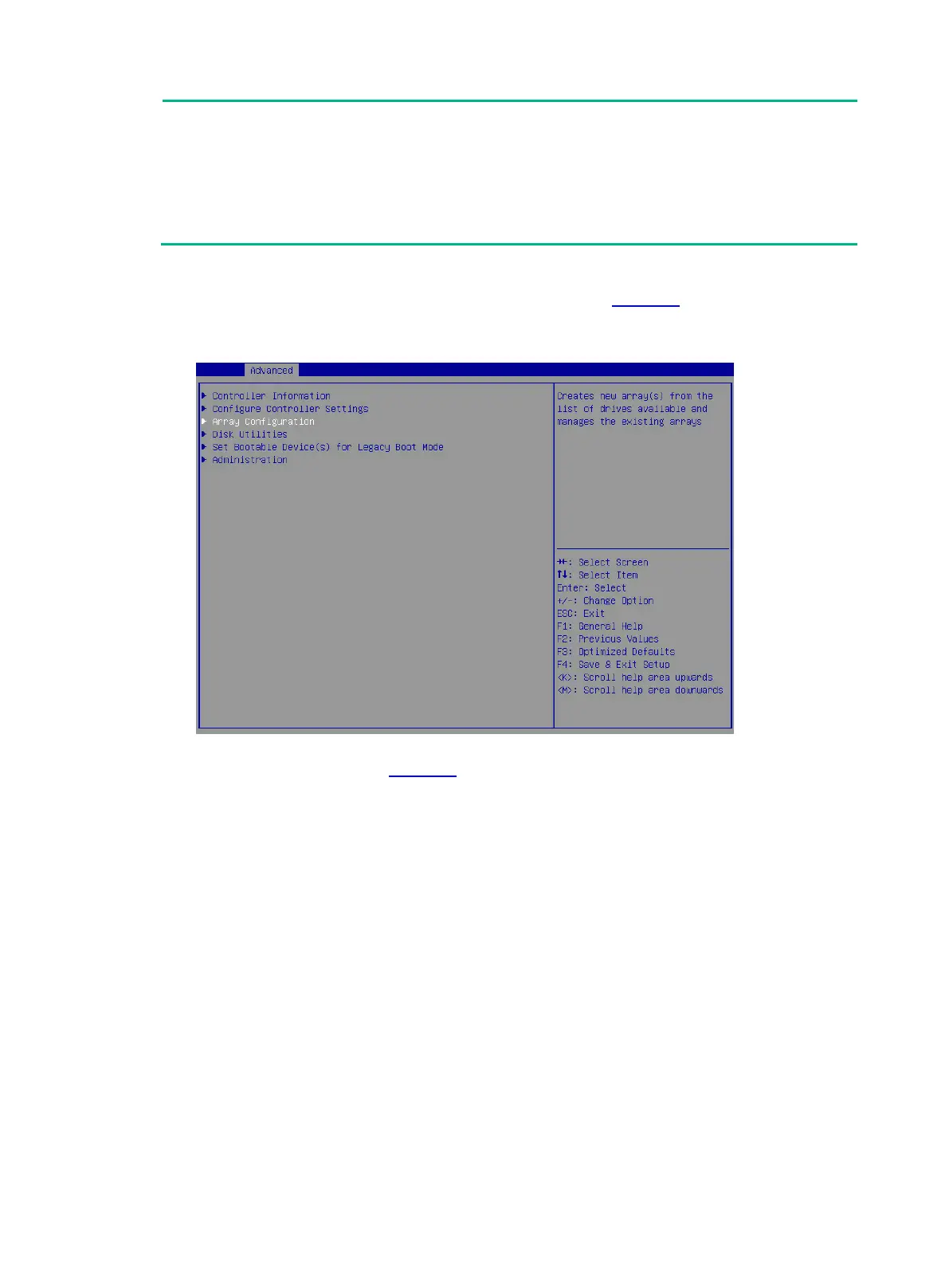15
in the middle of a RAID array might cause discontinuous sectors on the
of this array. As a consequence, the operation might affect the drive read and write
rate and limit the operations on logical drives performed by using
RAID array configuration tools.
As
a best practice to avoid these problems, delete logical drives from back to front in sequence. If you
delete logical drives in the middle, wait for all the logical drives to enter normal state before
executing any other operations.
To delete a RAID array:
1. On the storage controller configuration screen as shown in Figure 23, select Array
Configuration and press Enter.
Figure 23 Storage controller configuration screen
2. On the screen as shown in Figure 24, select Manage Arrays and press Enter.
