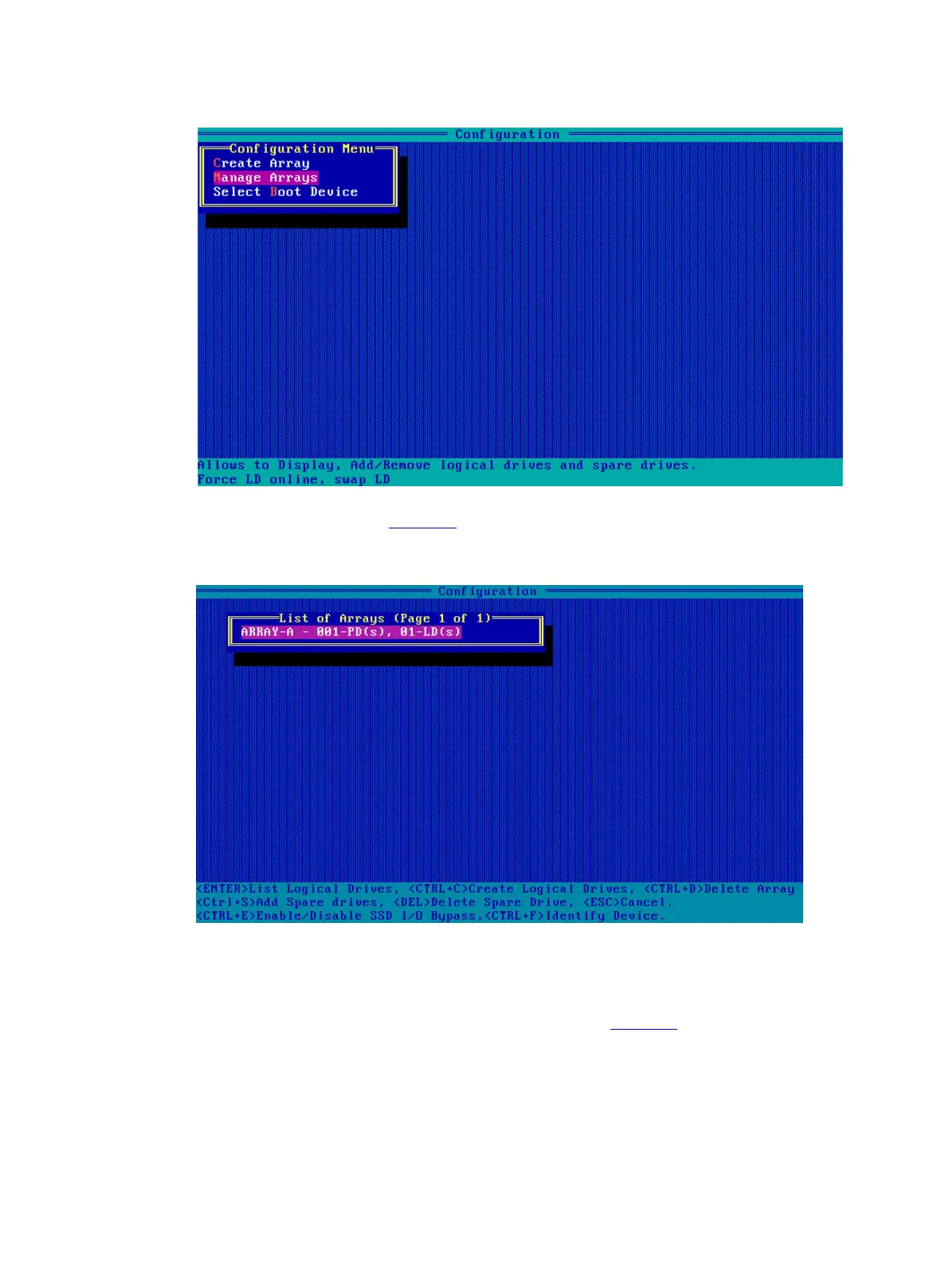42
Figure 73 Array Configuration screen
3. On the screen as shown in Figure 74, select the target array, press Enter, and then press
Delete to delete the array.
Figure 74 Deleting the target array
Viewing drive information
1. On the storage controller configuration screen as shown in Figure 75, select Disk Utilities and
press Enter.
