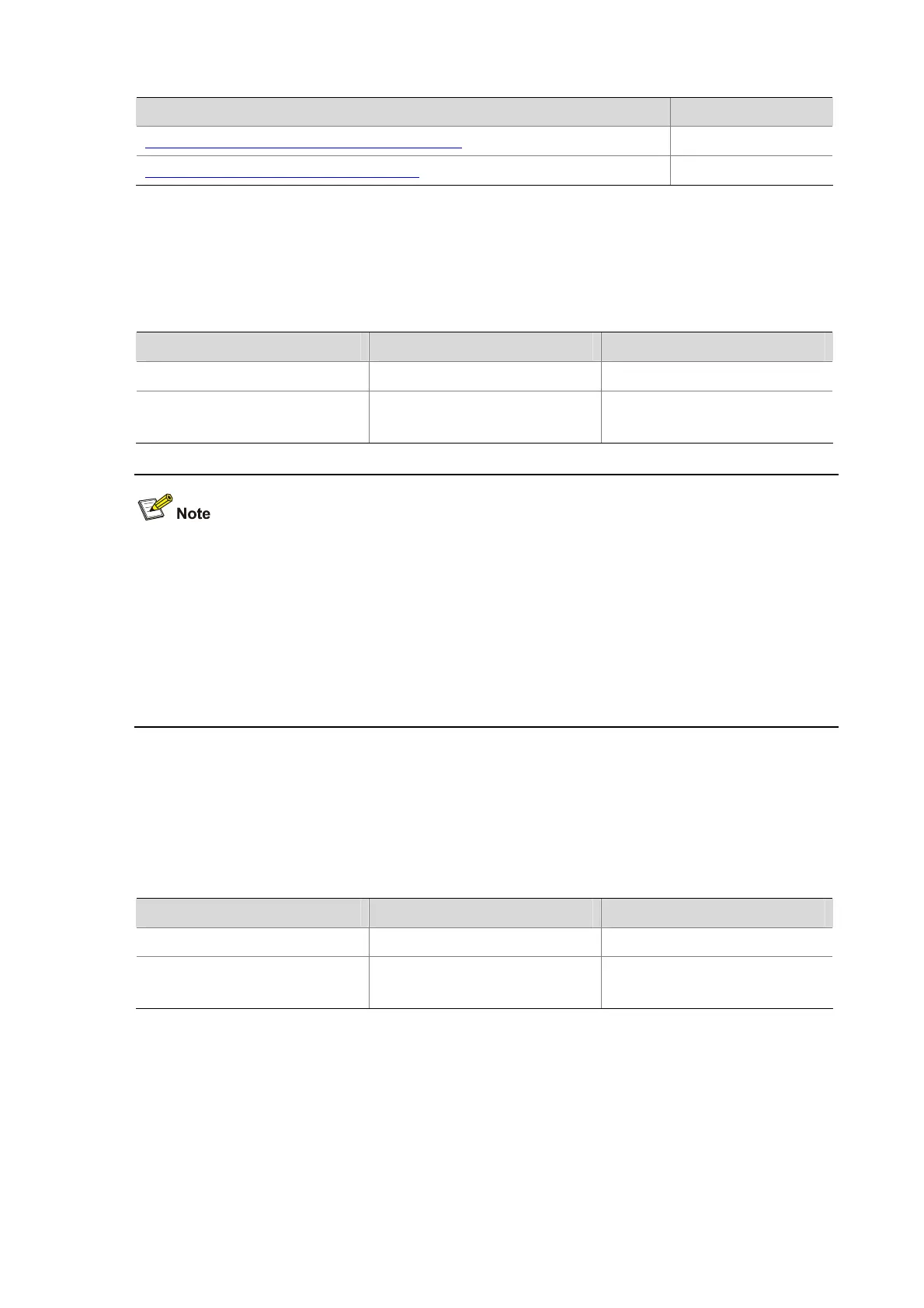13-2
Configuration task Remarks
Configuring the Port Number of the HTTPS Service Optional
Associating the HTTPS Service with an ACL Optional
Associating the HTTPS Service with an SSL Server Policy
Before enabling the HTTPS service, associate the HTTPS service with a created SSL server policy.
Follow these steps to associate the HTTPS service with an SSL server policy:
To do… Use the command… Remarks
Enter system view
system-view
—
Associate the HTTPS service with
an SSL server policy
ip https ssl-server-policy
policy-name
Required
Not associated by default
z If the ip https ssl-server-policy command is executed repeatedly, the HTTPS service is only
associated with the last specified SSL server policy.
z When the HTTPS service is disabled, the association between the HTTPS service and the SSL
server is automatically removed. To enable it again, you need to re-associate the HTTPS service
with an SSL server policy.
z When the HTTPS service is enabled, no modification of its associated SSL server policy takes
effect.
Enabling the HTTPS Service
The device can act as the HTTPS server and users can access and control the device through the Web
function only when the HTTPS service is enabled.
Follow these steps to enable the HTTPS service:
To do… Use the command… Remarks
Enter system view
system-view
—
Enable the HTTPS service
ip https enable
Required
Disabled by default.
