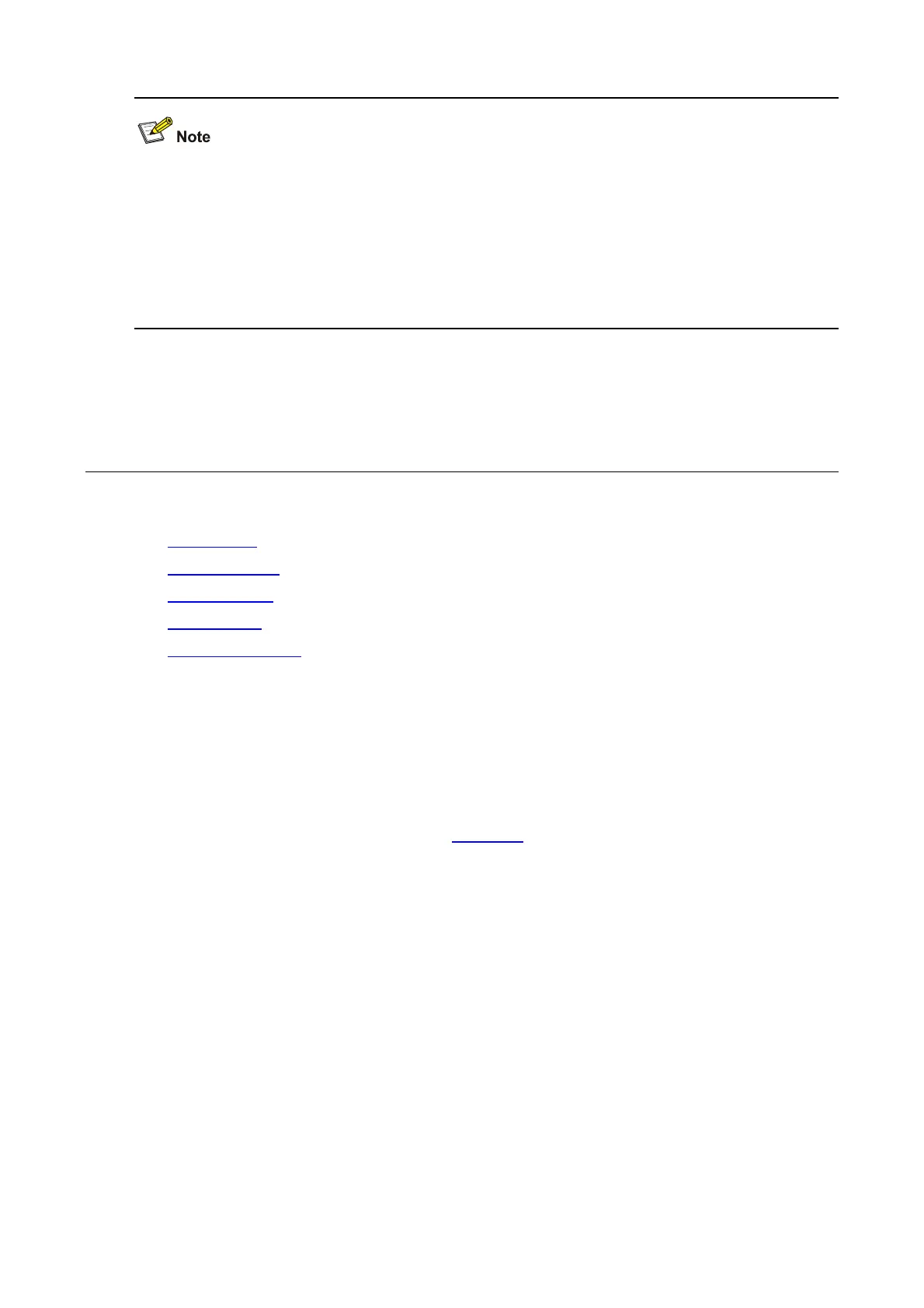4-1
z The models listed in this document are not applicable to all regions. Please consult your local sales
office for the models applicable to your region.
z Support of the H3C WA series WLAN access points (APs) for features may vary by AP model. For
more information, see Feature Matrix.
z The interface types and the number of interfaces vary by AP model.
z The term AP in this document refers to common APs, wireless bridges, and mesh APs.
4 CLI Configuration
This chapter includes these sections:
z What Is CLI?
z Entering the CLI
z CLI Description
z Using the CLI
z Configuring the CLI
What Is CLI?
The command line interface (CLI) enables you to interact with your access point (AP) by typing text
commands. At the CLI, you can instruct your AP to perform a given task by typing a text command and
then pressing Enter to submit it to your AP. Compared with the graphical user interface (GUI) where you
can use a mouse to perform configurations, the CLI allows you to input more information in one
command line. The CLI of APs is as shown in
Figure 4-1.
