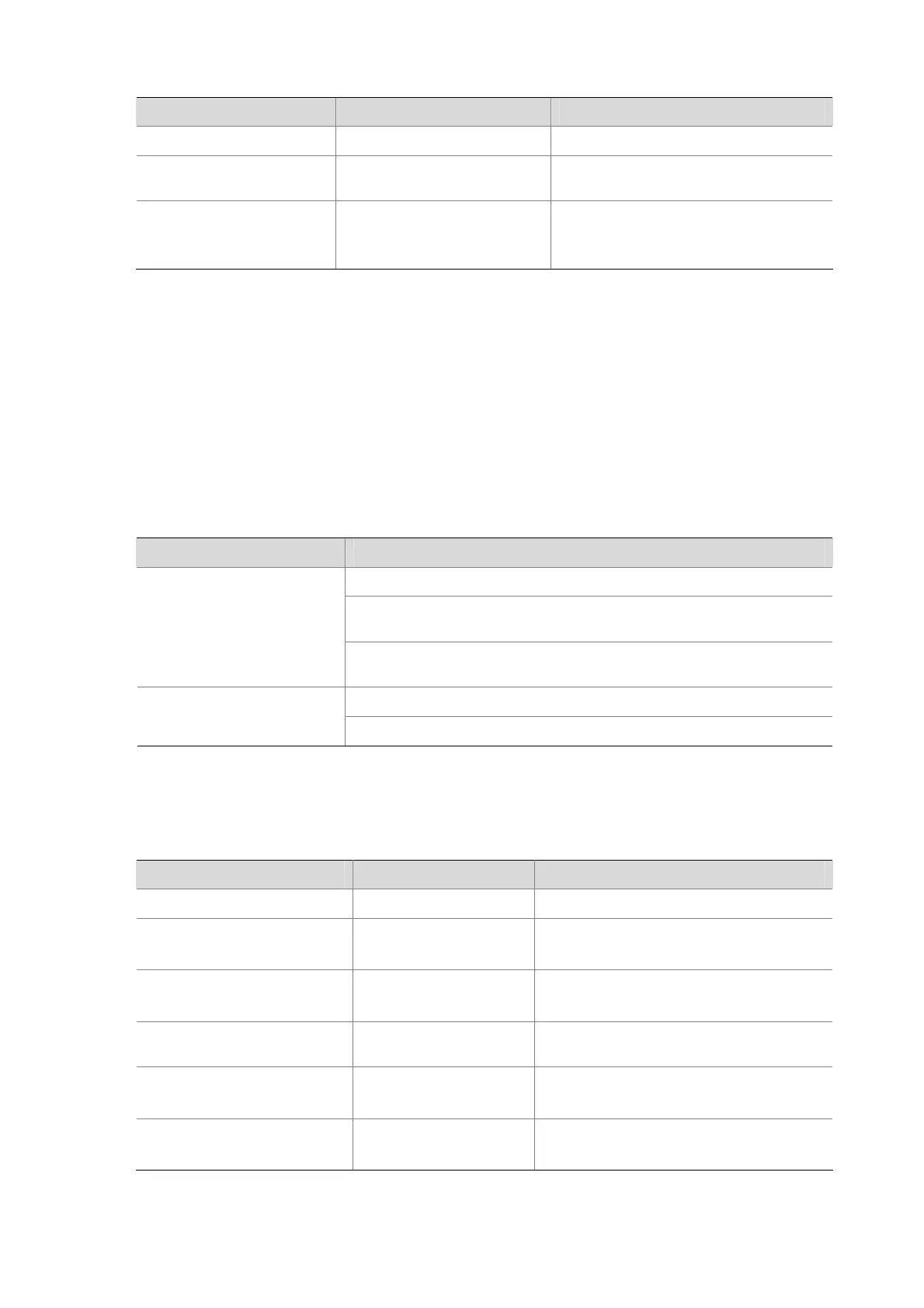14-23
To do… Use the command… Remarks
Enter system view
system-view
—
Enter one or more VTY user
interface views
user-interface
[
vty | console
]
first-number [ last-number ]
—
Enable command
authorization
command authorization
Required
Disabled by default, that is, users can
execute commands without authorization.
Logging In Through a Web-Based Network Management System
Introduction
A WA series WLAN access point has a built-in Web server. You can log in to an AP through a Web
browser and intuitively manage and maintain the AP by interacting with the built-in Web server.
To log in to an AP through the built-in Web-based network management system, you need to perform
the related configuration on both the AP and the PC operating as the network management terminal.
Table 14-8 Requirements for logging in to a AP through the Web-based network management system
Item Requirement
Start the Web server
The IP address of the management VLAN of the AP is configured. The route
between the AP and the network management terminal is available.
AP
The user name and password for logging in to the Web-based network
management system are configured.
IE is available.
PC that operates as the
network management terminal
The IP address of the management VLAN interface of the AP is available.
Web Server Configuration
Follow these steps to log in through web-based network management configuration
To do… Use the command… Remarks
Enter system view
system-view
—
Start the web server
ip http enable
Required
By default, the web server is enabled.
Add a local user and enter local
user view
local-user
user-name
Required
No local user exists by default.
Configure a password for the
local user
password
{
cipher
|
simple
} password
Required
Configure the authorization
attributes for the VTY user
authorization-attribute
level
level
Optional
By default, the command level is 0.
Specify the service types for the
VTY user
service-type
telnet
Optional
By default, no service is authorized to a user.
