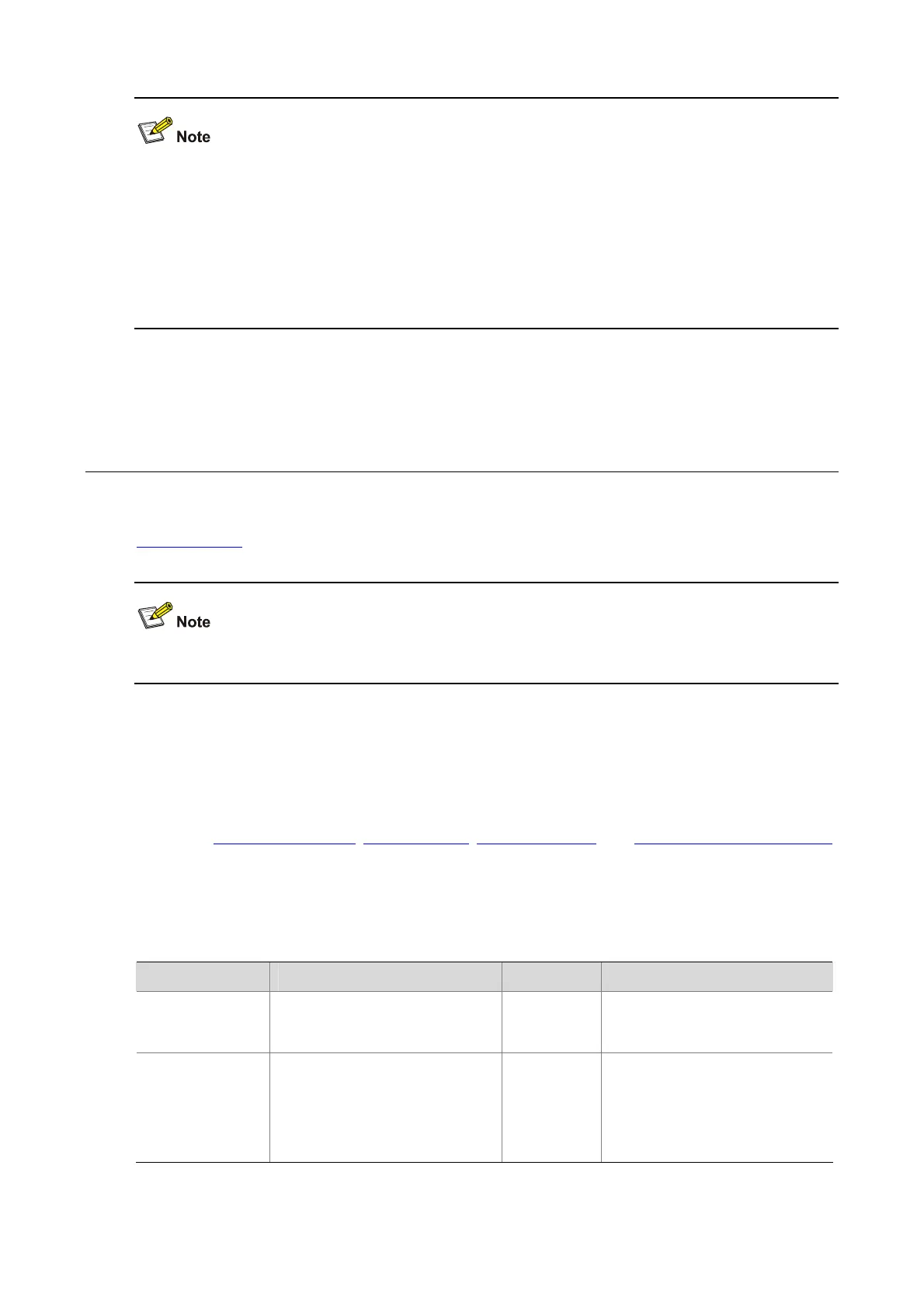6-1
z The models listed in this document are not applicable to all regions. Please consult your local sales
office for the models applicable to your region.
z Support of the H3C WA series WLAN access points (APs) for features may vary by AP model. For
more information, see Feature Matrix.
z The interface types and the number of interfaces vary by AP model.
z The term AP in this document refers to common APs, wireless bridges, and mesh APs.
6 File Management Configuration
This chapter includes the section:
Managing Files
The application file name used in this manual is test.bin.
Managing Files
Files such as host software and configuration files that are necessary for the operation of the device are
saved in the storage media of the device. You can manage files on your device through these
operations:
Directory Operations, File Operations, Batch Operations, and Memory Space Management.
Filename Formats
When you specify a file, you must enter the filename in one of the following formats.
Filename formats:
Format Description Length Example
file-name
Specifies a file under the current
working directory.
1 to 91
characters
a.cfg indicates a file named
a.cfg
under the current working
directory.
path/file-name
Specifies a file in the specified
folder under the current working
directory. path represents the
folder name. You can specify
multiple folders, indicating a file
under a multi-level folder.
1 to 135
characters
test/a.cfg indicates a file named
a.cfg
in the
test
folder under the
current working directory.
