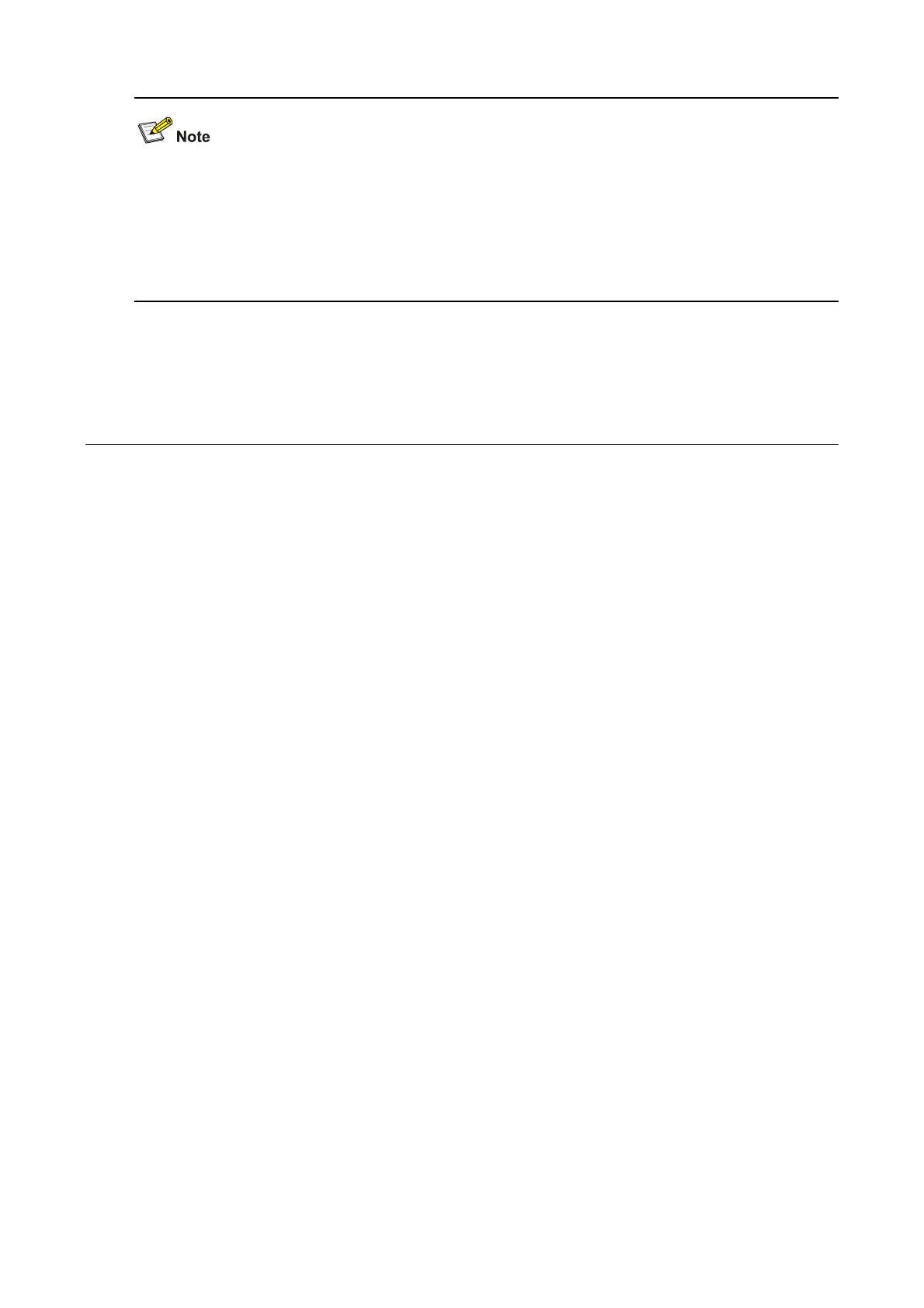4-1
z Support of the H3C WA series WLAN access points (APs) for commands may vary by AP model.
For more information, see Feature Matrix.
z The interface types and the number of interfaces vary by AP model.
z The models listed in this document are not applicable to all regions. Please consult your local sales
office for the models applicable to your region.
4 ARP Configuration Commands
ARP Configuration Commands
arp check enable
Syntax
arp check enable
undo arp check enable
View
System view
Default Level
2: System level
Parameters
None
Description
Use the arp check enable command to enable ARP entry check. With this function enabled, the AP
cannot learn any ARP entry with a multicast MAC address, and you cannot configure such a static ARP
entry with a multicast MAC address on the AR; otherwise, the system displays error messages.
Use the undo arp check enable command to disable the function. After ARP entry check is disabled,
the AP can learn the ARP entry with a multicast MAC address, and you can also configure such a static
ARP entry on the AP.
By default, ARP entry check is enabled.
Examples
# Enable ARP entry check.
<Sysname> system-view
[Sysname] arp check enable
