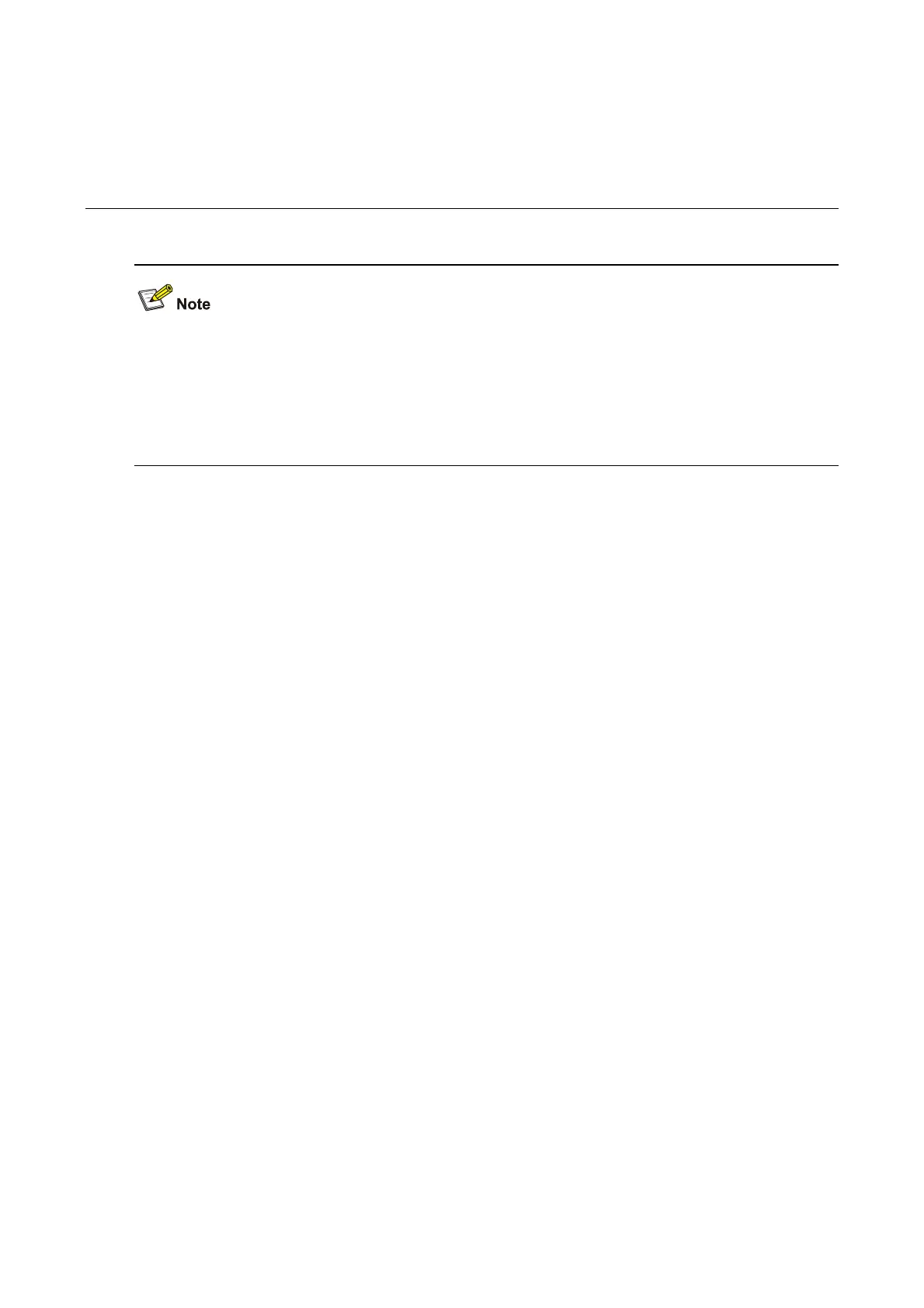6-1
6 DHCP Client Configuration Commands
z The DHCP client configuration is supported only on the Layer 3 Ethernet interface (or subinterface)
and VLAN interface.
z When multiple VLAN interfaces having the same MAC address use DHCP for IP address
acquisition via a relay agent, the DHCP server cannot be the Windows 2000 Server or Windows
2003 Server.
DHCP Client Configuration Commands
display dhcp client
Syntax
display dhcp client [ verbose ] [ interface interface-type interface-number ]
View
Any view
Default Level
1: Monitor level
Parameters
verbose: Specifies verbose DHCP client information to be displayed.
interface interface-type interface-number: Specifies an interface of which to display DHCP client
information.
Description
Use the display dhcp client command to display DHCP client information. If no interface
interface-type interface-number is specified, DHCP client information of all interfaces will be displayed.
Examples
# Display DHCP client information of all interfaces.
<Sysname> display dhcp client
Vlan-interface1 DHCP client information:
Current machine state: BOUND
Allocated IP: 40.1.1.20 255.255.255.0
Allocated lease: 259200 seconds, T1: 129600 seconds, T2: 226800 seconds
DHCP server: 40.1.1.2
# Display verbose DHCP client information.
