What to do if Hach Laboratory Equipment shows ERR10?
- MMichael SanchezSep 3, 2025
If the Hach Laboratory Equipment displays ERR10, indicating a system voltage out of range, turn the instrument off and then back on.

What to do if Hach Laboratory Equipment shows ERR10?
If the Hach Laboratory Equipment displays ERR10, indicating a system voltage out of range, turn the instrument off and then back on.
What to do if Hach Laboratory Equipment shows ERR09?
If the Hach Laboratory Equipment displays ERR09, which means printer time out error, check the following: 1. Ensure the external printer is correctly connected. 2. Confirm the external printer is selected (online).
What to do if Hach Laboratory Equipment shows ERR06?
If the Hach Laboratory Equipment displays ERR06, indicating that A/D is under the range, make sure that no object is in the light path.
What to do if Hach Laboratory Equipment shows ERR05?
If the Hach Laboratory Equipment displays ERR05, indicating that A/D is over the range, ensure that the light shield is closed.
What to do if Hach Laboratory Equipment shows ERR02?
If the Hach Laboratory Equipment displays ERR02, it could be due to these reasons: * Two calibration standards have the same value. * The difference between two calibration standards is less than 60.0 NTU. * The turbidity of Standard 1 is too low (less than 10 NTU). To solve this problem: 1. Check the preparation of the standards. 2. Redo the calibration. Note: If the sample cell diameter is less than 25 mm, ignore ERR02. Press UNITS/Exit to return to measurement mode.
What to do if Hach Laboratory Equipment shows ERR01?
If the Hach Laboratory Equipment displays ERR01, it means the turbidity of the dilution water is greater than 0.5 NTU. To resolve this: Start the calibration again using dilution water with lower turbidity. Note: If the sample cell diameter is less than 25 mm, ignore ERR01. Press UNITS/Exit to return to measurement mode.
What to do if Hach Laboratory Equipment shows ERR07?
If the Hach Laboratory Equipment displays ERR07, indicating a light leak, follow these steps: 1. Ensure that the cover for the sample cell compartment is securely closed. 2. Turn the instrument off and then back on.
What to do if Hach Laboratory Equipment shows ERR03?
If the Hach Laboratory Equipment displays ERR03, which indicates a low light error, try the following: 1. Re-insert the sample into the instrument. 2. Verify that the lamp is illuminated. 3. Ensure there are no obstructions in the light path. 4. Dilute the sample if necessary. Note: If this error happens when using a filter assembly other than the USEPA filter assembly, you should not use the filter assembly for turbidity measurements.
| Range | 0 to 1000 NTU |
|---|---|
| Light Source | Tungsten filament lamp |
| Detector | Silicon Photodiode |
| Resolution | 0.01 NTU |
| Operating Mode | Ratio |
| Display | LCD |
| Power Supply | 100-240 VAC, 50/60 Hz |
| Operating Temperature | 0 to 50 °C |
Guidance on understanding and using hazard signal words like DANGER and CAUTION.
Instruction to read all labels and tags attached to the instrument for safety.
Overview of the Hach Model 2100N Laboratory Turbidimeter's design and capabilities.
Explanation of the nephelometric measurement principle and optical system.
General guidelines for performing turbidity measurements.
Detailed procedure for conducting nephelometric turbidity measurements.
Key techniques for achieving accurate and repeatable turbidity measurements.
Methods for removing air or entrained gases from samples.
Procedures for measuring samples that exceed the instrument's range.
Guidance on diluting samples to measure over-range turbidity.
Using secondary standards to check instrument calibration.
Overview of the instrument's operational controls and indicators.
Initiating calibration or reviewing calibration data.
Overview of the turbidimeter calibration process.
Steps for preparing standard Formazin dilutions.
Detailed procedure for calibrating the instrument with Formazin.
Connecting the air purge system to prevent optical compartment condensation.
Procedures for cleaning and maintaining flow cells.
Connecting the instrument to external devices via RS232.
Commands for operating the instrument with a computer via RS232.
Instructions for cleaning the turbidimeter and its accessories.
Procedure for replacing the instrument lamp.
Overview of self-diagnostic functions and error codes.
List and explanation of instrument error codes.
Accessing and using system diagnostic functions.
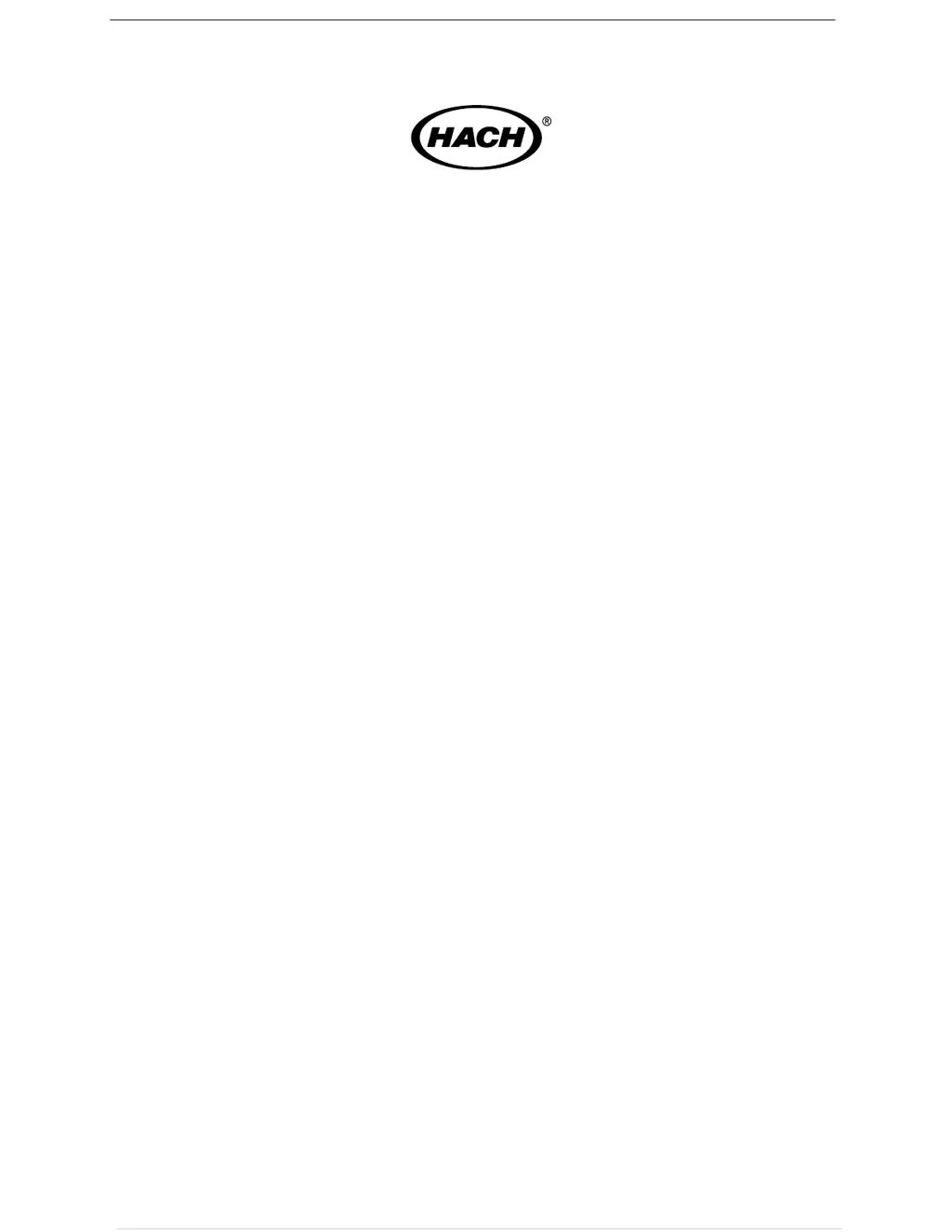