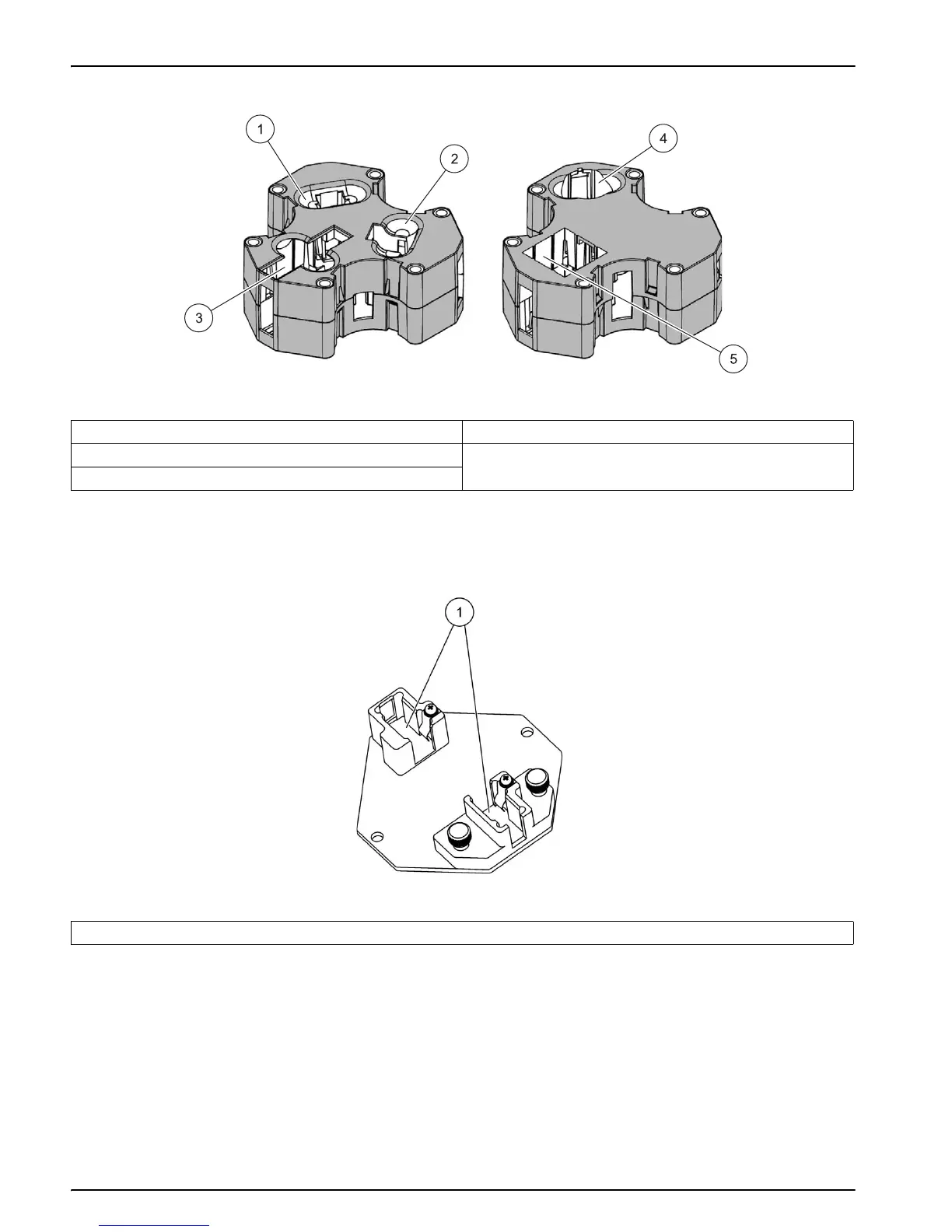16
Installation
3.4.1 100 mm adapter (optional)
Figure 3 Multi Cell Holder (Top and Bottom)
1 10 mm square cell 4 1“ round cell
2 20 mm rectangular cell 5 1“
square cell
3 50 mm rectangular cell
Figure 4 100 mm Cell Adapter
1 100 mm rectangular cell