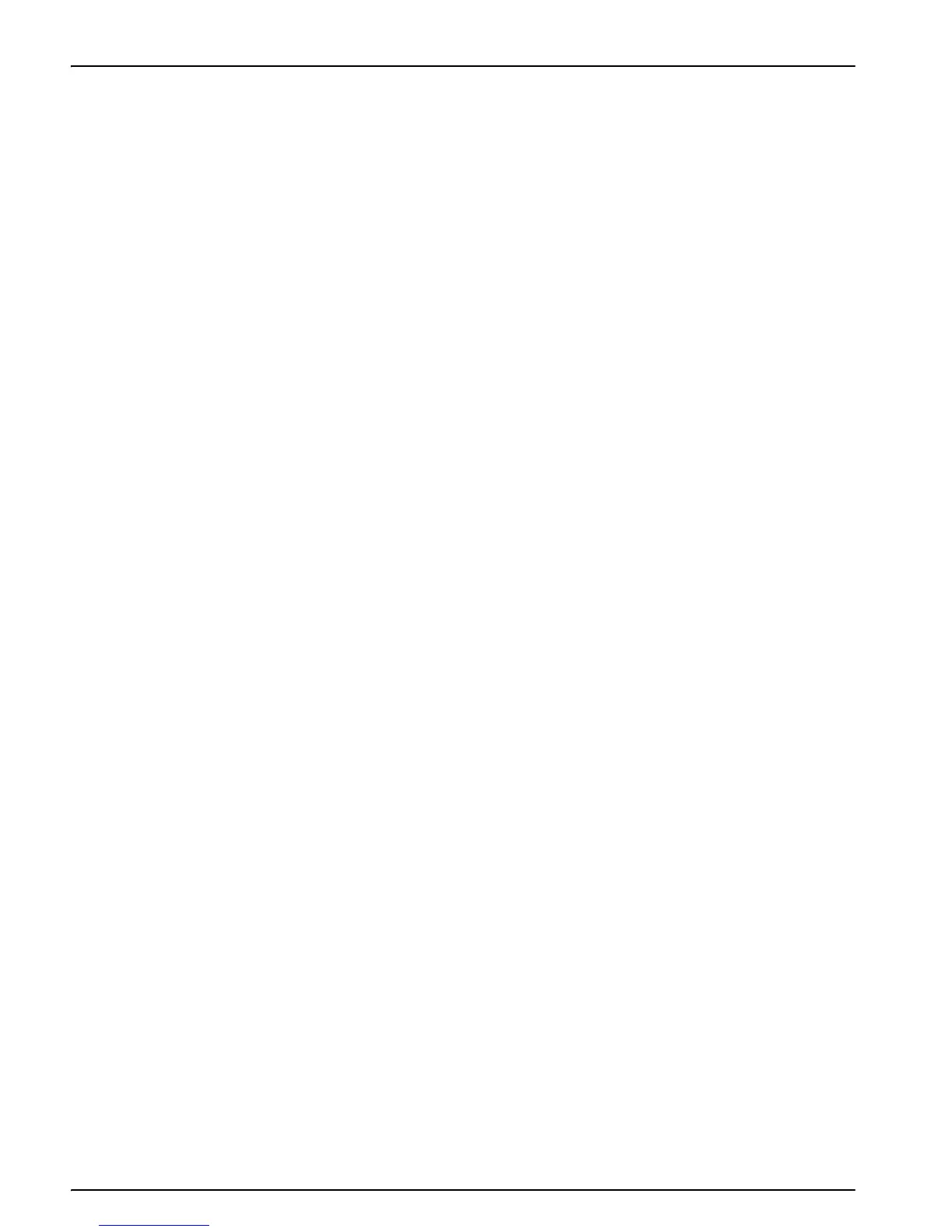4
Table of Contents
5.4 Stored Programs .............................................................................................................................................. 42
5.4.1 Select a saved test/method; enter user-specific basic data .................................................................... 42
5.4.2 Stored program options .......................................................................................................................... 42
5.4.3 Use of program timers ............................................................................................................................ 44
5.4.4 Set the reading mode .............................................................................................................................. 44
5.4.4.1 Take single wavelength measurements (single reading) ............................................................ 45
5.4.4.2 Take single wavelength measurements (continuous readings) .................................................. 45
5.4.5 Set the dilution factor .............................................................................................................................. 45
5.4.6 Run a standard adjust ............................................................................................................................. 46
5.4.7 Set the chemical form ............................................................................................................................. 47
5.4.7.1 Change of the default setting of the chemical form .................................................................... 47
5.4.8 Run a reagent blank ................................................................................................................................ 48
5.4.9 Analysis of samples ................................................................................................................................ 49
5.4.10 Add stored programs to the favorite programs list ................................................................................ 49
5.5 Barcode Programs ........................................................................................................................................... 50
5.5.1 Complete a barcode 13 mm test/vial ...................................................................................................... 51
5.5.2 Select the measuring range .................................................................................................................... 51
5.5.3 Select the chemical evaluation form ....................................................................................................... 51
5.5.3.1 Change of the default setting of the chemical form .................................................................... 52
5.5.4 Basic test-specific and sample-specific data settings ............................................................................. 52
5.5.5 Sample blank .......................................................................................................................................... 53
5.5.6 Update/edit barcode tests ....................................................................................................................... 54
5.5.6.1 Manual update of a barcode test ................................................................................................ 54
5.5.6.2 Update an existing barcode test ................................................................................................. 57
5.5.6.3 Program a new test ..................................................................................................................... 58
5.5.7 Upgrade of the instrument software ........................................................................................................ 58
Section 6 Advanced Operations ......................................................................................................................... 61
6.1 User Programs ................................................................................................................................................. 61
6.1.1 Program a user method .......................................................................................................................... 61
6.1.1.1 Single wavelength settings ......................................................................................................... 63
6.1.1.2 Multi wavelength settings ............................................................................................................ 64
6.1.1.3 Calibration settings for single and multi wavelength mode ......................................................... 66
6.1.1.4 Store a user program .................................................................................................................. 70
6.1.1.5 Additional user-defined parameters and functions ..................................................................... 70
6.1.2 Free programming program type ............................................................................................................ 72
6.1.2.1 Measurement process ................................................................................................................ 72
6.1.2.2 Enter a new element of a measuring sequence ......................................................................... 73
6.1.2.3 Enter the calibration formula (evaluation formula) ...................................................................... 75
6.1.2.4 Enter variables ............................................................................................................................ 78
6.1.2.5 Save a free programming user program ..................................................................................... 78
6.1.3 Select a user program ............................................................................................................................. 79
6.1.4 Add, edit and delete user programs from the favorites list ...................................................................... 79
6.1.4.1 Add to Favorites .......................................................................................................................... 80
6.1.4.2 Edit .............................................................................................................................................. 80
6.1.4.3 Delete ......................................................................................................................................... 80
6.2 Favorite Programs ........................................................................................................................................... 81
6.2.1 Recall a favorite program ........................................................................................................................ 81
6.2.2 Delete a favorite program ....................................................................................................................... 81
6.3 Standard Addition – monitoring/checking results ............................................................................................. 82
6.3.1 Complete a standard addition ................................................................................................................. 83