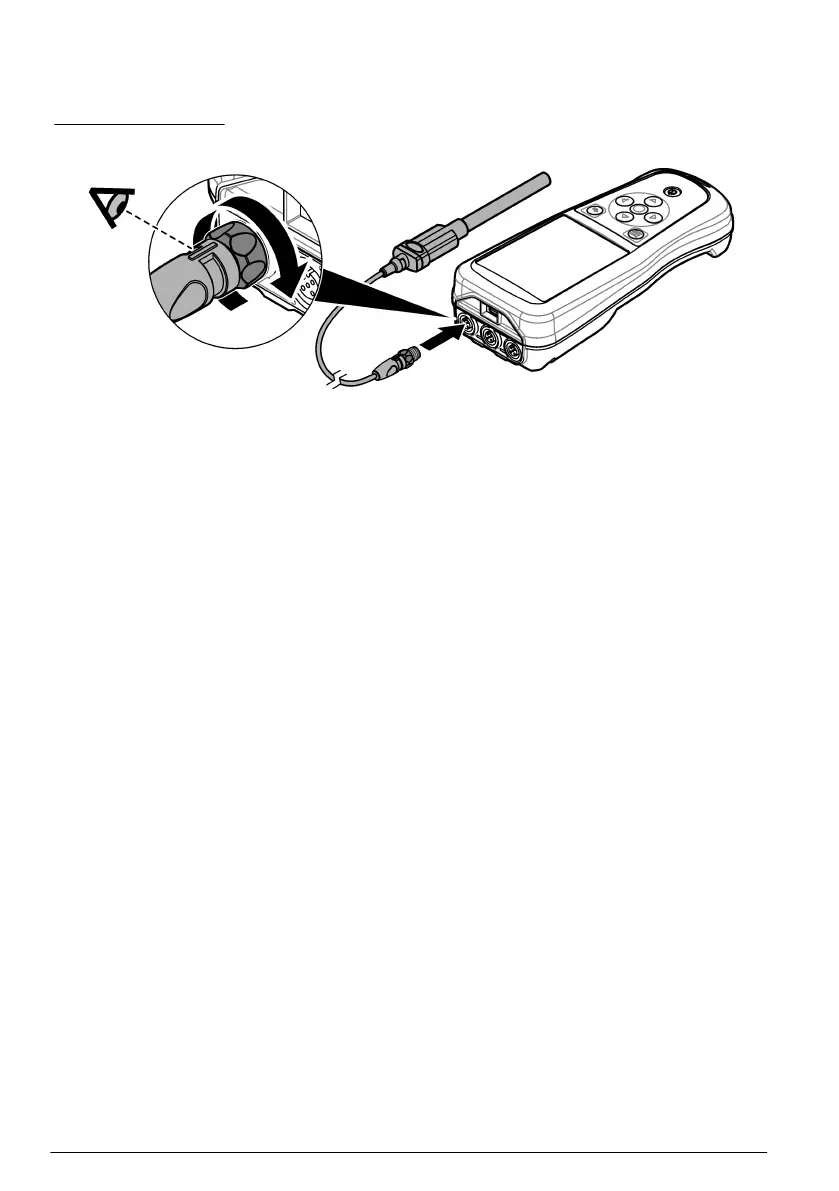6.4
连接探头
连接探头之前,确保设置仪表的时间和日期。在将探头首次连接到仪表时,设置探头的时戳。该时戳
会自动记录探头使用历史及测量时间。请参阅 图 8 将探头连接至仪表。
图 8 将探头连接到仪表
第 7 节 用户界面及导航
启动后,显示屏会显示主界面。请参阅 主界面 第 92 页。使用按键选择可用选项以及更改值。请参阅
按键 第 94 页。使用主菜单转至设置和其他菜单。请参阅 主菜单 第 95 页。
7.1
主界面
仪表开启并连接了探头时,显示器会显示主界面。请参阅 图 9。HQ4100、HQ4200 和 HQ4300 机型
配备了彩色显示屏。对于具有两个或三个探头端口的机型,屏幕上会显示所有已连接的探头。请参阅
图 10。
以下任务可从主界面访问:
• 测量样本
• 校准探头
• 验证校准
• 设置样本 ID(识别号)
• 查看和管理数据
• 阅读分步说明
92
中文
