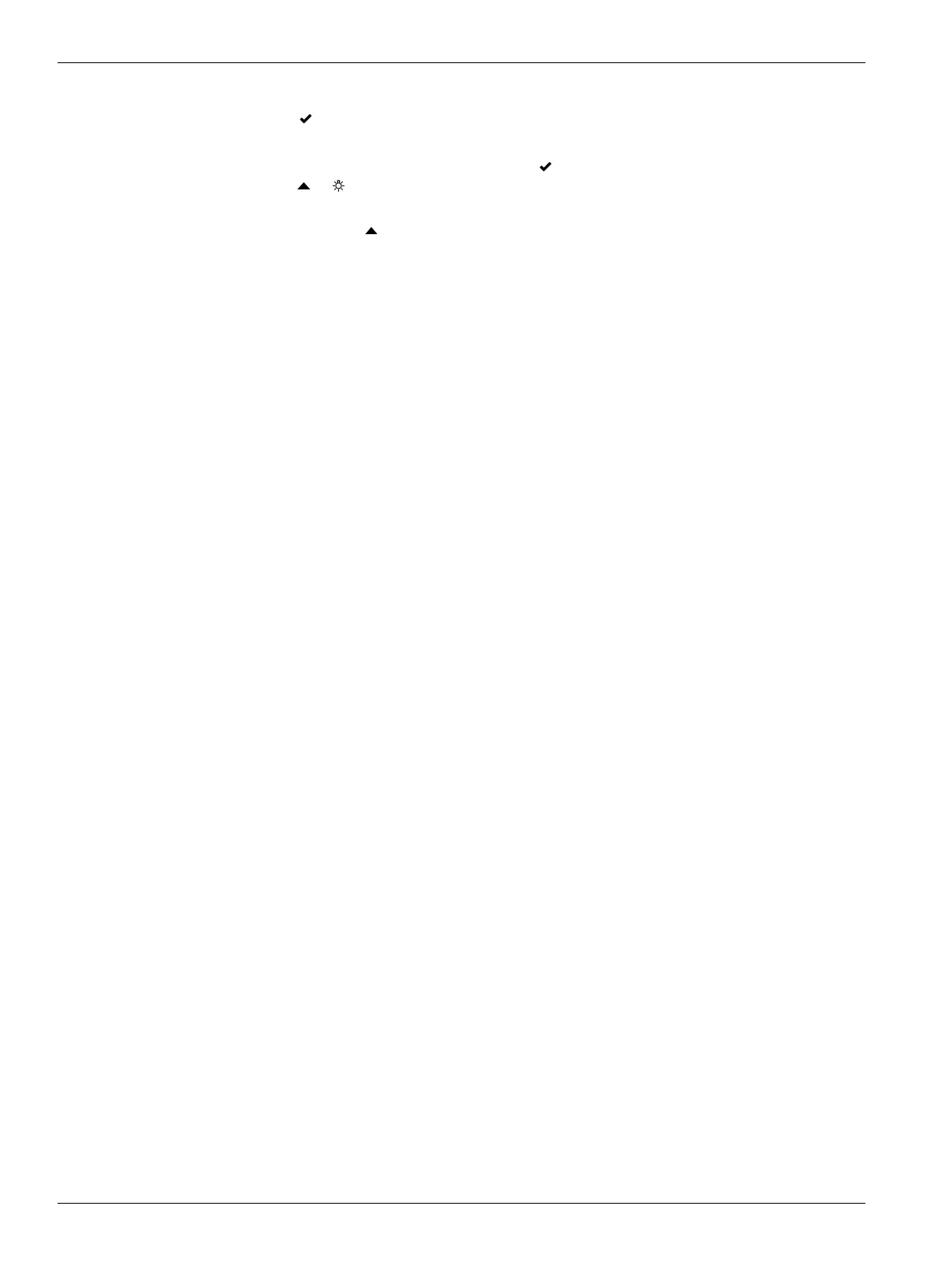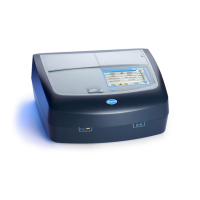"– 01 –" shows. Measurement 01 is the last measurement done.
3. Push to scroll forward.
The measurement number is followed by the measurement value and then the time.
4. To go to a measurement number, push until a measurement number shows, then
push or .
Note: Measurements cannot be deleted.
5. Push and hold for 3 seconds to go back to measurement mode.
3.5 Install the Bluetooth
®
Dongle
To install the Hach Communication Dongle do the illustrated steps that follows. After
correct installation the display shows the Bluetooth
®
icon. Refer to Figure 3 on page 8.
Startup
12
