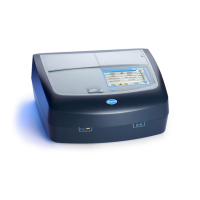Most laboratory detergents are used at recommended concentrations.
Neutral detergents, such as Liquinox, are safer to use when regular
cleaning is necessary. To decrease the cleaning times, increase the
temperature or use an ultrasonic bath. To complete the cleaning, rinse
a few times with deionized water and then let the sample cell air dry.
Sample cells may also be cleaned with acid, followed by a thorough
rinse with deionized water.
Note: Always use acid to clean sample cells that were used for low-level metal
tests.
Special cleaning methods are necessary for individual procedures.
When a brush is used to clean sample cells, take extra care to avoid
scratches on the interior surfaces of the sample cells.
9.3 Replace the batteries
Replace the batteries when the battery power level is low. Refer to
Install the batteries on page 7.
Section 10 Troubleshooting
Error Description Solution
E-00 No Zero In user calibration mode, a standard
solution was measured before the
instrument zero was set. Measure a blank
solution to set the instrument to zero.
E-01 Ambient light
error
7
There is ambient light in the cell holder.
Make sure that the instrument cap is fully
installed on the cell holder. Refer to Do a
test on page 11.
E-02 LED error
7
The LED (light source) is out of
regulation. Replace the batteries. Make
sure that the LED in the cell holder
comes on when or is pushed.
7
When an E-01 or E-02 error occurs on a measurement, the
display shows "_.__". The decimal place depends on the
chemistry. If the E-01 or E-02 error occurs while the instrument is
set to zero, set the instrument to zero again.
English 21

