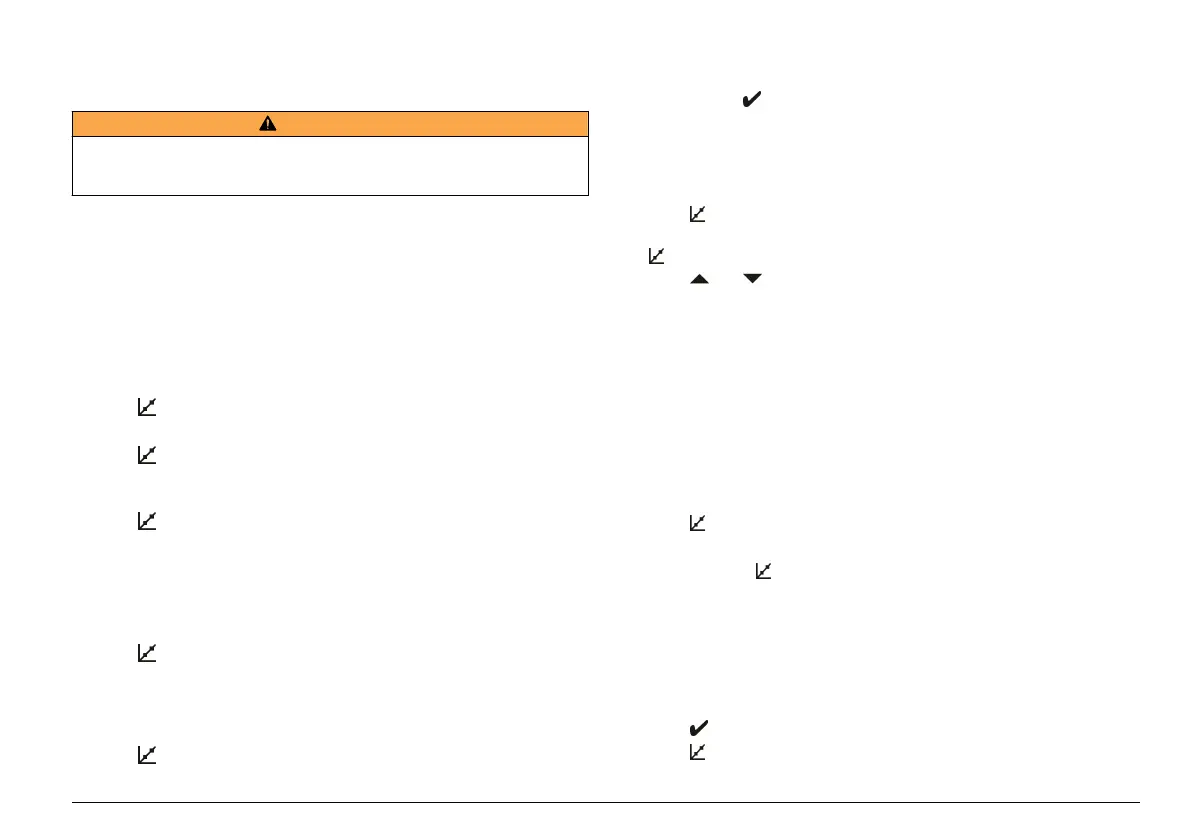The new settings are automatically stored in the meter.
Calibration
W A R N I N G
Chemical exposure hazard. Obey laboratory safety procedures and wear all of
the personal protective equipment appropriate to the chemicals that are handled.
Refer to the current material safety data sheets (MSDS) for safety protocols.
Calibration procedure
This procedure is for general use with liquid calibration solutions. Refer
to the documents that are included with each probe for additional
information.
1. Pour the buffers or calibration solution into the labeled calibration
tubes.
2. Rinse the probe with deionized water and put the probe into the
appropriate calibration tube. Make sure that there are no air bubbles
under the probe tip.
3. Push . The parameter flashes.
4. Use the arrow keys to change the parameter, if applicable.
5. Push to select the parameter.
6. Push the arrow keys to select the appropriate standard solution. For
pH, the buffers are automatically recognized.
7. Push to measure the calibration solution.
Note: For pH, the next calibration solution is shown. For conductivity, use one
calibration point. Select the standard nearest to the expected measurement
range.
8. Rinse the probe with deionized water and put the probe into the
second calibration tube, if applicable. Make sure that there are no air
bubbles under the probe tip.
9. Push to measure the second calibration solution, if applicable.
The next calibration solution is shown.
10. Rinse the probe with deionized water and put the probe into the third
calibration tube. Make sure that there are no air bubbles under the
probe tip.
11. Push to measure the third calibration solution, if applicable.
When the calibration is good, the display briefly shows OK and then
goes to the standby mode.
Note: To calibrate with only 1 or 2 standards when additional standards are
supplied, push after the first or second standard is measured.
View the calibration data
Data from the most recent calibration can be shown for pH, ORP and
conductivity.
1. Push .
2. Use the arrow keys to change the parameter, if necessary, and push
.
3. Push and at the same time. The calibration data is shown:
•
pH—the slope and offset values are shown alternating with the
deviation (in %) and calibration temperature.
• ORP—the measured mV value and calibration temperature are
shown.
• Conductivity—the cell constant and calibration temperature for
each standard are shown.
Restore the factory calibration
The user calibration can be erased and the factory calibration restored
for pH, ORP and conductivity.
1. Push
. The parameter flashes.
2. Use the arrow keys to change the parameter, if necessary.
3. Push and hold until OFF
is shown.
The factory calibration for the selected parameter is restored.
Adjust the calibration
The instrument can be adjusted to read a specified solution value for pH,
ORP and conductivity.
1. Rinse the probe. Put the probe in the solution.
2. Push
to read the value of the solution.
3. Push . The parameter flashes.
English 11
