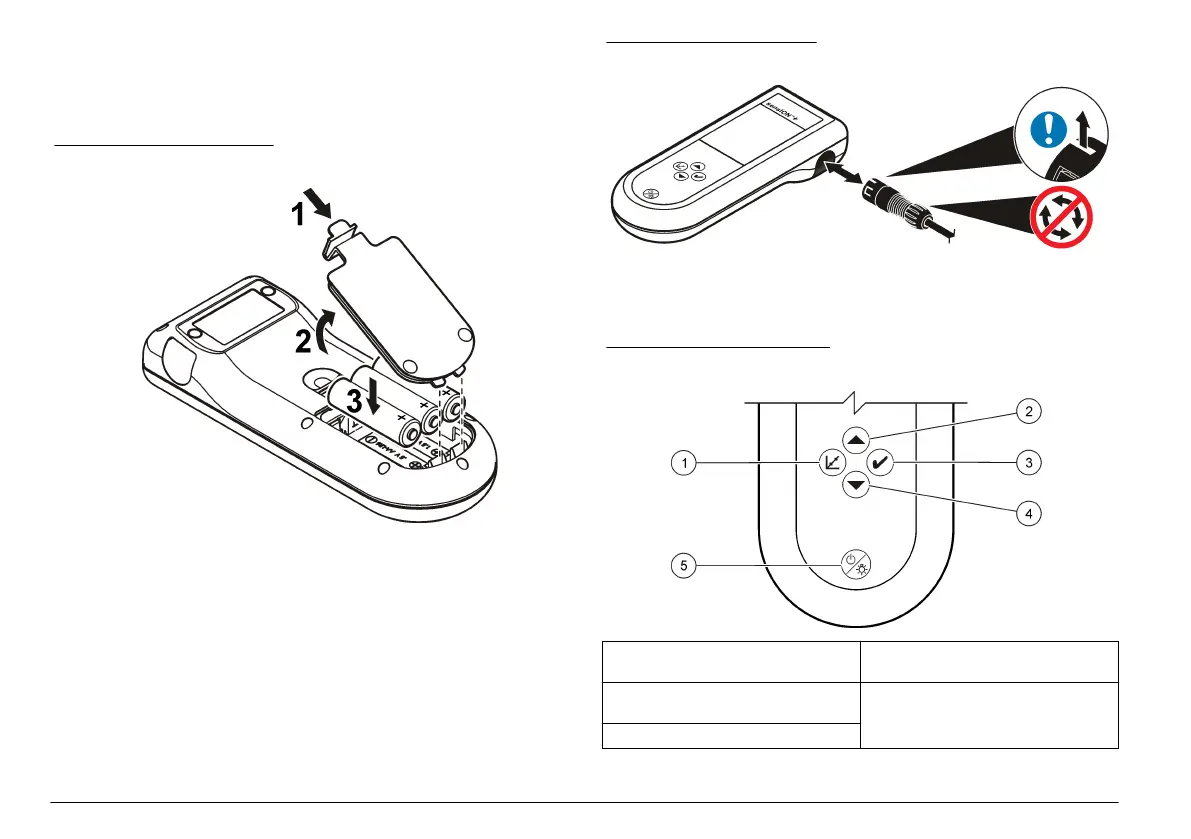For battery installation, refer to Figure 1.
Note: A tool such as a flat screwdriver may be necessary the first time the cover is
removed.
Make sure that the cover is tightly closed to maintain the IP67 enclosure
rating.
Figure 1 Battery installation
Connect a probe
1. Plug the probe into the meter (Figure 2).
2. Push the connector so that the alignment pin goes into the groove on
the female connector.
Note: Do not turn the connector.
Figure 2 Probe connection
User interface and navigation
User interface
Figure 3 Keypad description
1 CALIBRATION key 4 DOWN key: scroll to other options,
change a value
2 UP key: scroll to other options,
change a value
5 ON/OFF: turn on or turn off the
meter, DISPLAY LIGHT: turn on
and off the display light
3 MEASUREMENT key
6 English
