User interface and navigation
The instrument display is a touch screen. Only use a clean, dry finger tip to navigate the functions of
the touch screen. Do not use writing tips of pens or pencils or other sharp objects to make selections
on the screen or damage to the screen will occur.
Refer to Figure 3 for an overview of the home screen.
Figure 3 Display overview
1 Sample ID and measurement number
4
7 UP/DOWN navigation arrows
2 User comments 8 Sidebar menu (refer to Table 1)
3 Instructions 9 Time and date
4 Turbidity value, unit and reading mode 10 Options button
5 Warning or error message 11 Read button
6 Calibration status icon and calibration curve 12 Home/Instrument information button
Table 1 Sidebar menu icons
Icon Description
Login
Logs in or logs out an operator. To log in, select an operator ID and then push Login. To log out,
push Logout.
Note: When an operator is logged in, the Login icon changes to the icon selected for the operator ID (e.g., fish,
butterfly or soccer ball) and the text "Login" changes to the operator ID.
Sample ID
Selects the sample ID.
Calibration
Starts a calibration.
4
The measurement number increases by one each time a measurement is completed.
English 9
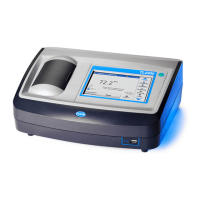
