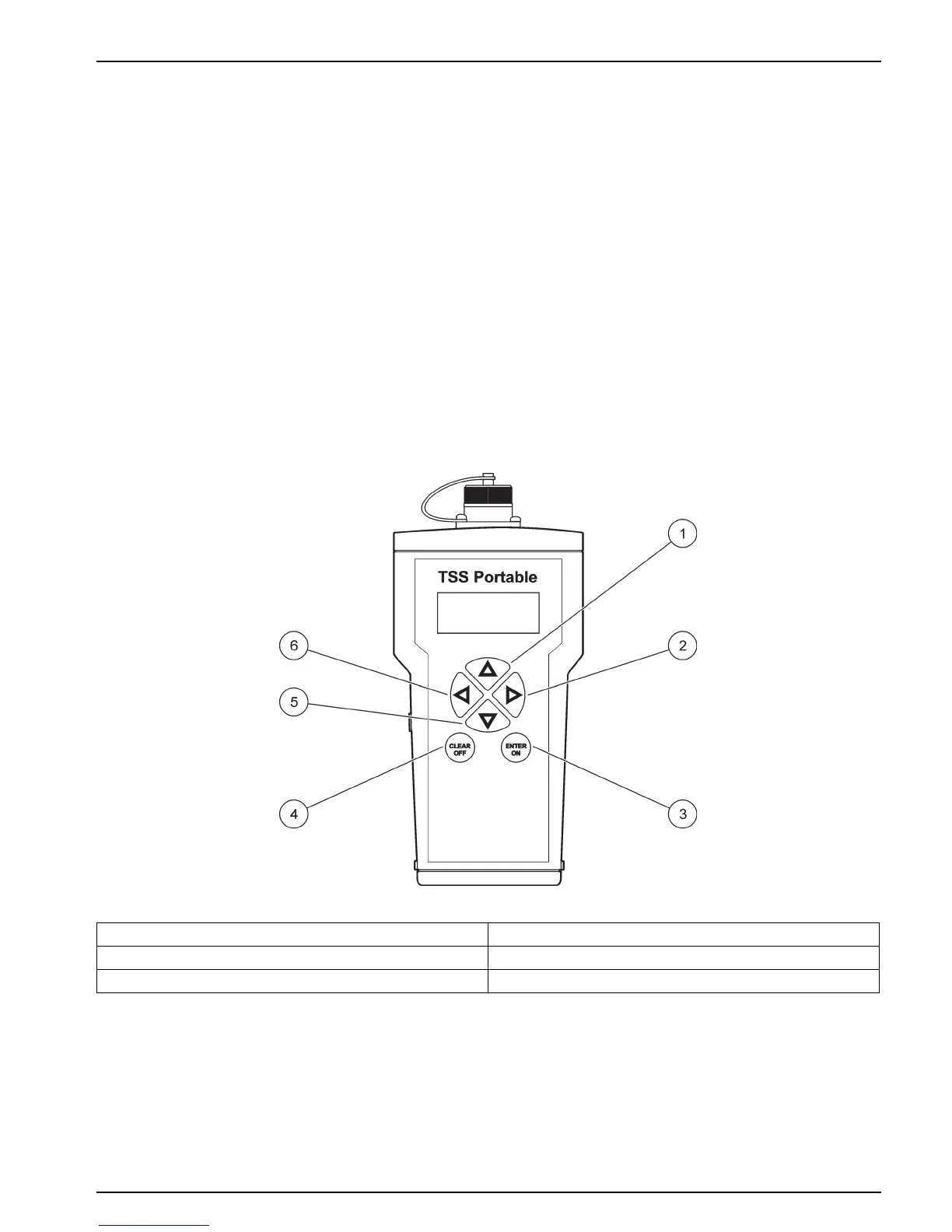15
Section 4 Start Up
4.1 System start overview
1. Switch on the measurement instrument (section 3.4, page 14).
2. Connect the probe to the measurement instrument (section 3.3, page 13).
3. Edit the time/date, display, units, language and integration time (section 4.3,
page 17).
4. Calibration of the solids calibration curve in line with calibration instructions
(section 4.7, page 19).
5. Select desired calibration curve (section 4.8, page 19).
6. Show the data in the display (section 5.3, page 27).
4.2 User interface and navigation
4.2.1 Keypad
Figure 6 shows the navigation keys on the instrument.
Figure 6 Description of the keypad
1 Navigation key UP
4 CLEAR/OFF
2 Navigation key RIGHT 5 Navigation key DOWN
3ENTER/ON
6 Navigation key LEFT
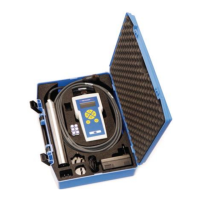