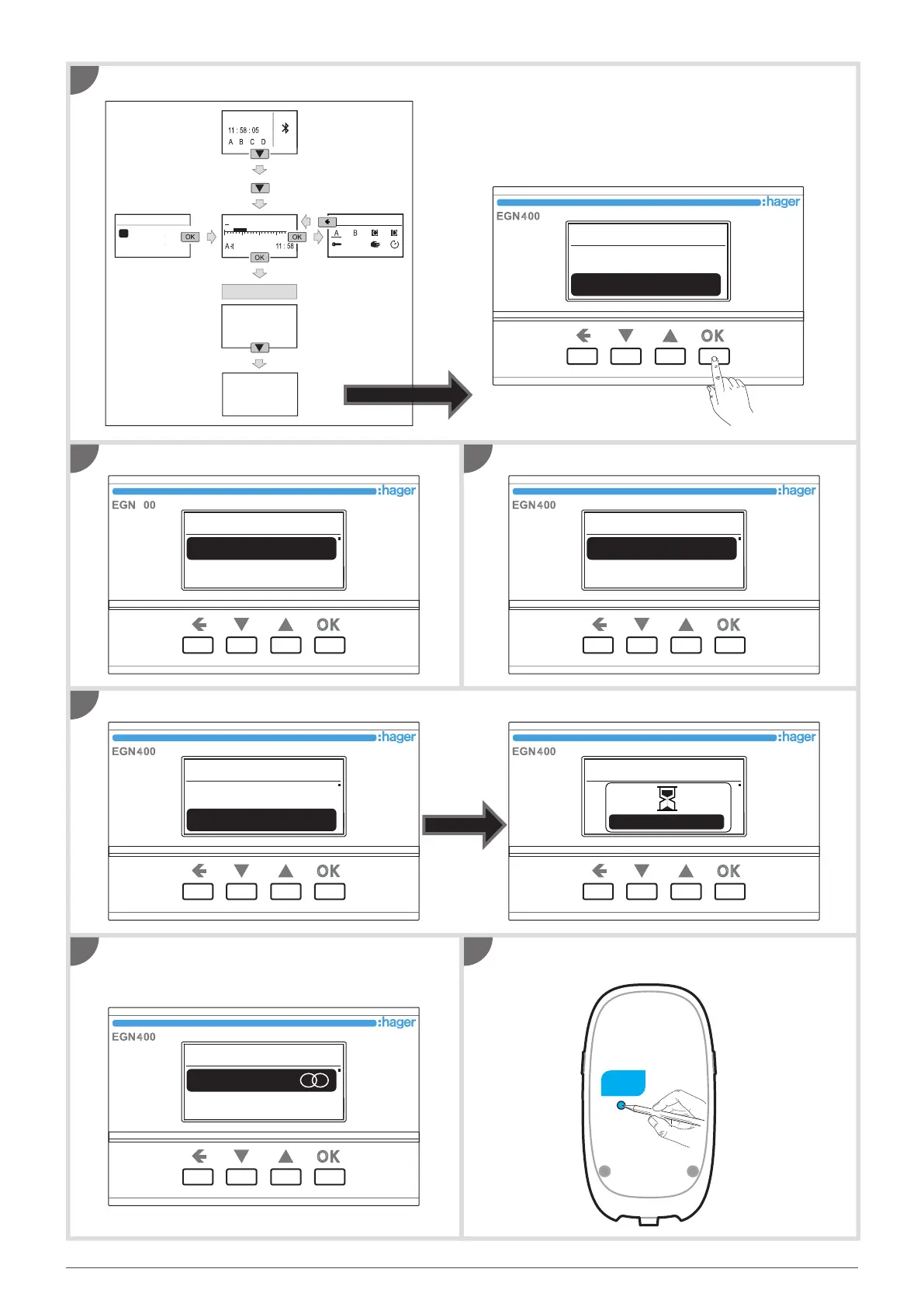17
1 Open the MENU, 2 select Settings then 3 press OK to confi rm.
Select RF links.
Select the output. The symbol displayed indicates the
link with the transmitter input (Quicklink radio comfort
device) has been established.
Select the function, then press OK to confi rm your selection and return to the RF links menu (1).
For EGN200 and EGN400:
Select the output.
3
4
7
6
5
cfg
(1) For more information on functions, scan the appropriate QR Code at the end of the manual for instructions on installing the device.
Press a key twice
Press
and hold
Programs
Settings
HOME
SCREEN
SCREEN
SAVER
MENU
DATE / TIME
28 / 03 / 2020
24h 11 : 58
cfg
0
6
12
18
L M M J V S D
MANUAL COMMANDS
x fois
28 / 03 / 2020
4
O
K
Settings
MENU
Programs
1
2
3
4
O
K
Bluetooth
SETTINGS
RF links
4
O
K
Output B
OUTPUTS
Output A
4
O
K
Toggle
FUNCTIONS
None
4
O
K
Output B
OUTPUTS
Output A
4
O
K
FUNCTIONS
Link in progress§
Confi rm the transmitter confi guration by pulsing its
cfg button.
8
