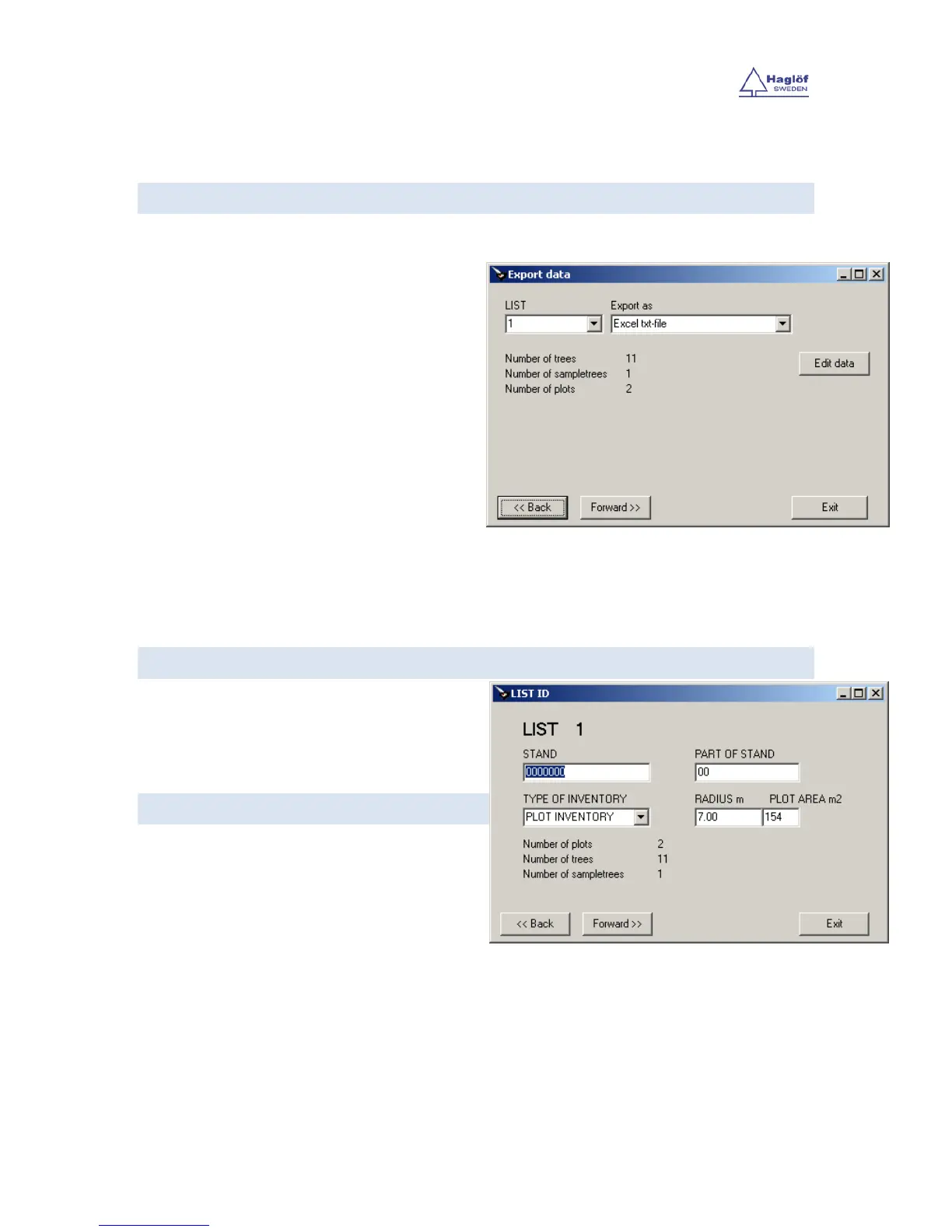Digitech ENU rev. Feb 2011
©Haglöf Sweden®AB Mantax Digitech - 16 -
EXPORT DATA
In the following screen sequence, the chosen list to be exported and the way it should be presented in the out-
file, are picked.
1. Choose list by marking the list-number under LIST.
2. Choose export format under Export as between:
1cm Standtable
2cm Standtable
Excel txt -file
Forward>>
Step to the following screen where ID for the chosen list is set.
IDENTITIES
Choose stand- and partial stand-names.
RADIUS
If having made a circular sample plot
measurement, the radius- or area size can be
set here.
Forward>>
Continue and go further to store and name the result file. The standtables will automatically open up in a file
editor, while the tab-separated excel-file is manually opened by the user (as a txt-file).