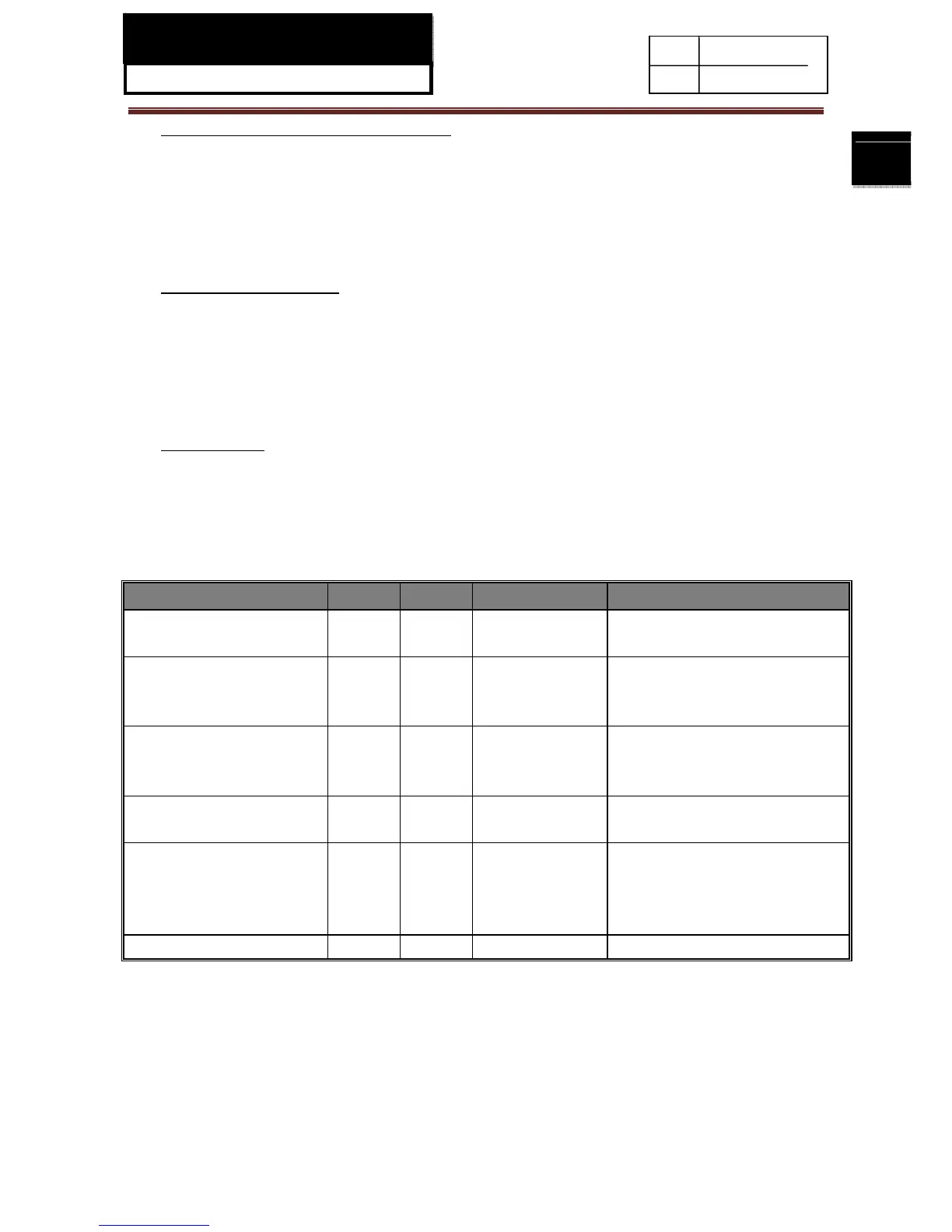SERVICE MANUAL
Model: AFL631 & CFE633
21
Issue 200905
Rev. Ref0905S003V0
■ Turning off the fridge storage compartment
Press and hold key A1 for 3 seconds, and the corresponding indicator will turn off and the fridge
storage compartment will be turned off while the freezer storage compartment operates normally. The
fridge storage temperature indication icon will also go off. Press and hold key A1 for 3 seconds again,
the corresponding indicator will illuminate, the fridge storage compartment will be turned on, and the
fridge storage temperature indication icon will recover.
■ Turning off the refrigerator
Press and hold key A10 for 3 seconds, corresponding indicator will go off, the display panel will go off
and the refrigerator will stop operating.
Press and hold key A10 for 3 seconds again, corresponding indicator will light up, the display panel will
light up, and the refrigerator will start operating normally.
This function is not equivalent to turning off the power.
■ Fault indication
When E or F is displayed due to fault, the refrigerator can still refrigerate. Please contact professional
after-sales service personnel as soon as possible.
4-2 Error code display and sensor positions
4-2-1 Sensor location description
Malfunction description Sign Display Display position Sensor location
Malfunction of the ambient
temperature sensor
H SNR F2 Display panel The ambient temperature sensor is
located on the display panel
Malfunction of the fridge
storage temperature sensor
R SNR F3 Display panel The fridge storage temperature
sensor is located on the right side
of the fridge storage compartment
Malfunction of the freezer
storage temperature sensor
F SNR F4 Display panel The freezer storage temperature
sensor is located on the left side of
the freezing air-duct cover
Malfunction of the defrosting
temperature sensor
D SNR F6 Display panel The defrosting temperature sensor
is located on the fin evaporator
Malfunction of
communication between the
display panel and the power
board
/ E0 Display panel /
Malfunction of the fan / E1 Display panel /
