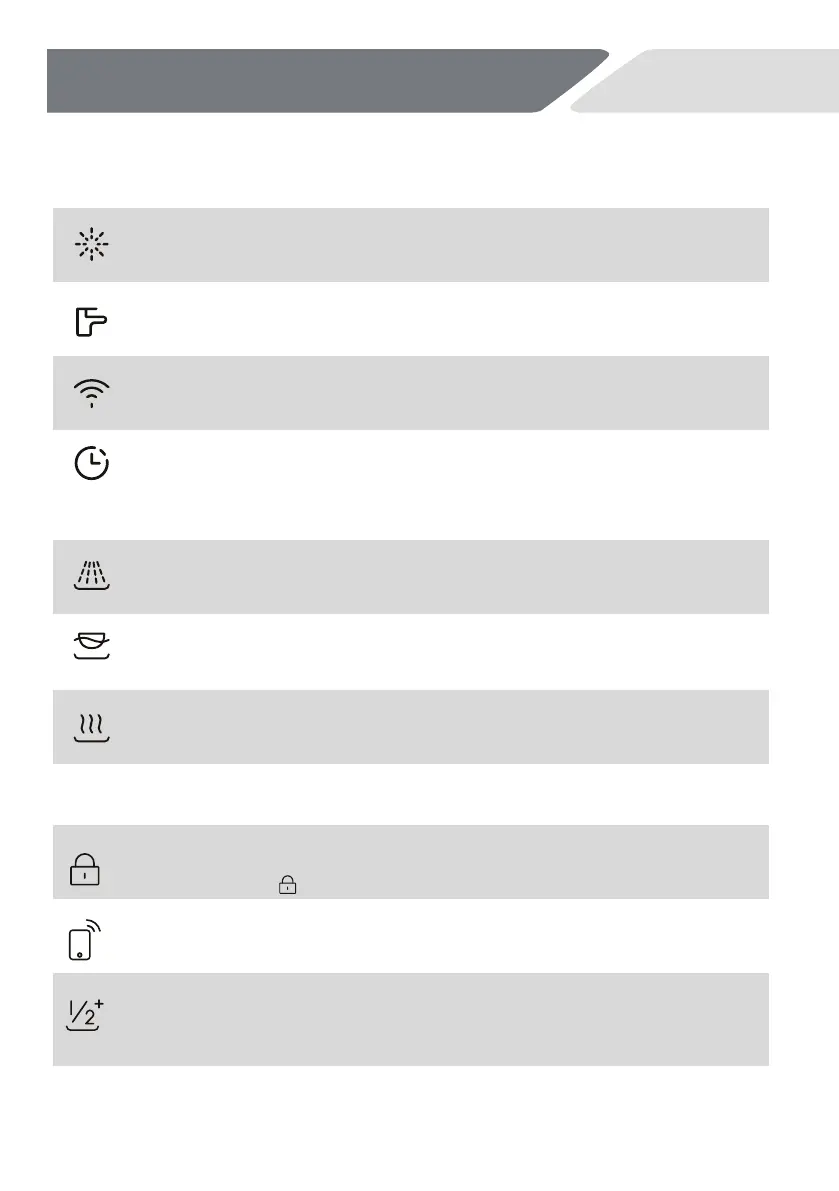Status Indicators
Indicator Icon
Rinse aid
Water tap
If the indicator lights up: Rinse aid is empty!
After adding Rinse Aid,the indicator lights off.
If the indicator lights up, The appliance does not fill
with water.Check section:“TROUBLE SHOOTING”
Wi-Fi
Delay
If the indicator lights up, the dishwasher is successfully
connected to the Wi-Fi.
If the indicator lights up, a delay start has been
activated.
Wash
Rinse
If the indicator is flashing: the Dishwasher is washing.
If the indicator is flashing: the Dishwasher is
rinsing.
Dry If the indicator is flashing: the Dishwasher is drying.
Optional function
Child Lock
Half load
Remote *
To activate or cancel Child lock,Press and hold
until the Child lock indicator turn on or turn off.
Press the icon, and the app can start the dishwasher
program.
Use this option if you have only a few items to wash.
This will save water, energy and time. If you use powder
detergent use a little less detergent than for a full load.
13
Control Panel
NZ AU