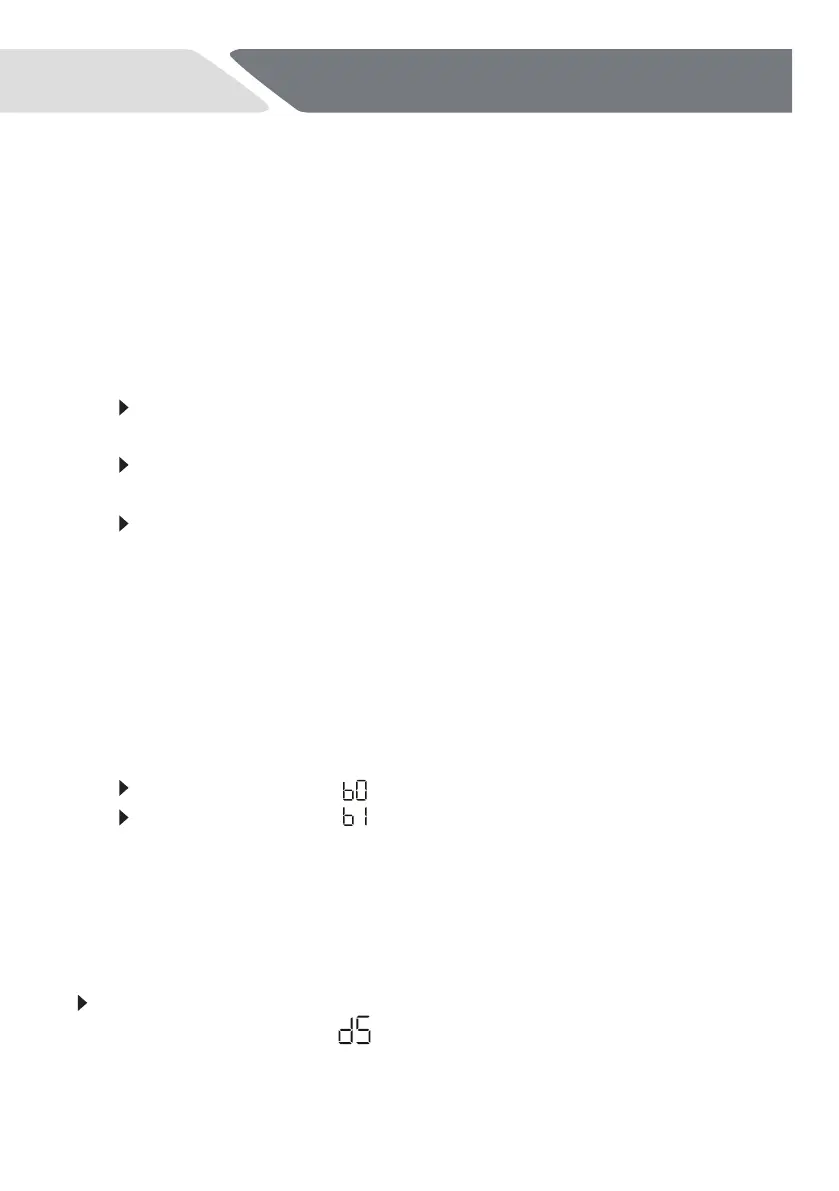First Steps
Remove all packaging materials, keep them out of children’s reach and
dispose them in an environmentally friendly manner.There could be water
residue inside the appliance due to quality checks in the factory.
Perform in the following steps:
1. Install the appliance.
Refer to section INSTALLATION.
2. Only for use of Multitabs: Adjust the rinse aid setting.
Refer to section DIFFERENT SETTINGS FOR RINSE AID.
3. Fill the rinse aid dispenser.
Refer to section HOW TO FILL THE RINSE AID DISPENSER.
4. Open the water tap.
5. Start any wash programme (apart from Rinse programme)
with detergent but no load to remove possible manufacturing residues.
Activate / De-Activate the Buzzer
An accoustic signal informs about the end of a programme.This signal can
be switched off.
Refer to section HOW TO ADJUST SETTINGS and select the setting:
If the display shows the signal is switched off.
If the display shows the signal is switched on.
16
Before first use
NZ AU
Different Settings for Rinse Aid
Rinse aid is added during the last rinsing phase to dry the dishes without
streaks and stains.
Detergent (e.g. powder, tablets, ...)
requires separate rinse aid:
Factory default setting: .No settings are necessary.
The rinse aid is added from the rinse aid dispenser only.
