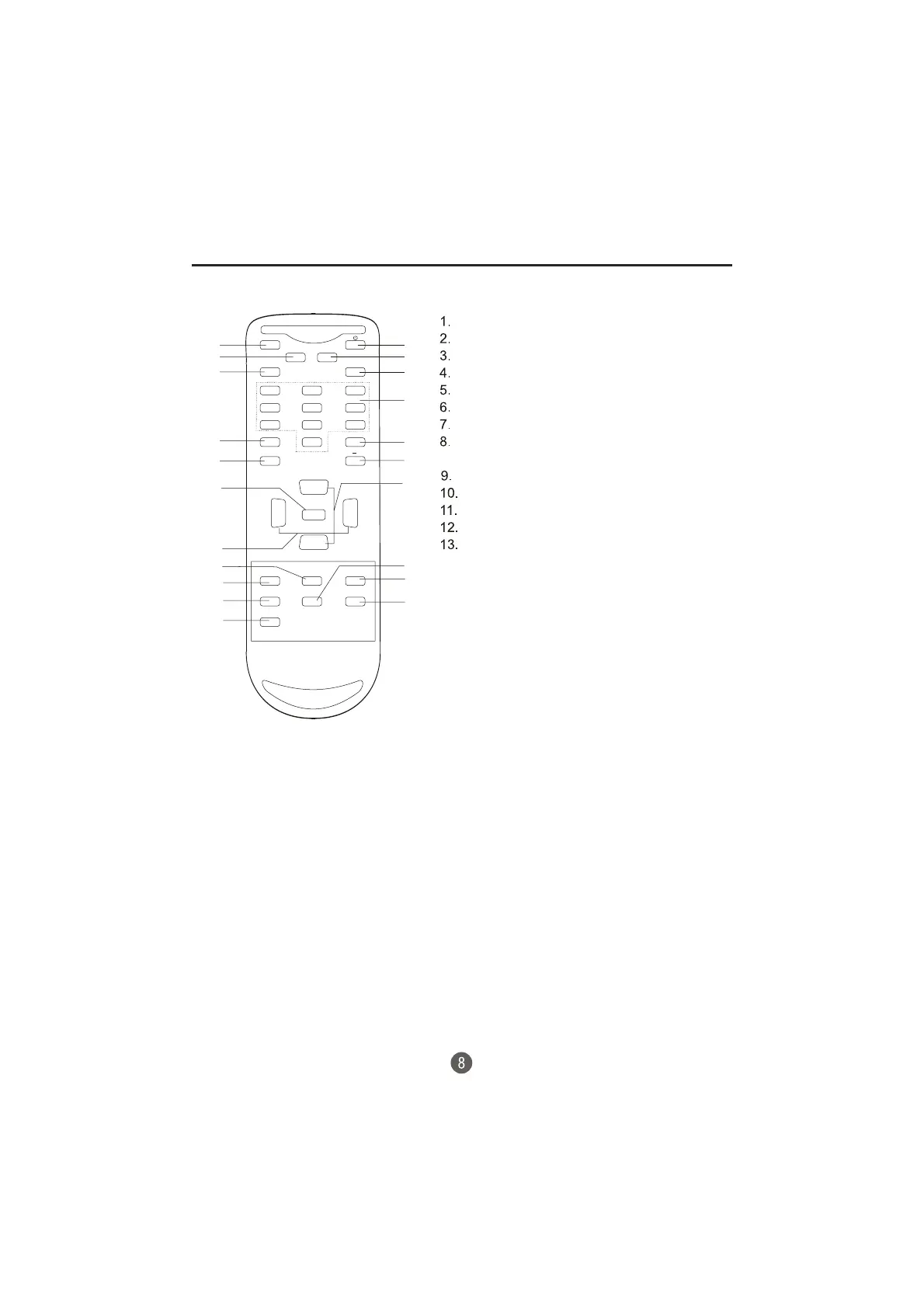MUTE
Q.VIEW INFO
INPUT TV/DTV
SAP P.MODE
OK
MENU
CH-
CH+
VOL
-
VOL
+
CC SLEEP FAV.LIST
GUIDE
ARC
CH.LIST
EXIT
123
456
789
0
1
2
3
4
5
7
11
12
13
14
15
16
17
18
19
20
21
14.
15.
16.
17.
18.
19.
20.
21.
Control remoto
Botón de encendido
Botón DISPLAY (MOSTRAR)
Botón TV/DTV(
Botones para la selección directa de canales (0-9)
Botón P.MODE (Modo de la imagen)
Botón -
Botones para subir/bajar de canal
Botón ARC (Control de la proporción de aspecto)
(sólo en el modo 16:9)
Para ajustar el equilibrio de salida del sonido.)
8
9
10
6
Botón FAV.LIST (LISTA DE FAVORITOS)
Botón CH.LIST (LISTA DE CANALES)
Botón MUTE (SIN SONIDO)
Botón Q.VIEW (Visualización rápida)
Botón INPUT (ENTRADA)
Botón SAP (Programa de audio secundario)
Botón para aceptar
Botón MENU (MENÚ)
Botones para subir/bajar el volumen
Botón SLEEP (DESCONEXIÓN AUTOMÁTICA)
Botón CC (Subtítulos ocultos)
Botón GUIDE (GUÍA)
Botón EXIT (SALIR)