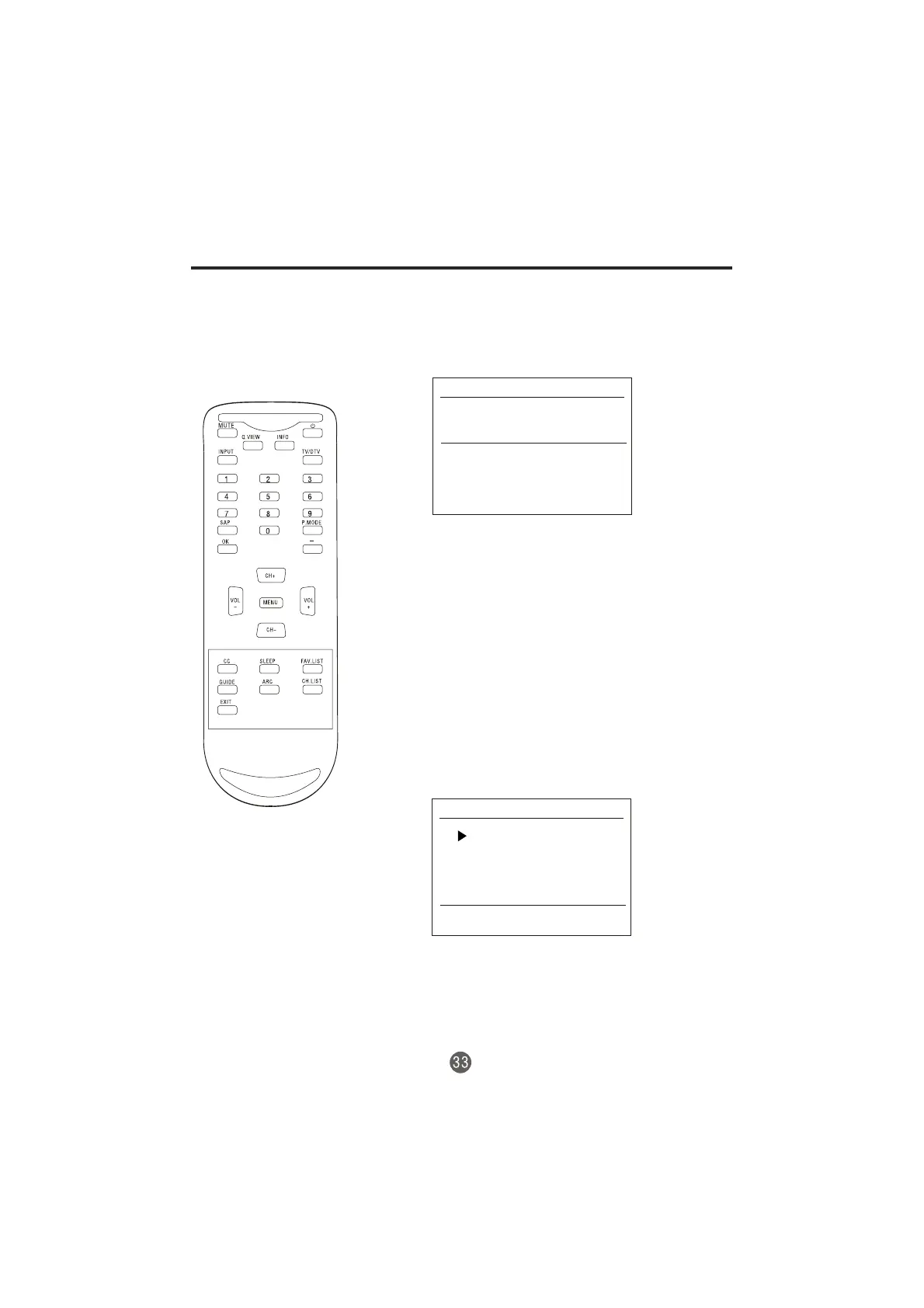1/3 >>
03:00 ---04:00
480i 4:3
04:00 ---05:00
14.3 ATSC-3
Otras funciones
GUÍA
- Activa algunas, aunque no todas, guías electrónicas de
programas cuando las utilizan y transmiten algunos
proveedores de estaciones de DTV. Sólo es compatible con
la recepción de canales DTV.
1. Presione el botón GUIDE (GUÍA) para encender la guía.
2. Presione el botón CH+/- o VOL+/-para seleccionar el
programa deseado, luego presione el botón OK (Aceptar)
para que se muestre el programa seleccionado.
3. Presione el botón GUIDE (GUÍA) o EXIT (SALIR)
nuevamente para apagar la guía y volver a la
visualización de la televisión.
LISTA DE CANALES FAVORITOS
Usted puede crear su propia Lista de Favoritos. Utilice el
botón FAV.LIST (LISTA DE FAVORITOS) del control remoto
cuando un canal esté resaltado y entonces podrá agregar o
borrar el canal de la Lista de Favoritos.
Presione el botón FAV.LIST para abrir la lista de
canales favoritos, presione el botón CH+/- para
seleccionar el canal y presione el botón OK (Aceptar)
para confirmar.
LISTA DE CANAL
GUÍA
Imagen en movimiento
480i 4:3
Imagen en movimiento
[TECLA ACEPTAR] AGREGAR CANAL ACTUAL
A LA LISTA DE FAVORITOS