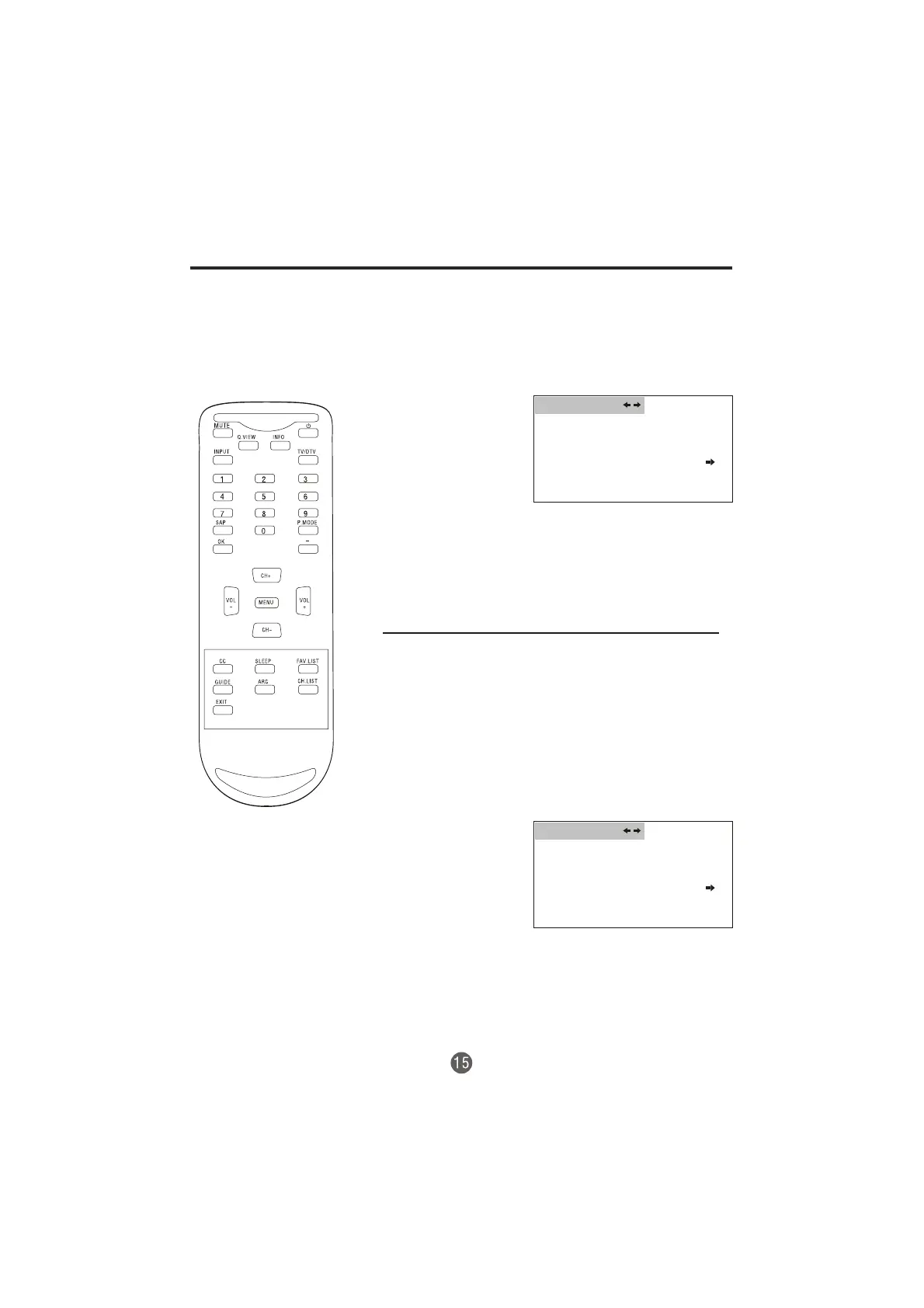Menú de canales
CONFIGURACIÓN DE LA OPCIÓN SALTEAR
Después de establecer previamente los programas,
puede saltear algunos programas para seleccionar
sólo sus canales favoritos.
1. Presione MENU y luego
presione el botón VOL+/-
para seleccionar el menú
CANAL, luego presione el
botón CH- para entrar.
2.Presione el botón CH+/-
para seleccionar la opción
SALTEAR, luego presione
VOL+/- para seleccionar
Encendido o Apagado.
NOTA: Cuando sintonice canales de DTV y no haya señal,
estará disponible la opción SALTEAR y pasar al
siguiente.
Si desea recuperar el canal que salteó
1. Use los botones con los dígitos correspondientes para
seleccionar el número de canal que desea recuperar.
2. Realice los pasos anteriores nuevamente.
3. Presione el botón VOL +/- para fijar SALTEAR como
Apagado.
CONFIGURACIÓN DEL SISTEMA DE COLOR (sólo
en modo ATV)
1 Presione MENU y luego
presione el botón
VOL+/- para seleccionar
el menú CANAL, luego
presione el botón CH-
para entrar.
CANAL
CANAL No 29
SINTONIZADOR ANTENA
SALTAR APAG
BÚSQUEDA AUTO
CANAL
CANAL No 29
SINTONIZADOR ANTENA
SALTAR APAG
BÚSQUEDA AUTO