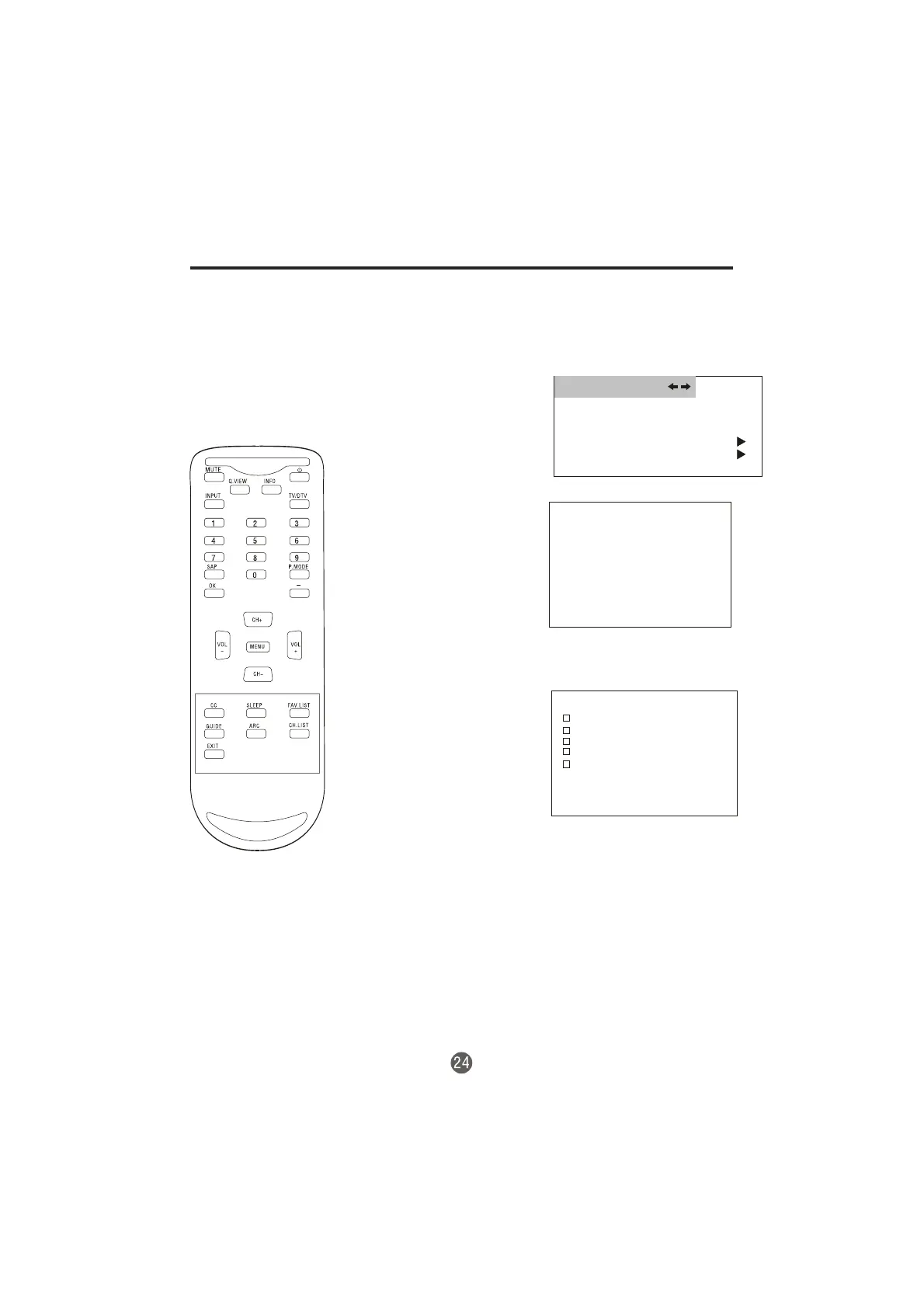----
Menú Función
Puede configurarse una limitación de la
edad para prohibir a los niños ver y oír
escenas violentas o imágenes para adultos,
etc. El televisor se remite a
“CLASIFICACIÓN PARA TELEVISIÓN" y
“CLASIFICACIÓN DE PELÍCULAS”. Para
utilizar la función de control infantil, debe
registrar un código.
PARA REGISTRAR UN CÓDIGO
1 Presione MENU. Aparecerá la pantalla con el menú
principal.
2 Presione el botón VOL+/-
para seleccionar la opción
FUNCIÓN, luego presione
el botón CH- para entrar
al submenú.
3 Presione el botón CH+
para seleccionar la opción
SEGUR.DEL PADRES,
luego presione el botón
VOL+ para entrar al
submenú.
4 Introduzca el código (de 4
dígitos) utilizando los
botones con los números
(0-9). El televisor se
configura con el código
inicial 0000.
5 Después de introducir el
código correctamente,
presione CH+/- para
seleccionar el elemento
deseado.
NOTAS:
Si olvida el código, no podrá configurar el Control infantil.
Para evitar olvidarse el código, escríbalo y guárdelo en un
lugar seguro.
INGRESE CLAVE DE ACCESO
LENGUAJE
PANTALLAAZUL ENC.
NTSC SUBTÍTULOS C C1
DTV SUBTÍTULOS
CONTROL DE LOS PADRES
ESPANñOL
FUNCIÓN
CONTROL DE LOS PADRES
CLAS MPAA.
GUÍA DE PADRES
CLAS CA ENG
CLAS CA FRAN
CLASIF DIGITAL
CLASIF DIGITAL
CONTROL DE LOS PADRAPAG
CHANGE CONTRASE AÑ