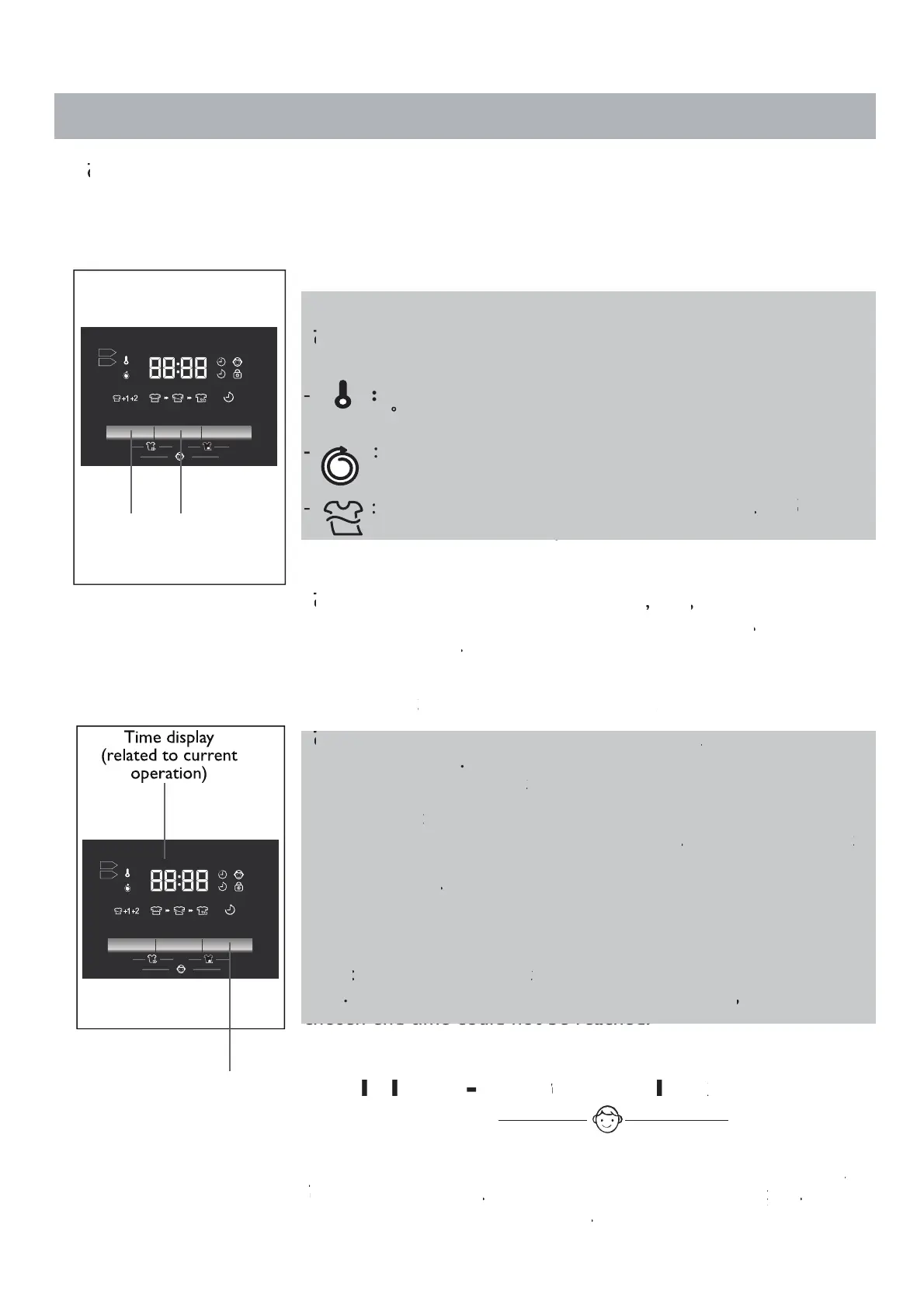°C
60
°C
40
Function Selection
Delay
°C
60
°C
40
Function Selection
Delay
Cont
l panel -
unct
on buttons
a-“Funct
on“ (button a
ouch it to select sequentiall
equir
d functions and settings.
The
elated symbol will flash.
empera
u
functio
C° = cold/15/20/30/40/60/90
1
1
1
rpm
r
to better flush out
ossible
i
b-“Selection“ (button b
ouch it to select heating temperatur
inse times
ing to the cur
the
el
Function will be activated after “Star
t/Pause”
n is
-
Del
button c
p
esent p
gramme end tim
dingl
to all p
ogramme settings sta
of wash cycle will be dela
n
time
turning p
pgramme
lector in steps of 30 mi
tes f
off “6:30” means end of programm cycle will be in
hours
and 30 mi
es
Function will be activated after “Star
Pause”
utton is touched.
t
no
plicable
pr
gramme
Spin/Drain” an
“Sel
Clean”
al
gramme cycle
time
Otherwise operation will star
t immedi
chosen end time could not be r
Ch
d
ck“
t
l
nel
nct
(button a + c
is option
oc
s a
pane
e
ements against activation. Afte
ta
ng a pr
ess sim
taneous
Function”+
Dela
etition deblocks a
r unlocking please pres
again the tw
button
sults in each programme Haier has
ll defined specific default settings.
I
f there is no special requi
ment default settings are recommended
ingly
o
hese factor
settings ma
y p
ogramme parameters and a
itional functions could be
individuall
changed (see “programmes” and
function” buttons)
c
a b
--°°
