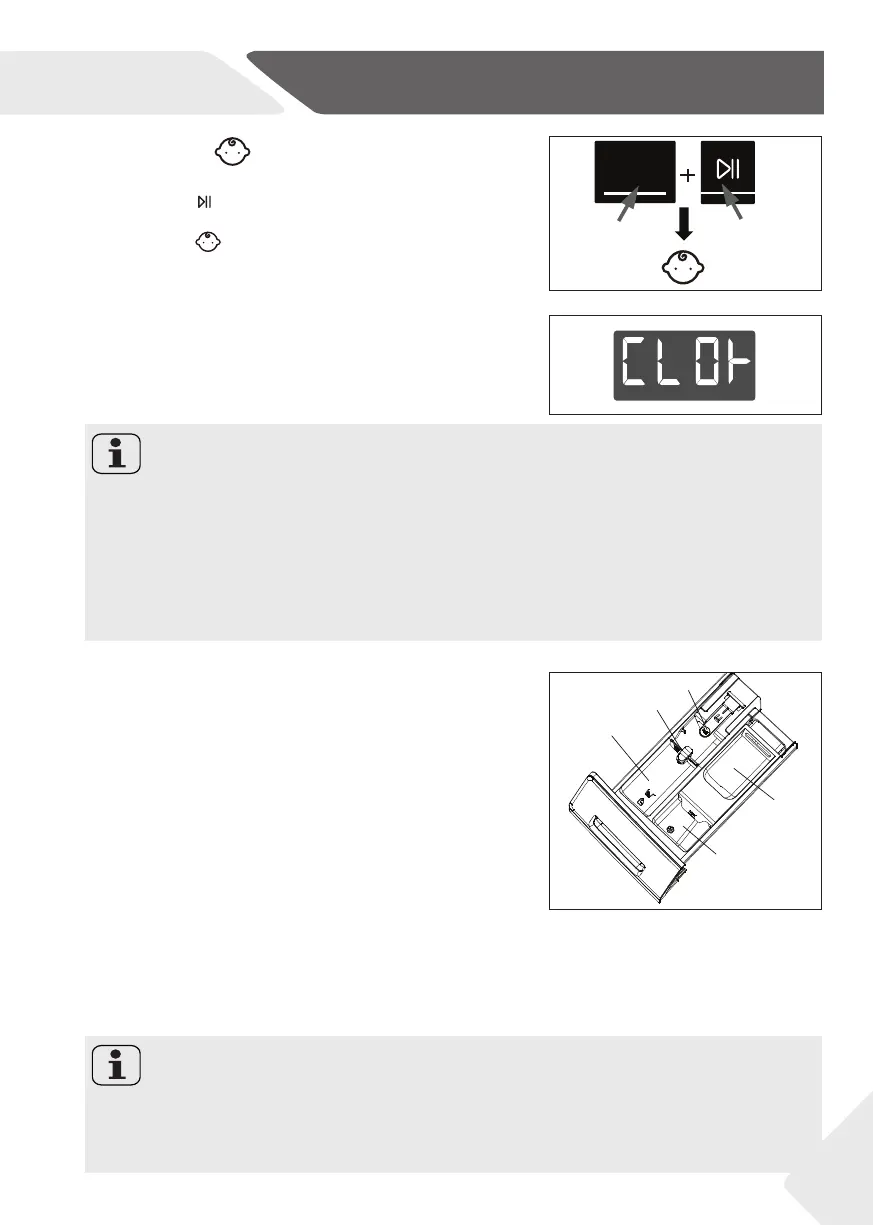EN
3-Control panel
11
3-14
3-15
3-16
Note: Child lock
▶ The child lock which is set up manually must be cancelled manually or will be cance-
ledautomatically at the end of the program. Power off and error information won’t
cancel child lock.It still works when the applicance is powered on next time.
▶ If you use the child lock, fi rst touch the program key, then the child lock will be on.
▶ Hold it for 3 seconds, the child lock will turn to full light and the child lock will be activa-
ted.
▶ Child lock can‘t be set up or cancelled through hOn APP.
The recommendation on the type of detergents is suitable for the various washing
temperatures, please refer to the manual of detergent.
Speed
1
4
3
2
5
3.5 Child lock
Choosing a programme and then start, touch button
“Speed” and ”
” ( Fig. 3-14) for 3 seconds simultane-
ously to block all panel elements against activation,
panel display . For unlocking please touch again the
two buttons.The child lock indicator lights up when the
child lock works. Feature is optional when the machine
is running.
The display shows (Fig. 3-15) if a button will be
touched, when the child lock is activated. The change
is not running.
3.6 Detergent drawer
Open dispenser drawer, the following components
can be seen (Fig. 3-16):
1. The main washing compartment, for powder or
liquid detergent.
2. Detergent fl ap selector: lift it up for powder de-
tergent, keep it down for liquid detergent.
3. Compartment for softner.
4. Pre-wash compartment, for a small amount of
powder detergent.
5. Lock tab, press it down to pull out dispenser
drawer.
Note: The procedure to check the number of cycles that the machine has run.
Procedure: under standby mode, select “Cotton” program fi rst, then touch “Temp.” and
“Speed” at the same time, it will display the number of running cycles for 2 seconds, and
then back to standby interface. The cumulativer running cycles will add 1 after the
programme ends. The running cycles will be displayed in hexadecimal if it is over .
